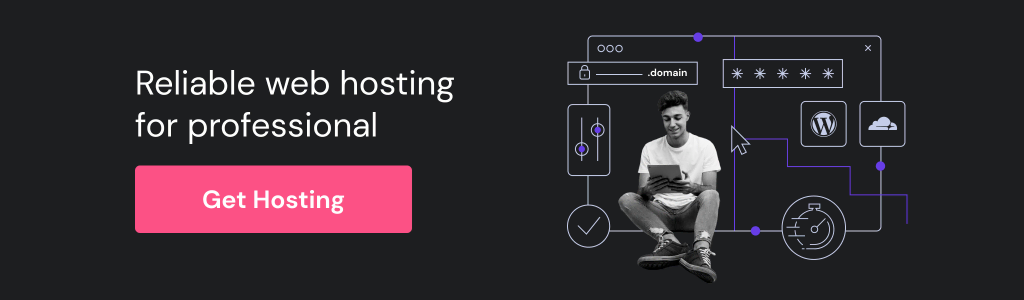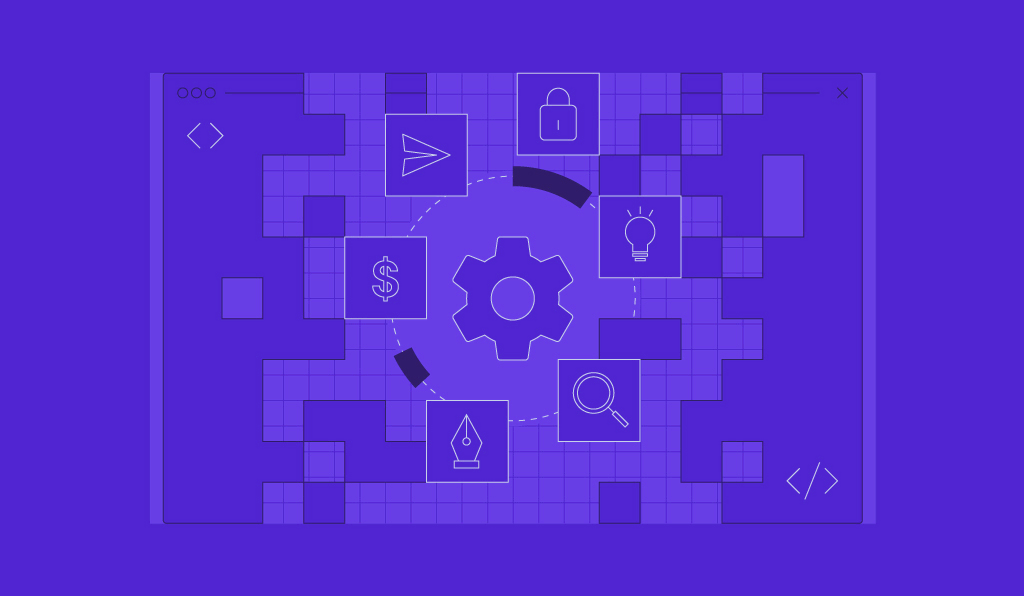How to Handle Website Hosting for Clients: Setting up and Maintaining Client Sites
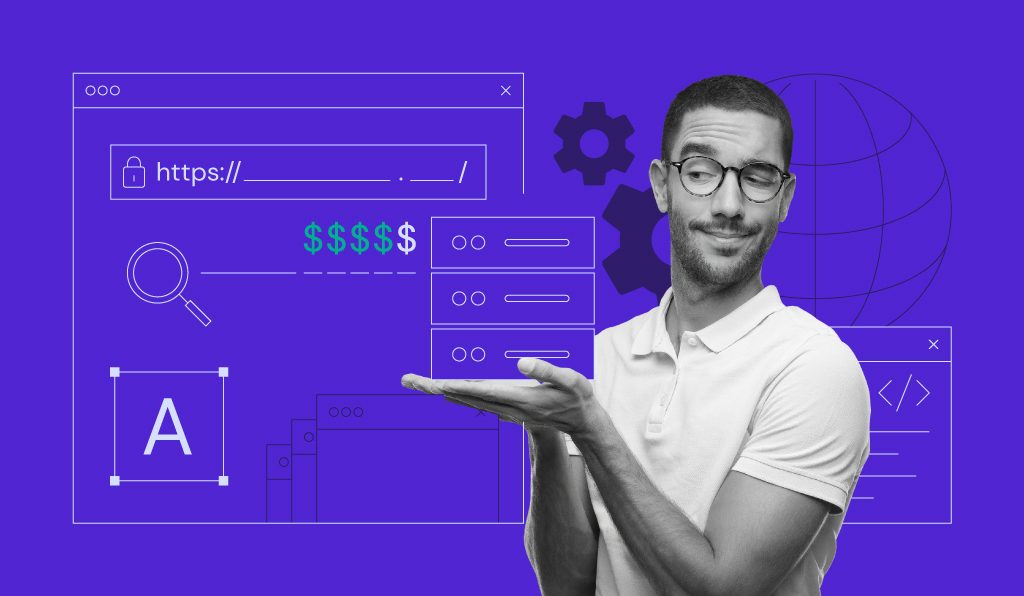
Learning how to handle website hosting for clients is essential for freelance developers, designers, and web development companies.
Aside from earning recurring revenue, you can scale your business and expand your technical skills. Fortunately, there are practical guidelines to ensure you plan each step carefully, so you can deliver the expected results.
In this article, we’ll explain why hosting client sites is beneficial and show how to do it step-by-step.
Download website launch checklist
Why Host Websites for Clients
There are many benefits of hosting clients’ websites, including:
- Recurring revenue. Freelancers can earn extra income by offering maintenance and marketing strategies in addition to their regular services. By bundling them, the client will continue paying for the hosting plan even after the website has been created.
- Affiliate income. Some web host companies, such as Hostinger, offer an affiliate marketing program or a reseller hosting plan, so you will receive a commission for packages your clients buy. The more users you redirect to the hosting provider, the more money you will earn.
- Simplified process. Some hosting companies offer an account-sharing option, allowing you to share access to multiple users and manage different accounts from one dashboard. This makes the project management workflow more efficient.
- Customer satisfaction. When you offer hosting to clients, they may contact you when encountering issues. You can take this opportunity to reach out directly to the support team and have them fix the errors. This way, customers will appreciate your effort in handling unexpected situations.
Suggested Reading
How to Resell Website Hosting: Benefits + Best Hosting Reseller Services
Ways of Handling the Client’s Hosting
There are three ways to host your clients’ websites depending on how involved you want to be in the project:
1. Set Up the Hosting and Look After the Account
In this case, the client purchases their own hosting account. You only need to set it up, and they will look after it.
However, you’re still responsible for maintaining and checking up on the hosting from time to time.
2. Create the Site and Fully Host It
For this type, the client buys the hosting from you – via your affiliate link or reseller plan. They may want to deploy the website files themselves or give you remote access to do it.
The client will take care of the server settings and hosting account maintenance. They’ll also pay you for the website creation service.
3. Set Up and Host Everything
This means you own the hosting account where the client’s website resides. In this scenario, you have complete control over the hosting services for the websites you create. You’ll be responsible for setting it up, creating and maintaining the website, and supporting the customer during the contract.
Furthermore, the client will pay you for the hosting and development services.
Suggested Reading
Best Client Management Software
Build Web Developer Portfolio
Get More Clients as a Freelance Developer
How to Write an Email Invoice
Agency Contracts: Writing a Strong Contract
How to Build Websites for Clients
How to Host Client Websites
If you choose to set up and host websites for clients, here are several aspects you need to consider.
1. Pick a Hosting Provider
Choosing the best hosting provider is one of the core steps in handling clients’ sites. Therefore, you should evaluate several criteria:
- Website hosting prices. Evaluate the overall hosting costs, including the plan, domain name, additional security layer, and content delivery network (CDN) integration, according to your client’s budget.
- Website-building options. For example, if you use PrestaShop to build sites, check whether the provider offers an optimized hosting option for the CMS.
- Hosting types. Each web hosting provider offers different products. Check if the provider’s hosting plans fulfill your and the client’s requirements.
- Security. To prevent cyber attacks, a good web hosting provider should implement robust security layers and offer features such as SSL certificates and a firewall system.
- User-friendliness. Check what control panel the hosting provider includes. At Hostinger, we use hPanel.
- Customer support. Ensure the hosting company has a 24/7 dedicated support team that provides several contact methods, such as live chat, email, or phone calls.
Some hosting companies, like Hostinger, even offer web hosting for professionals that include hosting plans already optimized to meet all the criteria mentioned above.
Hostinger specifically also provides an intuitive control panel, so you can easily manage all your clients’ websites in one place.
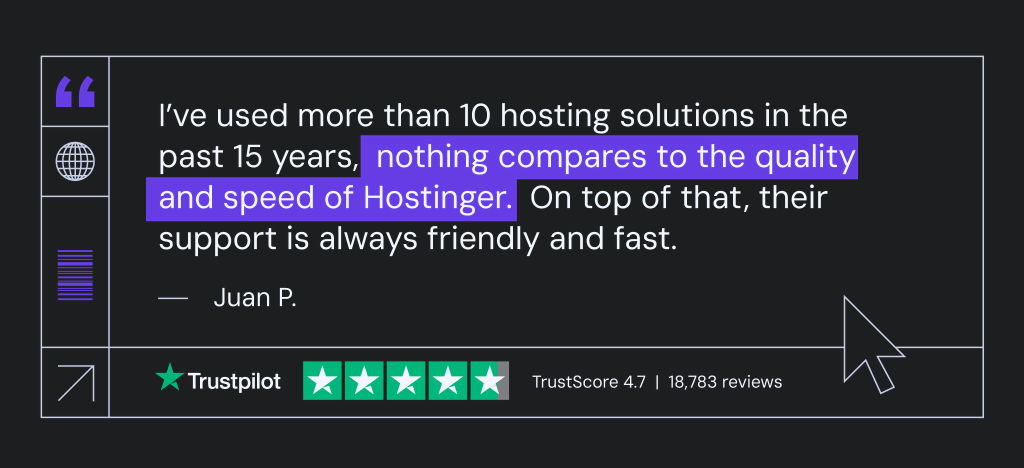
2. Establish a Pricing Structure
Once you’ve picked a suitable web host company, it’s time to determine a pricing model.
A website with many interactive elements and custom functionality will require more hosting space than a static site. Therefore, setting different prices depending on the resources required will help you establish a fair rate.
Another option is to charge a fixed price depending on the platform used and the type of site. It will help diversify your services while ensuring a cost-effective option for clients.
The most common pricing models adopted to host clients’ websites are:
- Time-based. In the proposals, estimate how many hours it would take to complete the task and multiply that by your rate. For example, setting up the hosting plans and creating clients’ websites take 40 hours. If you charge $100/hour, the total price will be $4,000.
- Value-added. Offering optional services can turn a $1,000 web design proposal into a $6,000 project. For example, apart from providing a website creation service, you can offer technical support, content marketing services, or assist in setting up domain-based company email addresses.
- Price per package. Provide multiple pricing options that include bundled services. For example, package A offers a basic website with additional functionality at $6,000, while plan B has the same items as the previous plan but with SEO strategies and support for $9,000.
3. Create Hosting Contracts
The following step is creating hosting contracts or updating the current agreements to offer hosting services. The legal documents state obligations and rights for the client and the web designer or developer for a specific period.
Usually, website hosting agreements include deliverables, payment model, client terms, termination, disputes, and general information.
There are several contract templates online, but we recommend consulting with a legal counsel to ensure it covers all the essential points.
4. Include Hosting in Your Proposals
In this step, you can start preparing a web development proposal. The document should include a detailed executive summary, scope of work, timeline, expenditure, and contact information.
List all requirements to complete the project along with the proposed solution.
Then, offer to host your clients’ websites even if they already have web hosting. Some clients would rather have someone to handle everything than learn to manage a site and its web servers from scratch.
Remember to be open to negotiation and revise the document according to the client’s input.
Once the client approves the proposal, use it as a guideline to direct your work and relationship with the customer. This ensures both parties get what was agreed upon.
How to Set Up Hosting for a Client
The following sections will explain how to provide hosting services for your clients.
1. Determine the Type of Hosting Required
Start by listing what your client needs for their online business. Choosing a suitable hosting plan depends on the company’s nature and goals. There are three crucial factors to consider:
- Identify the website requirements. For example, if the client wants to create an eCommerce website on WordPress, using optimized hosting for WooCommerce is a great option.
- Server locations. Check whether the hosting company offers web servers in their target audience’s region.
- Backup options. Verify whether the hosting provider offers daily, weekly, partial, or full backups.
Most web hosting providers, including Hostinger, commonly offer four basic categories:
- Basic web hosting. The most affordable option, where multiple websites are on the same server. It is user-friendly and best for beginners without web development skills.
- Cloud hosting. This option offers high performance with more resources. Managing it is as easy as the shared types.
- VPS hosting. It comes with dedicated resources from a virtual server’s partition. It is best for developers since you’ll have to set up and manage it yourself.
- CMS-based hosting. This option can vary depending on the hosting providers.
Learn More About Hosting Types
2. Set Up the Hosting Account
The next step is creating the hosting account, which will depend on how you choose to host your client websites.
If you’ll be responsible for creating and managing it, it may be possible to host several websites under the same account, depending on the resources each one requires and the hosting plan’s features.
Most shared and cloud plans let you do that, so it will be a great way to maximize your profits. Simply set up the new website on the available slot.
However, if the clients will be responsible for it, it is a good practice to provide hosting company and plan recommendations. That way, you ensure the website will perform well and may even generate additional income if they use your affiliate link.
Most hosting services, such as Hostinger, provide a temporary URL you can use while setting up and testing the site.
3. Upload the Website
Once you’ve finalized the website, there are several options to upload the website files, using:
- The hosting provider’s file manager
- File Transfer Protocol (FTP)
- The Import Website feature for Hostinger users
- WordPress migration plugins
Then, go through a pre-launch checklist, which should include:
- Checking for typos
- Verifying if links and buttons work properly
- Checking the site’s appearance and functionality on multiple devices and browsers
We recommend setting a schedule when launching the site to ensure you’ll be available if any issues occur.
4. Update the DNS Records
To get the client’s site live, update its DNS records by pointing the domain name to the server.
There are two ways to do it – by changing the nameservers or adding A records.
We recommend planning the site launch accordingly since the propagation process takes around 24 to 48 hours.
Once the domain name connects with the hosting, install an SSL certificate on the client’s site as an additional security layer.
5. Make Sure the Site Is Working Well
You can check the items on the pre-launch checklist again to ensure the website works well. We also recommend:
- Monitoring the propagation process using DNS Checker
- Using the inspect element tool to find errors and bugs
- Testing your site speed using GTmetrix
- Checking the server availability by pinging its IP address
6. Give the Client Access
Once you’ve ensured the client’s website is working correctly, hand over any login details so they can access and update the site.
How to Maintain the Client’s Website Hosting
Performing website maintenance is essential when you’re hosting clients’ websites. It ensures the site is accessible to everyone and performing well. Here are four main tasks you should include when selling website maintenance services:
Perform Regular Backups
Backing up client websites regularly is crucial. It enables you to restore data if the website falls victim to errors or cyber attacks.
At Hostinger, we provide three methods to back up and restore clients’ sites:
- Manual backup via PHPMyAdmin and FTP
- Full website backup via hPanel
- One-click restore via hPanel
Pro Tip
Check out this guide to learn how to download a website backup on hPanel.
Take Care of Site Security
Performing website security audits is vital in preventing cyber attacks. It allows you to find loopholes and potential vulnerabilities by examining files, cores, extensions, and servers.
Here are the seven security steps you need to take when hosting client websites:
- Scan the website. Using an online scanner like Sucuri SiteCheck, find whether the website contains malware, virus, or other security loopholes. Usually, these tools also provide tips to help you secure the clients’ websites.
- Check the CMS and site settings. Review the website configuration to find vulnerabilities. If you use WordPress, verify the comment settings, visible information, and input validation.
- Review user roles and permissions. For WordPress users, ensure you’re assigning accesses accordingly. Delete any unused accounts to prevent potential security breaches.
- Update the website elements such as software, plugins, and themes regularly. Using the latest versions will minimize the risk of cyber attacks.
- Check the site’s domain and IP address. Ensure they are not blocklisted on any spam reporting service. If yes, contact the hosting provider or Internet Service Provider (ISP) to request their removal.
- Renew hosting services on time. Check the expiry dates or set automatic renewals to avoid inaccessible or unsecured websites.
- Monitor web traffic. Filter irrelevant traffic, check visitors’ locations, monitor big spikes, and observe huge drops. They may indicate cyber attacks.
Set Up Monitoring Tools
Monitoring uptime and downtime helps maintain website availability. Excessive downtime can frustrate visitors and affect search engine page rankings (SERPs).
Some of the reasons why it happens are:
- The hosting type. In shared hosting environments, when a website requires many resources to run, others on the same server may encounter issues or downtime.
- The content type. When the website contains various media elements, such as images or videos, it may overload the servers.
- Outdated software. Using an outdated PHP version for the CMS or outdated plugins may put the website at risk of downtime.
Even though web hosting companies usually guarantee server uptime, we recommend setting up additional tools such as DownNotifier or Site24x7 to ensure you receive notifications early when the site is down.
Optimize on a Regular Basis
Website optimization will help you improve client websites and contribute to their growth by:
- Increasing conversion rate. Optimizing user experience, design, and other site elements will help improve conversions.
- Attracting more traffic. Search engine optimization will result in higher rankings, driving more people to the clients’ websites.
- Maintaining customer retention. Over 80% of customers will return to an eCommerce store after a good buying experience.
- Building brand authority. Improving customer experience will help increase brand awareness, visibility, and reputation.
- Providing site accessibility. Ensuring all visitors can access the website increases its audience reach and improves user experience.
Conclusion
By hosting sites for clients, you get recurring revenue, create upsell opportunities, gain web development experience, and increase customer satisfaction. Based on the handling method, you can control your involvement in the project and expand your freelancing services.
Hosting websites for clients can be simplified by dividing each stage into actionable steps. Following them allows you to manage the customer’s project professionally and collaboratively.
Here are the essential steps of hosting websites for clients:
- Pick a good host provider
- Create hosting contracts that include a pricing structure, rights, and obligations
- Determine the suitable hosting type for the client’s site
- Set up the hosting settings
- Launch the site and update its DNS records
- Give access to the client
- Back up the site regularly
- Perform security audits and install monitoring tools
- Optimize the website
We hope this article has helped you understand how to host client sites effectively and profitably. If you have any questions or suggestions, please leave them in the comments section below.