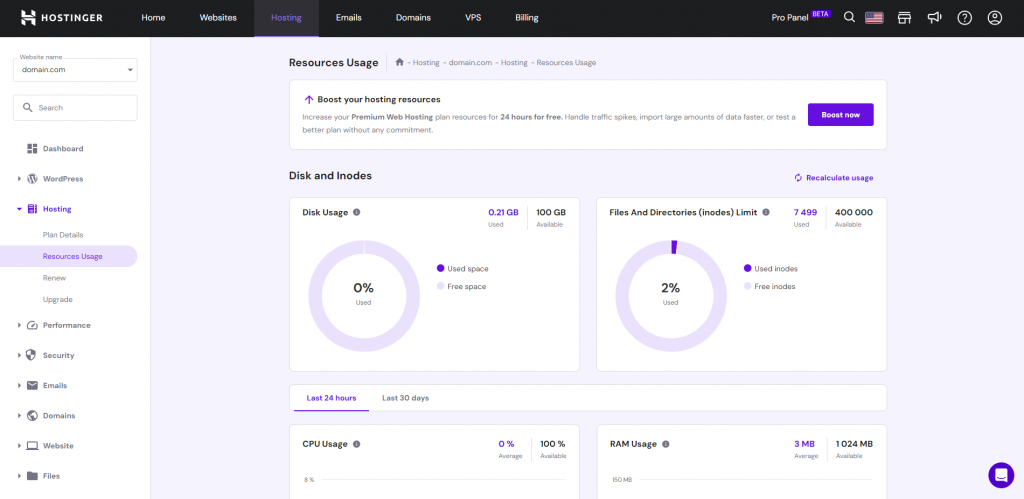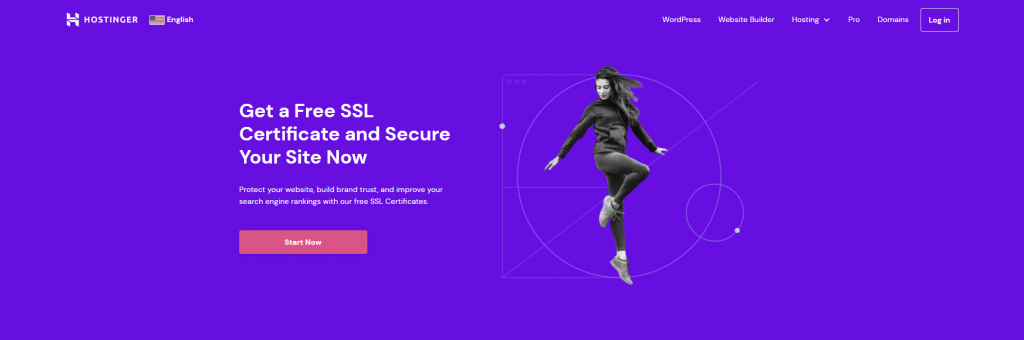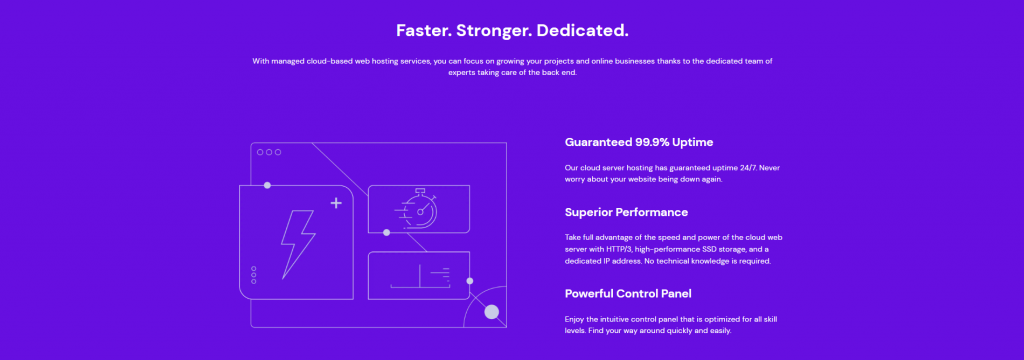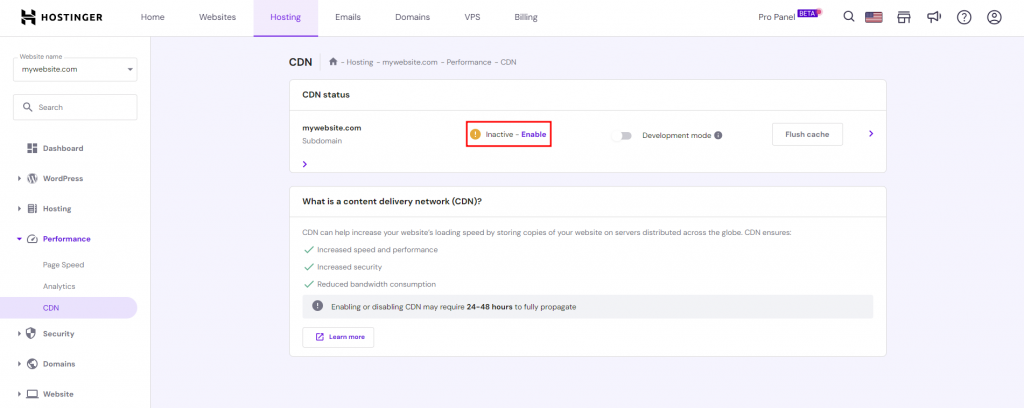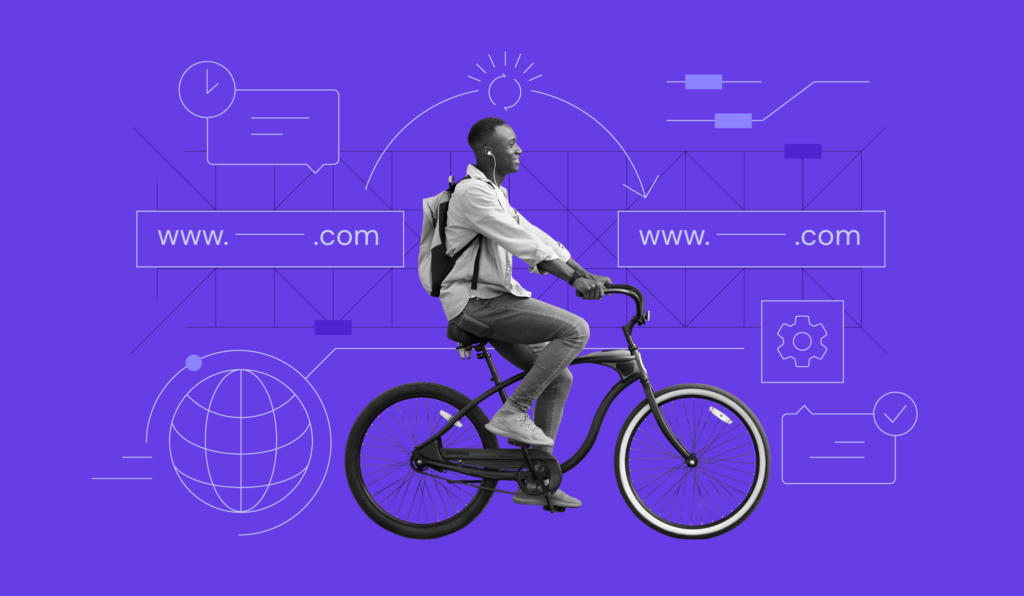What Is Website Uptime and How to Monitor Website Availability
Website uptime measures your website’s operational performance. Since it reflects your web accessibility and functionality, website uptime significantly impacts user experience and satisfaction.
Every website owner should have a clear understanding of what website uptime means. It helps identify and resolve site issues before they can hurt your productivity and revenue, ensuring optimal website performance at all times.
This article will cover the importance of website uptime and the key metrics to measure it. We’ll also show you the steps to monitor website uptime and best practices to ease the process.

What Is Website Uptime?
Website uptime, or uptime, is a metric used to assess the duration a website is operational, accessible, and functional for users. It indicates the time a site is “active” and available without interruptions. Uptime is synonymous with website availability.
Why is Website Uptime Important?
Keeping your website online makes it accessible and functional for your target audience at all times.
For example, digitizing your business allows it to be available 24/7. Therefore, it can serve customers anytime, enhancing their overall experience and trust in your brand.
If your online project, business, or eCommerce store doesn’t deliver online reliability, it leads to the following consequences:
- Lost revenue. Pingdom reports that short downtime costs $137-427/minute for small businesses and over $16,000/minute for large companies. Downtime also hurts customer trust and loyalty, robbing you of more potential revenue.
- Negative SEO impact. Frequent downtime will cause search engines to crawl the site less often, reducing its visibility. It may also cause a high bounce rate, hurting your SEO efforts.
- Potential data loss or security breaches. Hardware failure or software issues can risk data corruption or loss without proper backups. Downtime also signals system vulnerability, increasing the risk of being hacked.
- Interrupted security protocols. Downtime can interrupt regular updates and security checks, leaving the site vulnerable until it’s back online and updated.
- Reduced productivity. Fixing a crashed website takes one to three hours, costing your team valuable time to complete other tasks. Website crashes can occur due to code errors, plugin issues, or spikes in web traffic.
Is My Website Down?
Learn different ways to check if your website is available worldwide. Read our article on how to diagnose and fix a hacked website if you suspect a security breach.
What to Monitor for Maintaining Website Uptime
Website uptime monitoring takes more than just keeping your homepage live. Focus on improving the following areas to achieve a higher website uptime percentage.
Server Health
When someone visits your website, their browser sends a request to your server. It then processes the request and sends back the required information or web page to the user’s computer.
Pay close attention to key server metrics like CPU usage, memory load, and disk space availability for web server uptime monitoring. Meanwhile, server logs let you detect server issues and potential threats early. Ensuring the health of these metrics can prevent unexpected downtimes and ensure website reliability.
Hostinger is transparent about its server status by providing detailed reports on performance logs and website uptime history to the public. Our server status page also displays the maintenance schedule, allowing users to plan ahead of any potential downtimes.
Hosting Performance
Your hosting provider maintains the servers that store your website’s data. It also provides technical support and disaster recovery plans to resolve security threats and prevent data loss.
Reliable website hosting companies mitigate common issues like server overloads, hardware malfunctions, and network interruptions. They also conduct frequent maintenance routines like data backups and system updates to ensure maximum uptime.

Hostinger users can easily conduct hosting performance monitoring via hPanel. Navigate to Hosting → Resources Usage to check your hosting plan utilization. Our Web and Cloud Hosting plans also include automatic weekly and daily backups.
What Hosting Plan Do I Need?
Learn which factors to consider when choosing a hosting plan. Check out our tips on picking the best hosting provider to help your website succeed.
Domain Name System (DNS)
Efficient DNS is crucial for directing users to the correct server. Monitoring your DNS ensures it points to valid IP addresses and that your website is accessible worldwide.
Implementing a redundant DNS setup – with DNS records distributed across multiple servers – helps safeguard your site against single points of failure.
Meanwhile, reducing DNS lookups and implementing DNS caching can help improve website performance.
Hostinger users can manage their DNS settings and records via DNS Zone Editor in hPanel.
Website Content
Broken links and missing files are common website downtime causes that are often overlooked. They hurt user experience, trigger repeated error requests that consume server resources, and disrupt automated processes.
Regularly scanning your website with content monitoring tools like System File Checker and Dead Link Checker helps detect and fix these issues early on. These tools automate link checking and file verification to ensure a smooth site.
Additionally, use SEO audit tools like Ahrefs and Semrush to monitor your website for SEO-related issues.
SSL Certificate Expiration
SSL certificates are the backbone of secure connections, encrypting data between the user and the server. It’s why most browsers today alert users or block access to sites with expired SSL certificates.
A website with an active SSL certificate can maintain secure connections and web service availability. You can set your certificate to auto-renew or use an SSL certificate monitoring service like TrackSSL or Site24x7 to monitor its expiry date.
Hostinger’s Web and Cloud Hosting plans include Lifetime SSL certificates for all domains and subdomains hosted with us. This way, you don’t have to worry about renewing them manually.
Database Performance
Databases store critical content and user data, making them directly tied to website uptime. A slow or unresponsive database can cause your entire website to lag, time out, or even experience downtime.
For efficient database performance, monitor key metrics like query response times, error rates, and connection times. Query optimization, database version updates, and data defragmentation are among the top methods to boost database performance.
Hostinger uses MariaDB, an open-source relational database management system, across our Web and Cloud Hosting plans. If you prefer other systems like PostgreSQL, MongoDB, or SQLite, consider virtual server hosting (VPS) as an alternative.
If your website runs on WordPress, follow our WordPress database optimization tips as part of your uptime monitoring strategy.

Third-Party Services and Integrations
Integrations with third-party tools and APIs, including Software as a Service (SaaS) providers, can enhance your website’s functionality. However, they can create external dependencies, which can affect your website’s uptime.
Aim to provide a consistent user experience despite issues with third-party services by doing regular uptime monitoring. Additionally, implement redundancy and fallback mechanisms to ensure website availability during external service downtime.
Security and Vulnerability Scanning
Website security plays a significant role in preventing security breaches, which can take your website offline. Regular security scans and vulnerability assessments can help you identify and mitigate risks before it’s too late.
These proactive measures also help uncover weaknesses in your website’s defenses by implementing the latest updates and offering better data protection.
Hostinger provides users peace of mind by following the latest security industry standards and the best security practices to protect its servers.
All Hostinger hosting plans come with thorough security measures, including 24/7 server monitoring, firewall, anti-malware protection, and regular data backups.
Website Uptime Metrics to Monitor
Active monitoring, real user monitoring, and service level agreement (SLA) management are vital in executing an effective uptime monitoring strategy.
Here are the six essential website uptime metrics to monitor.
Response Time
Response time is the duration a server takes to respond to a user’s browser request. Used in active and real user monitoring, this metric greatly influences user experience and bounce rate.
For most websites, a response time of under 200 ms is ideal. However, eCommerce sites should aim for a response time of under 100 ms for a seamless shopping experience.
Hostinger Website Builder guarantees fast response times by running all websites on Google’s Cloud Load Balancing infrastructure.
Our hosting plan users can leverage LiteSpeed Web Servers (LSWS) and Hostinger servers distributed worldwide. Use the server transfer tool in hPanel to seamlessly switch servers and ensure fast data delivery no matter the location.
Downtime Duration
Downtime duration is a website reliability metric that measures the total time a website is inaccessible or non-functional. Tracking this metric is crucial for active monitoring, as it pinpoints reliability issues in the website’s infrastructure or hosting provider.
Businesses should strive for the highest agreed-upon uptime percentage in their service level agreements (SLAs). Keeping downtime to a minimum makes retaining customers and maintaining a professional web presence easier.
Error Rates and HTTP Status Codes
HTTP status codes are standard responses from web servers that indicate the status of a web request.
High error rates and specific HTTP status codes may indicate serious issues that require immediate attention. A spike in 404 Not Found errors usually signals broken links, while frequent 500 Internal Server errors could indicate server-side problems.
Web server logs, website monitoring services, and analytics platforms are standard tools for monitoring error rates. To learn more about HTTP status codes and how to fix them, Hostinger offers comprehensive tutorials to help users resolve these issues effectively.
Availability Percentage
Availability percentage reflects the time a website is fully operational and accessible to users. Monitoring and aiming for a high availability percentage is part of SLA management.
To calculate availability, accurate records of both uptime and downtime are necessary. You can get these records through performance monitoring software solutions that track these metrics continuously.
The formula is uptime divided by the sum of uptime and downtime, then multiplied by 100 to get a percentage. For example, if a website is up for 995 hours out of 1,000, its availability would be 99.5%.
The industry standard for uptime is 99.999% availability, often called the “five nines”. However, it can vary depending on the SLA and the website’s importance. Most services typically aim for 99.9% uptime to anticipate some downtime for maintenance and unforeseen issues.
Page Load Speed
Page load speed, a metric in active and real user monitoring, measures the time it takes for all web page content to display fully. Fast page load times are crucial for user engagement, as delays can lead to higher bounce rates.
For optimal user experience and higher conversion rates, aim for a page load time of two seconds or less. Conduct regular website speed tests using GTmetrix or Pingdom to monitor website performance.
Using a content delivery network (CDN) is one way to improve page load times. This service caches your site content in multiple servers and serves it from the nearest location to end-users. This redistributes the burden from your own site for faster content delivery.
If you’re using Hostinger’s Business plan or any of our cloud hosing services, you can enable the built-in CDN via Performance → CDN in hPanel.
Traffic Spikes and Resource Usage
Sudden traffic spikes strain website resources, causing slower performance or crashes if the server can’t handle the load. With resource scalability, your website can handle surges in traffic and maintain smooth performance.
Besides monitoring your traffic, which falls under active monitoring, you can leverage a cloud-based hosting service to anticipate spikes. This hosting type doesn’t require resource sharing with other websites. Instead, it automatically adjusts server capacity during peak times, minimizing downtime risks.
Regular stress testing also helps preserve your site’s uptime during high traffic, allowing for advanced resource scaling planning.
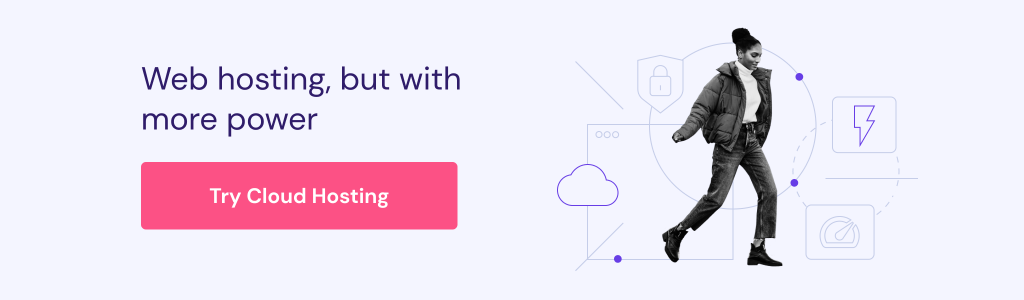
How to Monitor Website Uptime
Now that you know which areas to monitor for maximizing a website’s uptime, check out these steps and tips to streamline your website availability check process.
1. Select the Right Monitoring Tool
Choosing the right website uptime monitoring service or tool can give you detailed performance data, alert you to issues before they impact users, and enable informed decisions for further improvements.
Various types of uptime monitoring tools cater to different monitoring needs. For example, Pingdom and Site24x7 are user-friendly and offer instant results. Their basic features include website uptime checker solutions, real-time alerts, and detailed reporting.
Meanwhile, open-source uptime monitoring services like Nagios and Zabbix provide flexibility and customization, allowing you to tailor the process to your website’s specific requirements. They require technical expertise to set up, but they are highly effective and cost-efficient for monitoring large-scale websites.
When choosing an uptime monitoring tool, consider its ease of use, reporting features, alerts, and integration with your existing infrastructure. Opt for a service provider with dependable support for effective troubleshooting and optimization.
2. Decide Between Automated vs. Manual Monitoring
Automated monitoring relies on software tools that continuously check and report on website status. This method excels in real-time detection, leveraging push notifications for quick response and minimal downtime.
While automated monitoring saves time and minimizes human errors, manual monitoring is still necessary in certain cases. For example, it’s useful for proactive website maintenance after troubleshooting.
Most website monitoring services support automated monitoring. Meanwhile, manual checking varies depending on the provider. Make sure you have access to both methods for accurate site performance analysis.
3. Establish Monitoring Intervals
Monitoring in shorter intervals helps identify and address problems faster, minimizing potential downtime. However, they can lead to higher costs and increased data analysis, which can be a drawback for smaller operations.
For comprehensive monitoring, consider your site’s needs, budget, and scheduled maintenance plan when establishing the intervals.
If you’re able to monitor in one-minute intervals, you’ll be able to ensure optimal performance for high-traffic and mission-critical websites. For smaller, less critical sites, longer intervals of around 30 minutes to an hour should suffice.
4. Configure Alert Notifications
Alert notifications enable timely action on detected issues, regardless of monitoring intervals. The key is to ensure these alerts reach the right people at the right time.
Send alerts through multiple channels for maximum visibility. For instance, SMS is ideal for urgent issues requiring immediate attention. Meanwhile, email is sufficient for less critical alerts that can be addressed within a broader time frame.
Some website uptime monitoring services integrate with collaboration tools like Slack or Microsoft Teams. They also provide direct calls to designated phone numbers for high-priority incidents.
Consider the importance of different website aspects to prevent alert fatigue. For instance, a transaction failure should immediately trigger an alert. A more minor issue, like slightly slower page loading, may only require a notification if the problem persists.
5. Analyze Monitoring Data
Detailed reports compiled by your website monitoring service offer valuable information about your platform’s health and performance. You can make sense of it by focusing on key metrics covered earlier.
Identifying data patterns or trends also helps predict and prevent future issues from impacting your site or application’s uptime. For example, consistently slow server responses at peak times suggest a need for more resources during those periods.
Additionally, use multiple data points when troubleshooting. Always consider every issue’s broader context for a thorough resolution.
6. Regularly Review and Update Monitoring Strategies
Monitoring your website’s uptime requires ongoing attention and improvement. As your website grows, your monitoring system should evolve to meet its expanding needs.
Regularly review and update your uptime monitoring strategy to align with the website’s current needs and performance goals. Expanding the monitoring scope is particularly crucial when experiencing traffic growth, integrating new tools, and adding new features.
By making it part of your site management workflow, you can maintain a high uptime percentage and deliver a positive user experience.
Conclusion
High website uptime builds trust and a positive brand image. Ensuring that your online service is consistently accessible boosts consumer confidence and fosters loyalty.
We discussed the critical aspects of website uptime monitoring, including the essential metrics that provide valuable insights into your website’s performance. You also learned strategies to effectively monitor your website’s uptime, ensuring you’re always ahead of potential downtimes.
We hope this article helped you optimize your site’s uptime for better performance and user experience. Good luck!
Discover More Ways to Improve Website Performance
Top Website Optimization Strategies
Best Website Optimization Tools to Improve Site Speed
How to Check a Website for Viruses
Essential Website Management Tools Every Business Should Have
Website Troubleshooting Tips
Website Maintenance Cost
How Websites Are Hacked + Prevention Tips
What Is Website Uptime FAQ
This section covers some of the most frequently asked questions about website uptime and uptime monitoring.
What Is Considered a Reasonable Website Uptime?
A reasonable website uptime is 99.9%, often called the “three nines availability.” It equates to about 8.76 hours of downtime annually or around 10 minutes per week, which is generally acceptable for most websites.
What Is Acceptable Website Downtime?
Acceptable site downtime varies by the site’s purpose. Most sites aim for 99.9% uptime, allowing 8.76 hours of downtime annually. Critical websites should aim for higher uptime, like 99.99% or 99.999%, with minimal downtime of minutes or seconds per year.
Does Website Downtime Affect SEO?
Yes. If search engines frequently encounter downtime on your site, they may deem it unreliable, potentially leading to a lower ranking in search results. Therefore, having a high uptime percentage is vital for SEO success.