What is a domain name? A beginner’s guide

A domain name is the site address you enter in your browser to reach a specific webpage.
It generally combines the website or business name with a domain extension, like .com or .org, resulting in addresses like youtube.com or wikipedia.org.
If you’re planning to create a website in the near future, registering a custom domain brings plenty of benefits:
- Memorability. The only way to access your website without a domain name is through its IP address, which is harder to remember.
- Credibility. Websites with custom domains look more trustworthy than those using a free subdomain, such as sitename.wordpress.com. You can also create a professional email address with your desired domain name, like info@yourbrand.com.
- Branding. A domain name is part of your overall branding identity and is just as important as your logo and web design.
Keep reading to learn more about domain names, how they work, and how to choose the right one for your website.
How does a domain name work?
Two elements make a website accessible to internet users — web hosting and a domain name.
In essence, a web hosting server houses all your website’s files, such as text, images, and videos. Meanwhile, a domain name makes it simple for users to access all that content.
Suggested reading
Want to learn more about the two web components? Check out our comprehensive Domain vs Hosting guide.
So, how does a domain name work?
Just like how a physical address helps you find someone’s house, you need an IP address to locate a website on the internet.
However, an IP address contains a string of numbers that users won’t easily remember.
That’s where the Domain Name System (DNS) comes in to solve this problem. It converts those complicated numerical addresses into easy-to-remember names.
Today, almost every registered domain name is stored in the DNS. It works pretty much like a phone book, except that it’s exclusively used for domains.
When someone types a website’s domain name, the browser sends a request to the root DNS server. It then searches its database and points to the right DNS server, where the correct IP address is located.
After that, the web browser uses this IP address to find the hosting server, retrieve the website data, and serve the requested web page to users.
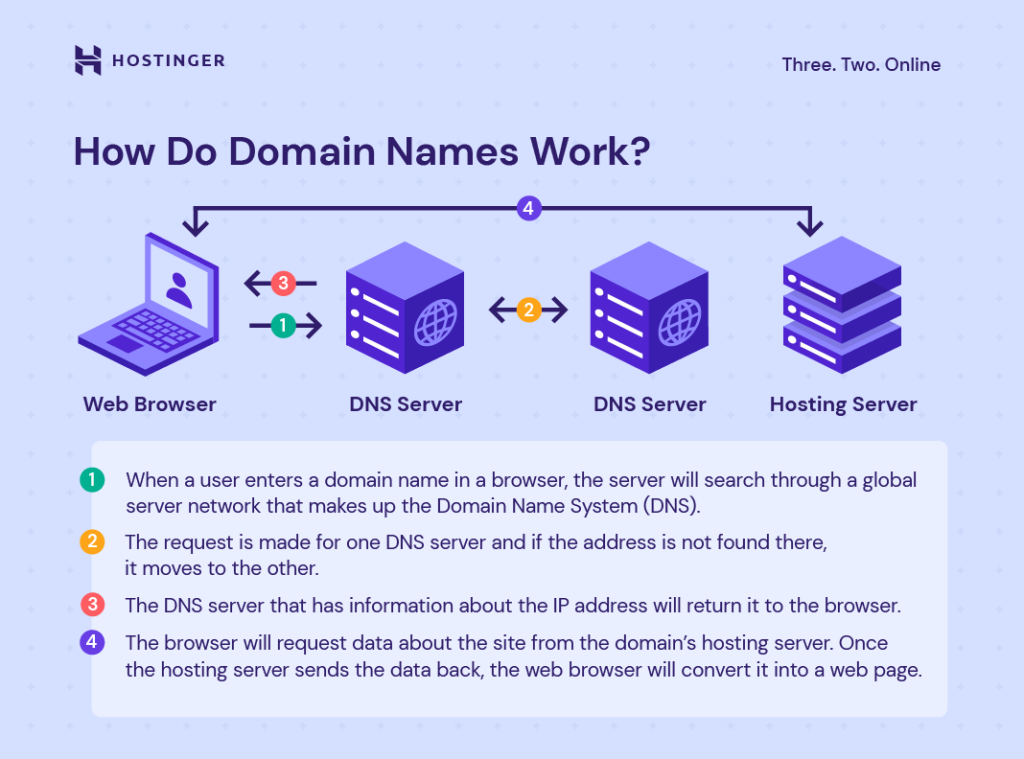
Structure of a domain name
A domain name can be divided into three main elements based on its structure—the top, second, and third level or subdomain.
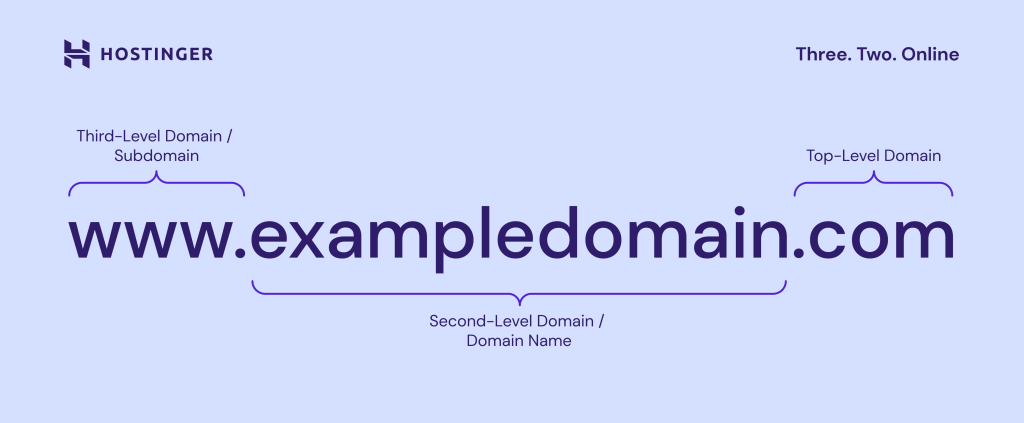
Top-level domain
A top-level domain (TLD) is the final part of a web address. For example, the TLD for hostinger.com is .com.
Depending on the use cases and registration requirements, there are three types of TLDs.
Generic top-level domain (gTLD)
As the name suggests, generic top-level domains are used for general purposes. So, anyone can register for these extensions without any restrictions.
You might be familiar with some of the most popular generic TLDs:
- .com – initially created for commercial sites, it’s now the most popular TLD, with almost half of all websites using it.
- .net – a great alternative to .com, this TLD is suitable for businesses in any sector.
- .org – unlike the other two, .org is more geared toward non-profit organizations. It’s the second most popular TLD after .com.
Industry-specific TLDs such as .travel, .shop, and .tech have also been gaining popularity in recent years.
Since these extensions are still relatively new, you have a higher chance of securing your preferred name than more established TLDs like .com.
Potential customers will instantly know what your site offers, even if they’ve never heard of your brand before.
Country-code top-level domain (ccTLD)
A ccTLD represents a particular country or region. It consists of two letters based on the international country codes.
To illustrate, sites from India often use the .in domain extension, whereas UK-based websites usually register .uk. Some websites from the United Kingdom use the .co.uk domain extension, where .co represents “commercial.” It’s often chosen by businesses and companies in the UK, similar to how .com is used in other countries.
ccTLDs are perfect for businesses and organizations looking to target the local market. Global companies can also use ccTLDs to establish presence across different regions.
For instance, the British Broadcasting Corporation (BBC) uses bbc.co.uk as their UK domain and bbc.com for the international audience.
Here are some ccTLDs you can register with Hostinger:
Keep in mind that some ccTLDs have geographical restrictions. For example, only permanent residents and foreign companies with a bonafide presence in the US can register a .us domain.
That’s why you need to check the requirements policy of each ccTLD before buying one.
If you’re unsure which country-code extension you should register, the World Intellectual Property Organization’s (WIPO) database can help you find the correct one.
Sponsored top-level domain
A private entity sponsors this type of TLD to serve a specific community.
Due to its exclusivity, there are only a handful of sponsored top-level domains available, including:
- .gov – sponsored by the US General Services Administration, .gov can only be used by US government agencies.
- .edu – exclusive for accredited institutions of higher education in the US.
- .mil – reserved for the US Department of Defense websites.
- .travel – restricted to businesses in the travel industry, including airlines, hotels, and restaurants.
That said, some sponsored TLDs no longer belong to a specific group. For example, the .asia domain is now open to individuals and companies around the world.
All top-level domains are managed by the Internet Corporation for Assigned Names and Numbers (ICANN).
The organization is responsible for:
- Evaluating and approving applications for new domain TLDs.
- Ensuring the introduction of new TLDs aligns with the organization’s mission to enhance innovation, competition, and consumer choice online.
- Monitoring domain name registries—organizations that manage certain TLDs. For example, Verisign is the domain registry for both .com and .net.
- Accrediting domain registrars—companies authorized to sell domain names, such as Hostinger.
- Developing and coordinating policy within the domain name system.
Second-level domain
A second-level domain (SLD) is located just before the extension. In www.hostinger.com, for example, “hostinger” is the SLD.
This is the only customizable part of the domain and often the most memorable. For branding purposes, businesses should use their brand name as the SLD.
But what if my desired domain name is already registered? In that case, you can search for the domain’s owner and offer to purchase the existing web address.
An online tool like ICANN Lookup helps you check who owns a particular domain name. However, many domain owners wish to hide their personal information for privacy concerns.

In such cases, you can request the domain registrar to provide the contact information of the domain name owner.
If the owner isn’t interested in selling the domain or the price exceeds your budget, you should register your domain name with a different TLD.
Third-level domain
A third-level domain, better known as a subdomain, refers to the part that comes before the main domain. The www part in most URLs is technically a subdomain, suggesting that a website is part of the World Wide Web.
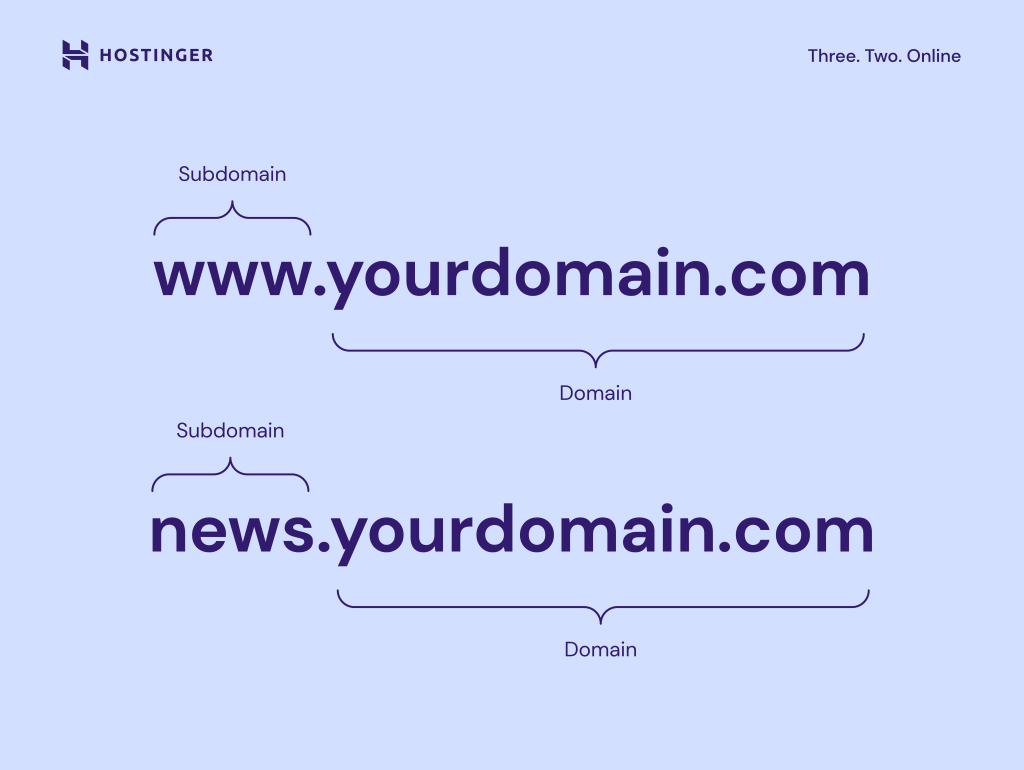
These days, www isn’t needed anymore. Most websites work just fine without it, and a lot of them just redirect it to the main domain, like example.com, to keep things simple. With so many people browsing on their phones and using apps, www has become even less necessary.
However, some websites also have additional subdomains besides www to organize content. For example, Google uses developers.google.com to provide information specifically for developers.
A subdomain is also useful for localization. Wikipedia has subdomains for different languages—en.wikipedia.org for the English version and de.wikipedia.org for German-speaking users, among other versions.
Here are other common subdomain examples for a business website:
- blog.yourwebsite.com – for your blog section, which may cover company updates and customer stories.
- news.yourwebsite.com – for the company’s latest news.
- resources.yourwebsite.com – for case studies, white papers, or eBooks.
- support.yourwebsite.com – for customer support, documentation, FAQs, and contact information.
What is a domain name extension?
A domain extension is just another name for a top-level domain. They both refer to the last section of a web address, like .com.
Be very careful when choosing a domain extension, as it can affect your website’s long-term success. Why? Because certain TLDs have the power to influence how people perceive your website.
For example, .edu is usually linked to well-known educational institutions, while .tech can give your brand a modern and innovative feel.
Moreover, selecting the right domain extension helps you attract the right audience. Most people who go to sites with a .shop or .store ending want to buy products, the same way .travel site visitors are looking to go on vacation.
If you want to target a specific country, using its official ccTLD can also encourage clicks from the local residents.
Let’s say your consumers are mainly from Poland. By choosing the .pl extension, locals will likely expect your site to have content in Polish and accept Polish złoty for payments, increasing the chances they’ll visit.
When deciding on a domain extension for your project, consider the following factors:
- Website purpose. Are you looking to sell products online? Or do you want to educate people with high-quality blogs?
- Target audience. Are you targeting the local market or people from all around the globe?
- Domain availability. Make sure the desired extension is available for your chosen domain name.
You can use our domain name checker to explore different domain extensions.
Domain Name Checker
Instantly check domain name availability.
Simply enter your preferred web address in the relevant field above. If the name is already taken, the tool will give you plenty of TLD ideas to consider.
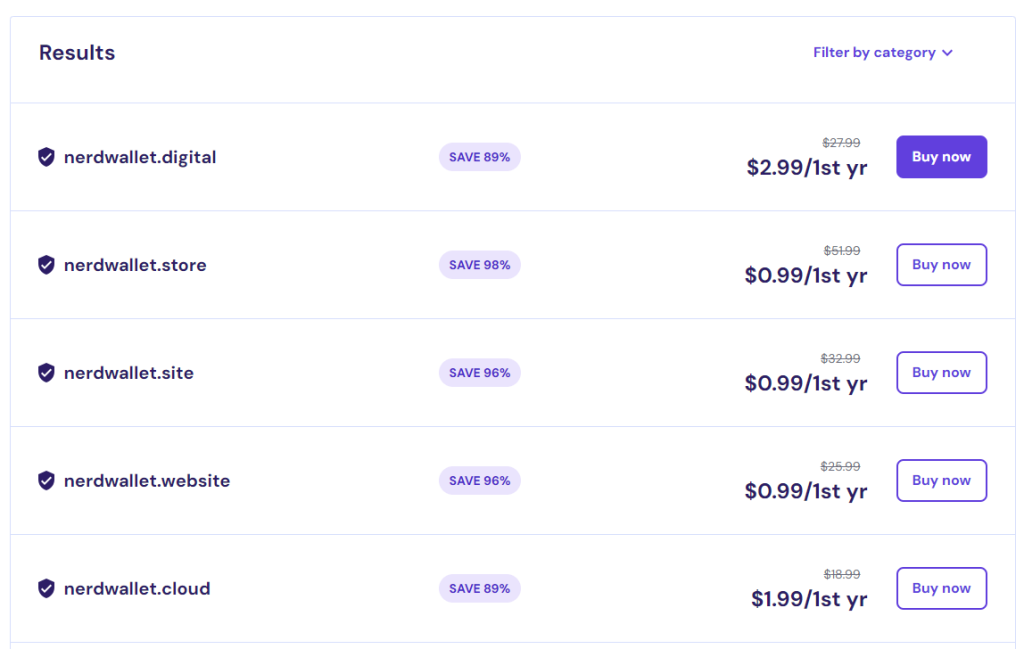
Domain name vs. URL
Domain names and URLs are often used interchangeably, but they have different meanings.
A Universal Resource Locator (URL) is a complete web address that directs users to a specific web page. A domain name is part of a URL.
Typically, URLs consist of these elements:
- Protocol – can be HTTP (Hypertext Transfer Protocol) or HTTPS (Hypertext Transfer Protocol Secure). It lets visitors know whether a site is secured with an SSL certificate.
- Domain – usually consists of a second-level domain and a domain extension.
- Path – appears only when directing visitors to a specific page within a website.
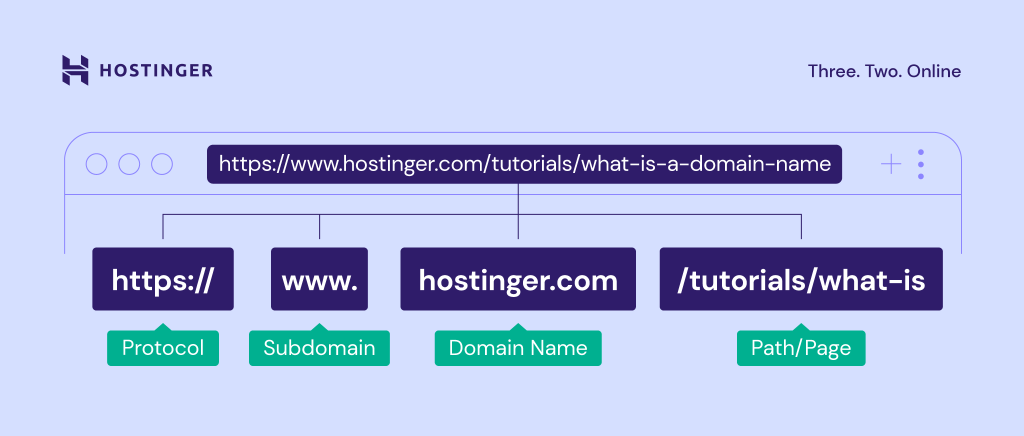
Put simply, a domain name is a crucial URL component, but it’s not the entire address. Meanwhile, a URL provides the exact location of the web page being accessed.
How to get a domain name
Before registering your website’s address, choose a unique, memorable, and catchy domain name.
Here are some helpful tips:
- Keep it short. Seek for a domain name that is easy to remember and type so users won’t misspell it when searching for your site.
- Avoid numbers. People might misinterpret the number zero (0) as the letter “O” or vice versa, leading to an unneeded mess.
- Use keywords. If your brand isn’t well known, including your product or service in the domain name is better.
- Get creative. Certain TLDs allow for creative domain hacks, such as findme.online, browsemy.store, and hire.me.
- Consider future growth. Think about how your domain name might fit with your business’s future plans.
If you get stuck, use our AI domain generator tool to develop ideas. Just visit our Domain Search page, select Generate domain using AI, and write a brief description of your project in the provided field.
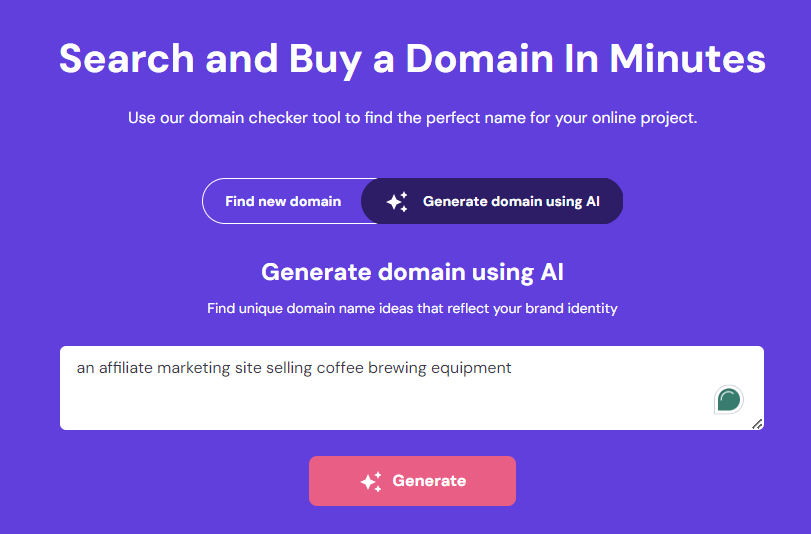
Next, click Generate and let our AI create several domain name options based on your input.
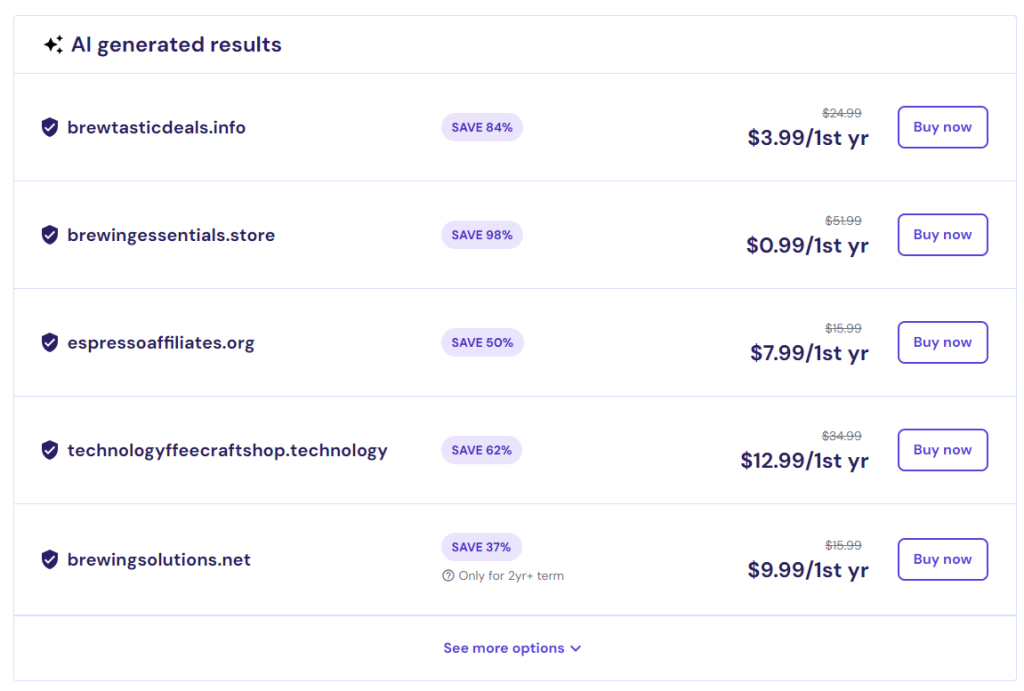
While you may not find your ideal domain straight away, the tool serves as a great source of inspiration. You can mix and match the AI-generated web addresses to create your own memorable domain name.
How to register your domain name
Once you’ve found a nice name for your web address, go ahead and register it through a credible domain registrar.
Here’s how to buy a domain name with Hostinger:
- On the Domain Name Search page, open the Find new domain tab.
- Type your dream domain name in the search box and click Search.
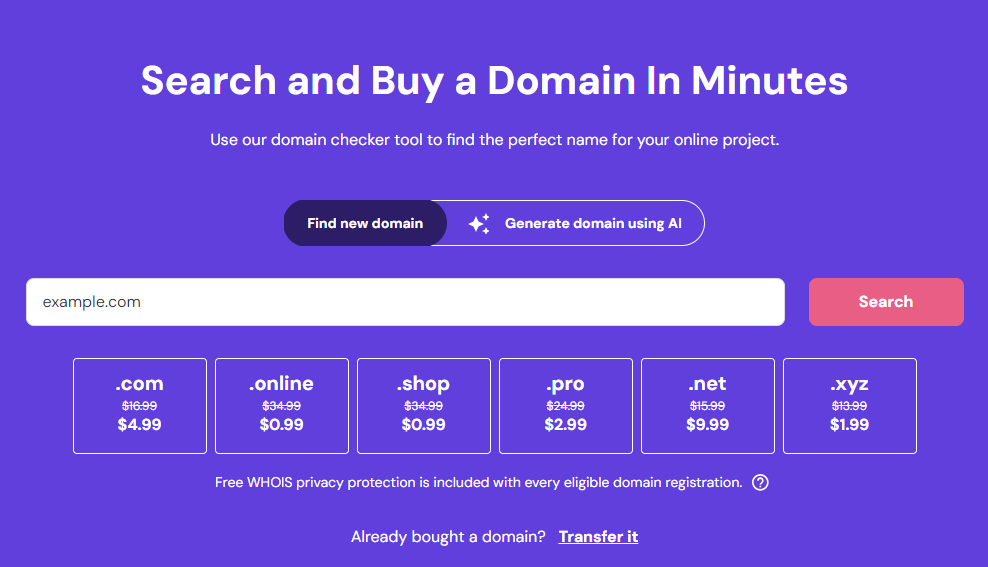
- If the name is available, click Make it yours and proceed to checkout.
- Select the registration period for your domain name. You’ll notice that the domain privacy protection is included for free to hide your sensitive information in the WHOIS database.
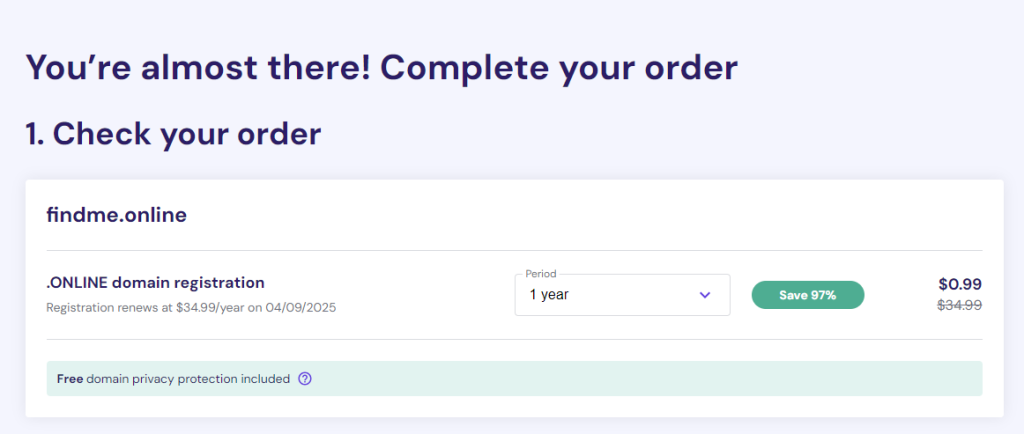
- Create a new Hostinger account or log in to your existing one.
- Choose a payment method and fill in your information.
- Click Submit secure payment to complete the domain registration process.
For the complete steps, check out our guide on how to buy a domain name with Hostinger.
Conclusion
A domain name helps users find your website easier and faster. But beyond just a web address, it’s also an important part of your overall marketing strategy.
For instance, if you run an eCommerce site, using .shop or .store as your domain ending will help you reach users who are ready to buy. Likewise, registering the .uk extension is a great way to attract British customers.
We hope this article has given you a basic understanding of what a domain name is and how to choose the right one for your project. If you still have questions, feel free to write them in the comment section below – we’ll reply as soon as possible!
What is a domain name FAQ
What is the difference between a domain name and a website?
A domain name is a website address. It’s what internet users enter into a browser to access a website. On the other hand, a website is a collection of web pages accessible through a single domain.
How do I check the owner of a domain name?
You can check who owns a domain name by browsing ICANN Lookup. Simply enter the domain into the search bar to find its contact information.
That said, many domain owners hide their personal data for privacy reasons. You can reach out to the domain name registrar for more details if the contact information is masked.
How can I get a free domain name?
Platforms like WordPress.com offer a free domain in the form of a subdomain. So, instead of yourdomain.com, the address would be yourdomain.wordpress.com. While it offers a great starting point, it will limit your branding opportunities in the long run.
A better solution to get a free domain name would be to purchase a web hosting plan that comes with a free domain. For instance, Hostinger offers free domain registration when you buy our yearly hosting plan.
Who owns unused domain names?
To find the owners of registered but unused domains, search the domain on ICANN Lookup or contact the domain registrar. If you want to find out which domains are unregistered and currently available for purchase, use our domain checker tool.
What happens when a domain expires?
When a domain expires and isn’t renewed within the grace period, it becomes inactive and, after a specific period, becomes available for others to register.

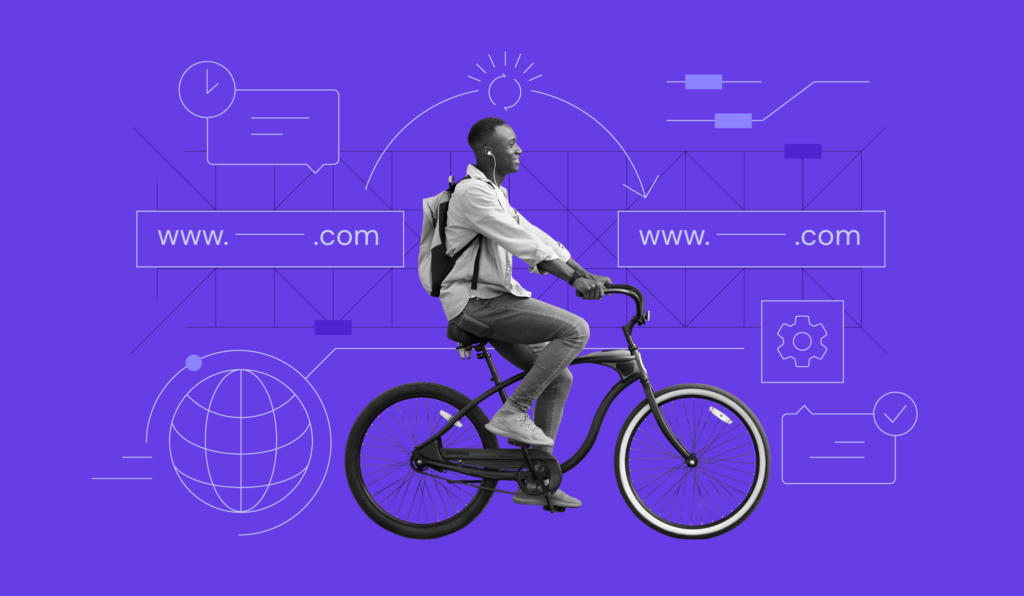


Comments
October 19 2021
Wow, that was an amazing article about the domain.
October 19 2021
Happy to hear it was helpful!
December 21 2021
Hi Vakare, It was great article which cover all the aspects of choosing a decent domain name i will surely follow these steps for choosing name for my business as i am going to open my new business soon and will keep in mind these steps surely. Also the tool Namobot help me a lot in this process. But your article gave me ease. Thanks a lot for this helpful article.
December 22 2021
Hi Wilson, thanks and good luck with your new business!
October 13 2023
What a nice tip ?
October 27 2023
Hello there! Glad you found the tip useful! If you have more questions or need help, feel free to ask ?