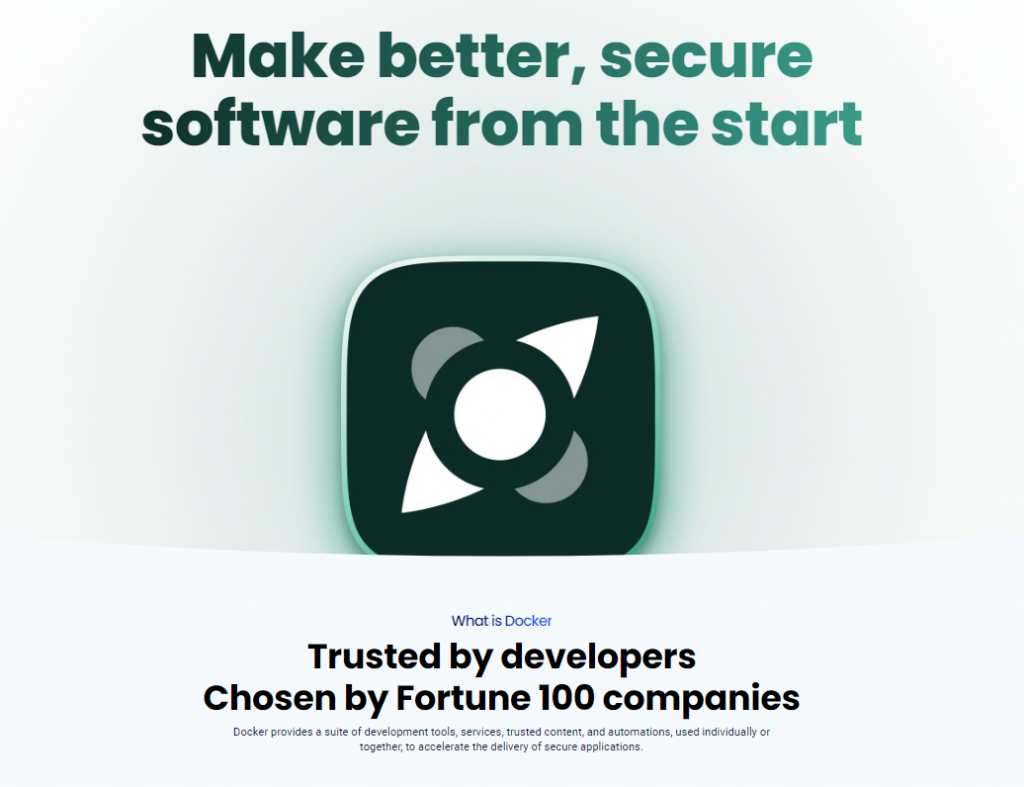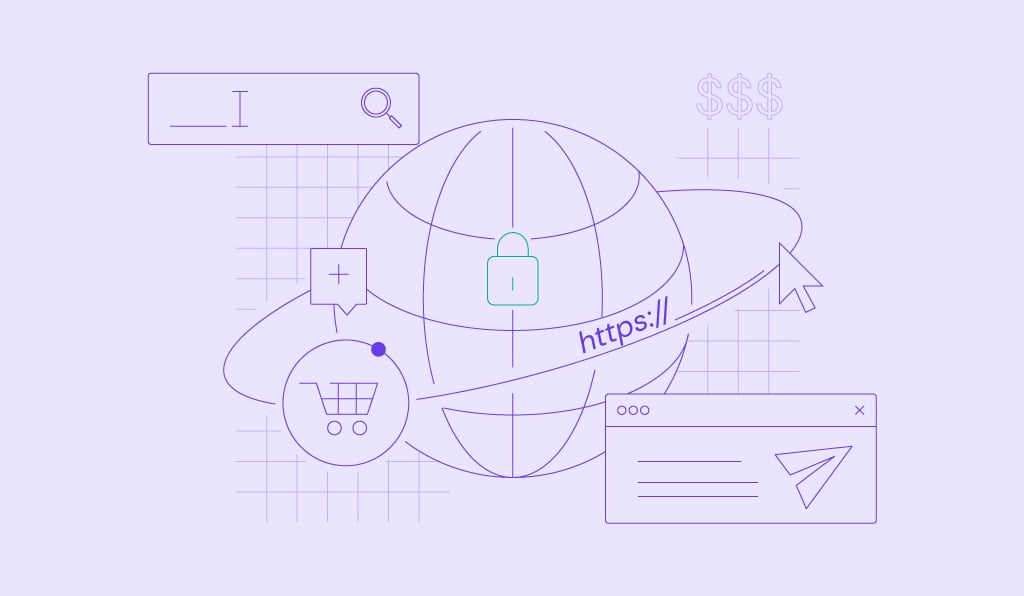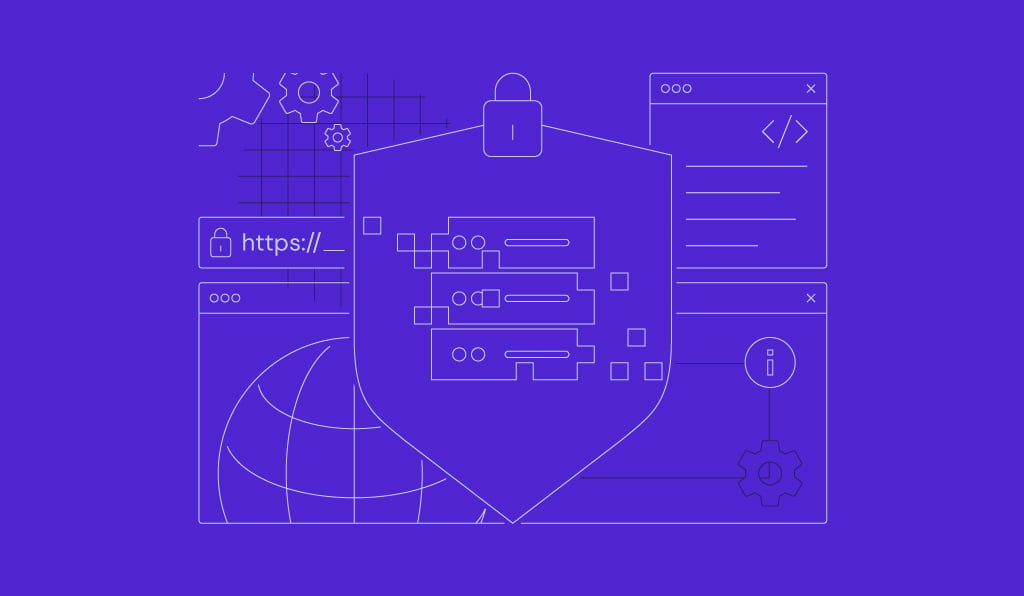What Is Docker? Understanding Its Components and How It Works in 2024
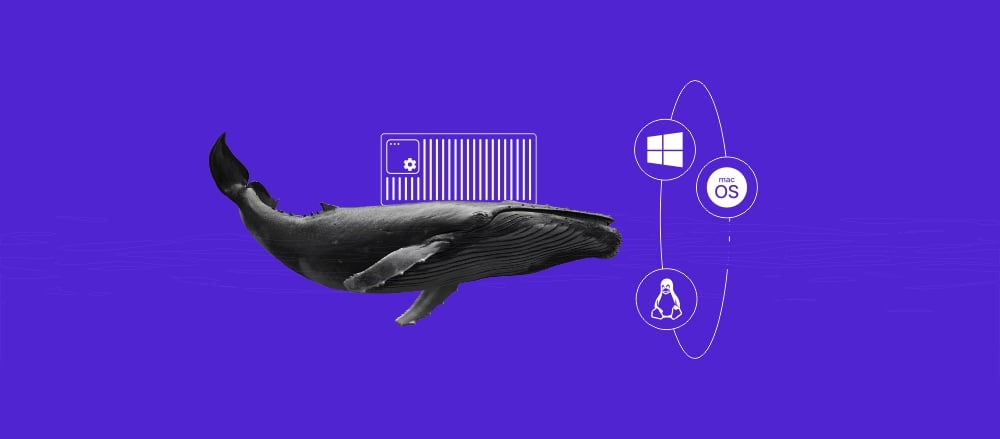
Docker is a revolutionary open-source platform, reshaping how we build, deploy, and manage software. The Docker container technology enables developers to package applications into standardized units for seamless deployment.
These containers encapsulate everything needed to run an application, from code to dependencies.
In this article, we’ll provide an in-depth Docker overview, exploring its components and examining how it transforms containerized applications’ deployment and management.
Whether you’re a developer, an IT professional, or simply curious about the latest trends in software deployment, understanding Docker basics and its container technology is a step toward a more agile and secure software environment.
Download free docker cheat sheet
What Is Docker?
Docker is a powerful open-source platform that uses containers to simplify creating, deploying, and running applications. These containers enable developers to package an application with all its necessary components, such as libraries and other dependencies, and ship it as a single package.
What Are Docker Containers?
In any Docker introduction, containers are lightweight, standalone, executable software packages that encapsulate everything necessary to run an application. They include the code, runtime, system tools, libraries, and settings.
Docker runs applications within these containers and ensures compatibility and consistency across various computing environments, from a developer’s computer to a high-scale data center. Docker packages are central to this process by encompassing all necessary elements of an application.
As an open-source technology, Docker offers a flexible approach to software deployment with its community version. Designed for individual developers and small teams, the Docker Community Edition demonstrates Docker’s commitment to providing accessible and adaptable tools for a wide range of users.
Let’s explore the main benefits of Docker containers:
- One operating system layer – unlike traditional, heavy-duty virtual machines, Docker containers allow multiple software containers to coexist on the same system without requiring separate OS instances.
- Lightweight nature – since containers share the host system’s kernel, they consume less space and require fewer resources while offering significant performance advantages.
- Time-saving environment – by creating Docker containers, developers can encapsulate the entire runtime environment. This includes the application, its immediate dependencies, necessary binaries, and configuration files.
- More efficiency – Docker container images are portable and consistent snapshots of a container’s environment. Applications can run uniformly using a Docker container image, regardless of where or when deployed.
As a result, Docker components effectively eliminate the common “it works on my machine” problem, ensuring that applications function consistently across different environments.
In addition, Docker containers allow you to install various applications, including WordPress. You just have to deploy WordPress as a Docker image to install it in a container.
How Does Docker Work?
At the heart of Docker’s functionality is the Docker Engine, a powerful client-server application with three major components:
- A server is a long-running program called a daemon process (the dockerd command).
- The Docker API specifies the interface program to communicate with the daemon and instruct it on what to do.
- A command-line interface (CLI) client (the docker command).
The Docker daemon runs on the host operating system and manages Docker containers. It handles tasks such as building, running, and distributing containers. Once you issue commands through the Docker CLI, they communicate with the Docker daemon, enabling it to build, manage, and run Docker containers.
Simply put, Docker daemon manages containers by using Docker images. These images are created using a series of Docker commands that define the parameters and components necessary for the application.
The Docker architecture employs several features of the Linux kernel, such as namespaces and cgroups, to isolate the container’s view of the operating system and limit its access to resources. This isolation allows multiple containers to run simultaneously on a single Linux instance, ensuring each container remains isolated and secure.
Suggested Reading
Check out our comprehensive Docker cheat sheet to learn all the most essential commands to use.
Why Use Docker?
Using Docker streamlines the entire lifecycle of applications. One of the main Docker benefits is ensuring consistent environments from development to production.
Docker containers encapsulate the application and its environment, providing uniform functionality across development and deployment stages.
Furthermore, Docker significantly simplifies the deployment process. Packaging applications and their dependencies into Docker containers enables easy, fast, and reliable deployment across various environments.
Integrating Docker Hub and Docker registry services further enhances this process, allowing for efficient management and sharing of Docker images.
Docker’s lightweight nature means you can quickly spin up, scale, or shut down these containers. This brings more flexibility and agility to your operations. Docker security features also ensure you deploy and maintain applications efficiently and securely.
However, Docker images can clutter your system over time. To avoid this, you should delete Docker images regularly to reclaim valuable disk space.
What Is Docker Used For?
Docker’s versatility and efficiency have made it popular for various applications. Here are several Docker use cases in diverse settings:
Streamlining Development Environments
Docker introduces unparalleled efficiency and ease into the development process. Docker containerization technology helps developers build isolated environments that mirror production settings. This capability is particularly beneficial for complex applications that require specific configuration options or dependencies.
With Docker Desktop, the user-friendly interface for managing Docker containers, you can replicate production environments directly on your local machines. This replication includes the exact setup of operating systems, libraries, and even specific versions of software, all within Docker containers.
Moreover, the Docker service plays a crucial role in this process. It allows the deployment and management of containers at scale, enabling developers to run multiple containers simultaneously.
This means you can work on different components or versions of an application without any interference.
Microservices Architecture
In modern software development, the microservices approach involves breaking down an application into a suite of more minor, interconnected services. Each service runs its process and communicates with others via lightweight mechanisms, often through an HTTP-based API.
Generally speaking, microservices architecture is famous for its flexibility, scalability, and capacity for independent deployment and management of each service.
Docker containers are ideally suited for microservices architecture. Each microservice can be encapsulated in its Docker container, isolating its functionality and dependencies from the rest. This isolation simplifies individual microservices’ development, testing, and deployment, making the overall process more efficient and less error-prone.
Let’s go over the main benefits of using Docker microservices technology:
- Scalability – you can quickly start, stop, and replicate Docker containers. It is particularly advantageous in a microservices architecture where different services may require independent scaling based on demand.
- Maintainability – with each microservice within its environment, you can update and change individual services without impacting others.
- Faster management – this autonomy drastically reduces the application’s complexity and facilitates streamlined implementation of updates and improvements.
Continuous Integration and Continuous Deployment (CI/CD)
In Continuous Integration and Continuous Deployment (CI/CD) pipelines, Docker offers a consistent, reproducible, and efficient means of automating the testing and deployment of code.
Utilizing Docker containers in CI/CD pipelines allows developers to create isolated and controlled environments. You can integrate, test, and deploy new code lines within these environments without impacting the live production environment. This isolation ensures that each change is tested cleanly before merging into the main codebase.
Docker Compose, a tool for defining and running multi-container Docker applications, further streamlines the CI/CD process. It enables developers to explain a complex application’s environment using a YAML file, ensuring the same environment is consistently replicated across all pipeline stages.
One of the most significant benefits of integrating Docker into CI/CD pipelines is the increased delivery speed. You can quickly spin containers up and down, accelerating the various stages of the pipeline.
Moreover, the consistency provided by Docker ensures reliability in the deployment process. Developers can be confident that if an application works in a Docker container, it will also work in production, leading to fewer deployment failures and rollbacks.
Cloud-Native Applications
Cloud-native applications are designed to run in a dynamic, distributed cloud environment, and Docker’s containerization technology plays a crucial role in this approach. Containerization is particularly relevant in cloud computing because it ensures that applications are portable and can run reliably across various computing environments.
Utilizing Docker for cloud-native applications allows developers to quickly deploy their distributed applications in the cloud, taking full advantage of cloud environments’ flexibility and scalability while reducing vendor lock-in risks.
The Cloud Native Computing Foundation (CNCF) advocates for this approach, emphasizing the significance of containerized applications in modern software deployment. Docker aligns with CNCF’s vision by offering the necessary tools and standards to build and deploy containerized applications.
Hostinger’s VPS provides an optimal environment for running cloud-native applications developed with Docker. This virtual private server environment delivers the performance and scalability crucial for cloud-native applications, enabling them to grow and adapt as required.
Furthermore, the Docker Trusted Registry can securely store and manage Docker images. This registry, coupled with the scalable infrastructure of Docker hosting, ensures that cloud-native applications are high-performing, secure, and well-managed.
DevOps Practices
Docker aligns seamlessly with the principles of DevOps, a set of practices that combines software development (Dev) and IT operations (Ops). This approach emphasizes automation, collaboration, and rapid service delivery.
Docker’s containerization technology directly supports these DevOps principles by enhancing how teams consistently develop, deploy, and operate software across various environments. This consistency is crucial for operations teams deploying and managing these applications in production settings.
Docker in DevOps also fosters a culture of continuous improvement and experimentation. Since you can quickly start, stop, and replicate Docker containers, they provide a safe and efficient environment for experimenting with new technologies and processes without disrupting existing workflows.
With Docker, you can share containers between team members, further streamlining development and operations processes.
Additionally, Docker Swarm, an orchestration tool within the Docker ecosystem, strengthens DevOps practices by automating the deployment and scaling of applications. This automation is vital for achieving faster and more reliable software releases, reducing the potential for human error, and accelerating the rolling process of new features or updates.
What to Use for Docker Deployment and Orchestration?
Docker provides various options for deploying and orchestrating containers, each suited for different requirements and project sizes.
Suggested Reading
Before Deploying, Learn How to Install Docker on Your Machine:
Docker Ubuntu Installation Guide
Docker CentOS Installation Guide
Docker Compose
Docker Compose is a tool to simplify the management of complex, multi-container applications in both development and production environments. Using a YAML file to define services, networks, and volumes streamlines the complexities of orchestrating multiple containers.
This tool significantly eases the management of interconnected containers. For instance, Docker Compose can manage all these components as a unified application in a web application that requires separate containers for the database, web server, and application server.
Docker Compose is also invaluable in local development environments. Developers can replicate a complex application’s production environment on their local machines, mirroring a multi-container setup with all its dependencies.
This configuration ensures that when developers run Docker containers, they test and deploy their applications in environments that resemble production, reducing the likelihood of deployment-related issues.
Kubernetes
Kubernetes, also known as K8, is an open-source container orchestration platform. It is great for automating the deployment, scaling, and operation of containerized applications. Many developers prefer it for managing the complexities and challenges of Docker orchestration at scale.
At its core, Kubernetes manages Docker containers by organizing them into pods – collections of one or more containers that are treated as a single unit. This approach is vital in complex environments where containers must communicate and operate seamlessly.
One of Kubernetes’ standout roles is its capacity to automate various aspects of container management, surpassing the capabilities of traditional Linux commands and manual container handling.
This automation covers deploying containers based on user-defined parameters and dynamically scaling and managing them to ensure optimal performance and resource utilization.
Furthermore, Kubernetes has a large, active community and is compatible with major cloud providers, offering a range of tools and open-source projects that enhance its functionality. This broad support makes Kubernetes a versatile platform capable of operating in public, private, on-premises, or hybrid environments.
Docker Swarm
Docker Swarm is a built-in orchestration tool for Docker. It simplifies the management of Docker clusters, making it an ideal choice for orchestrating multiple Docker containers. Docker Swarm transforms a group of Docker hosts into a single, virtual Docker host, streamlining the process of managing containers across various hosts.
Unlike Kubernetes, Docker Swarm is particularly well-suited for smaller-scale deployments without the overhead and complexity. It offers a simple approach to orchestration, allowing users to set up and manage a cluster of Docker containers quickly.
Docker Swarm stands out as a user-friendly and accessible solution for Docker orchestration, ensuring that even those new to container orchestration can manage their Docker containers effectively. It automates container distribution, load balancing, and failure handling tasks, making Docker container management more simple and intuitive.
Jenkins
Jenkins is an open-source automation server acclaimed for CI/CD processes. Its robust and adaptable nature makes it a prime choice for automating CI/CD pipelines, especially those involving Docker containers.
By installing Jenkins, you can automate crucial tasks such as building Docker images, running tests within containers, and deploying containers to production environments. Furthermore, Jenkins excels in creating custom pipelines, providing a comprehensive range of plugins and tools for Docker-based projects.
Moreover, Hostinger’s VPS hosting is an ideal environment for running Jenkins servers. The exceptional performance and scalability offered by VPS hosting perfectly complement the demands of Jenkins, ensuring the smooth and efficient operation of the automation server.
Hosting Jenkins on Hostinger’s VPS enables organizations to tap into a robust infrastructure vital for automating their Docker CI/CD pipelines. This synergy enhances their software delivery and deployment capabilities, streamlining the development lifecycle.

Conclusion
Throughout this article, we have explored how Docker technology revolutionizes the deployment and management of applications. Docker enables an unparalleled level of efficiency and flexibility in software development.
Using Docker in Linux systems has proven to streamline development environments and facilitate complex CI/CD pipelines. It effectively bridges the gap between developers and operations teams, automates complicated processes, and ensures consistency across various platforms.
From streamlining development environments to following the best DevOps practices, Docker consistently stands out as a great platform for application deployment and management.
What Is Docker FAQ
This section will answer the most common questions about Docker for beginners and professionals.
What Is the Difference Between Docker and a Virtual Machine?
Docker and virtual machines differ in how they isolate resources. Docker containers virtualize the operating system and share the host OS kernel, making them lightweight and fast. In contrast, virtual machines (VMs) virtualize entire hardware systems and run a full-fledged guest operating system, which results in more resource-intensive operations.
Should I Use Docker or VM?
The choice between Docker and VMs depends on your specific needs. Docker offers lightweight containers with the docker run command, making it ideal for creating consistent environments and facilitating rapid deployment. On the other hand, VMs are better suited for fully isolated systems that require dedicated resources and enhanced security.
Are There Any Containerization Alternatives to Docker?
Yes, there are alternatives to Docker for containerization. The Open Container Initiative (OCI) has encouraged the development of standards-compliant tools like Podman and containerd. Like Docker, these tools allow you to create and run containers, ensuring interoperability and standardization in container technologies.