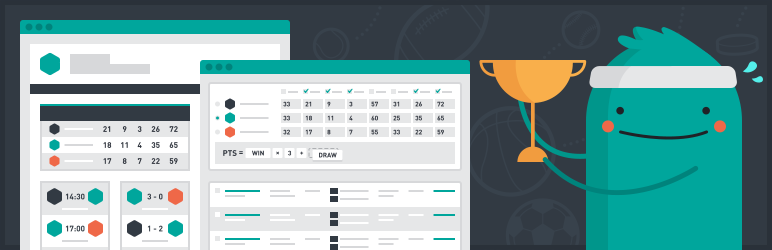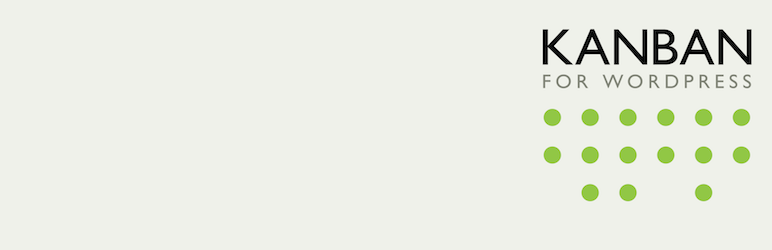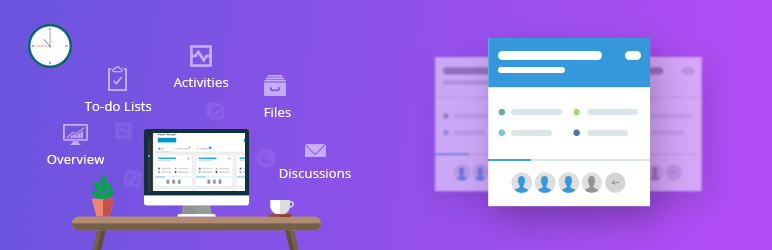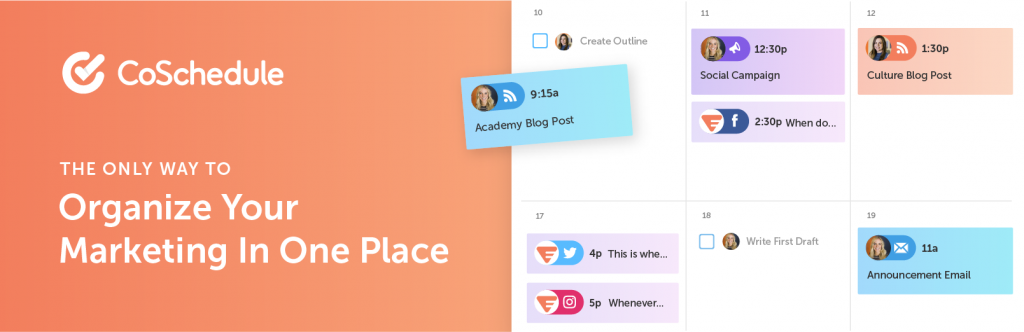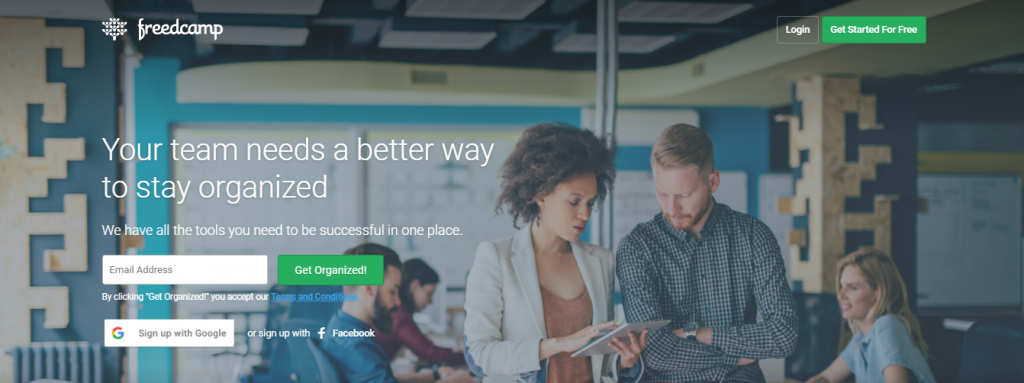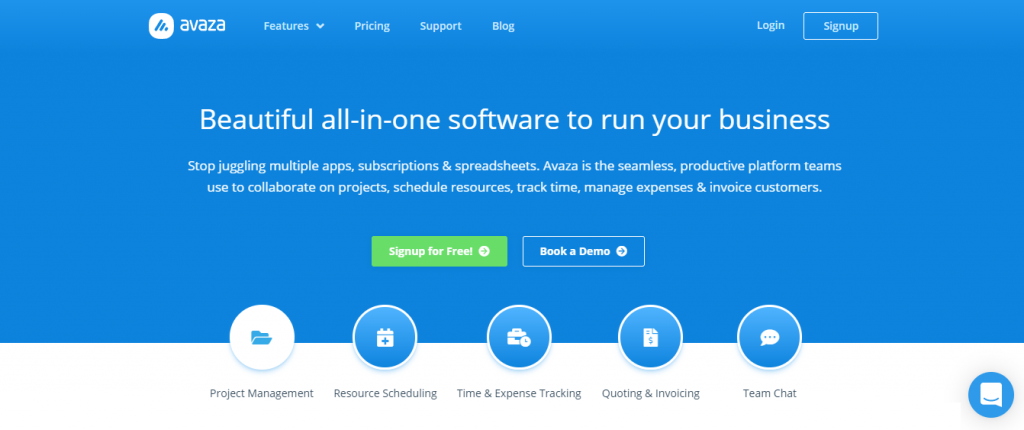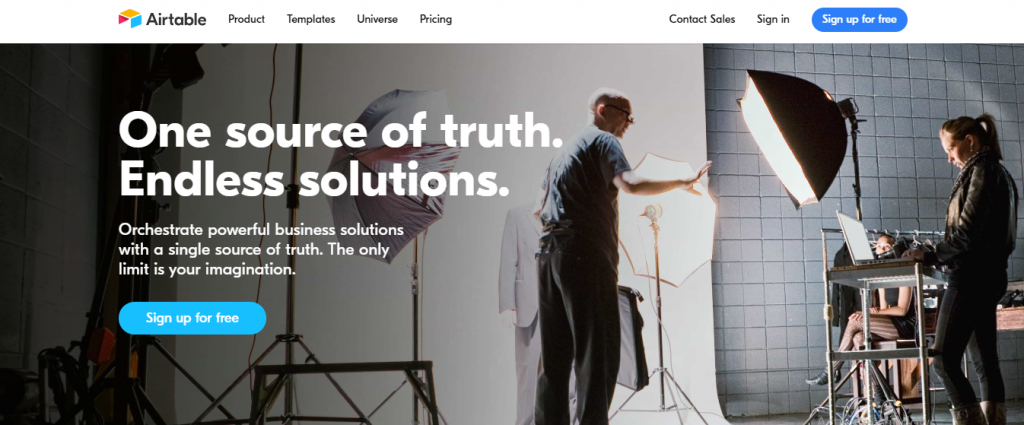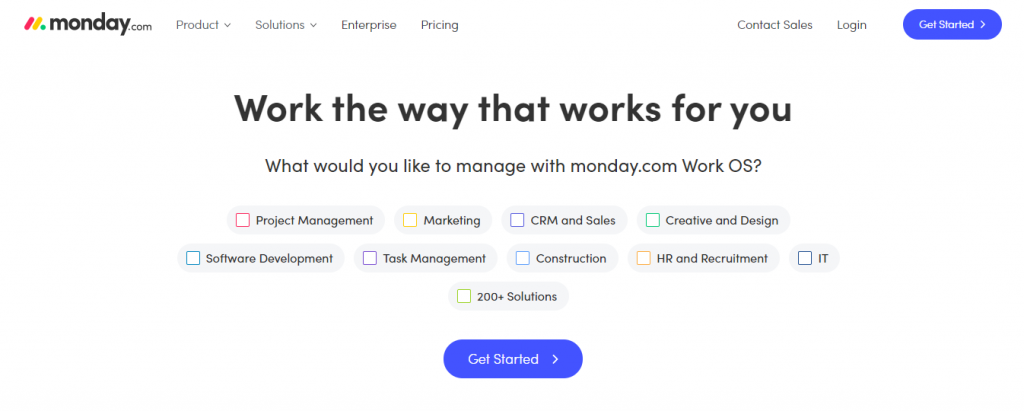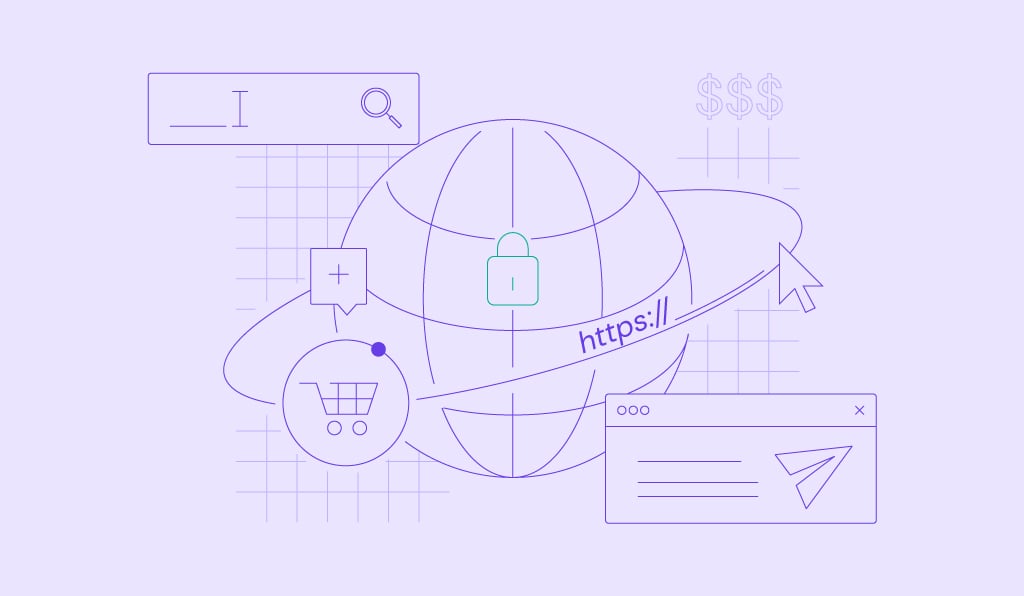14 Best WordPress Project Management Plugins

As your business develops, following all your projects’ statuses can be overwhelming – from planning to executing them.
A common solution is to create spreadsheets to keep track of different teams and tasks. However, it might be time-consuming, and some information can get lost in long email chains and file exchanges.
Luckily, WordPress users can implement project management plugins to achieve faster and effective collaboration in their workplace.
In this article, we gathered the best project management plugins and WordPress tools to help you improve your workflow.
We will provide each of these WordPress plugins’ unique features, pricing and explain why they could be your next project management solution.
Download all in one WordPress cheat sheet
How to Choose the Right Project Management Plugin
Project management plugins are tools that help you organize business projects directly from your WordPress site.
It doesn’t matter if you are a freelancer or a project manager that oversees teams dealing with content creation, sales, or web development. The best WordPress project management plugins provide tools that accommodate different types of businesses.
Some of the main features you should look for in the best WordPress plugins for project management are:
- File management. Share and view documents in one place to make sure everyone has access to the project’s resources and information doesn’t get lost. Additionally, freelancers can share contracts and invoices with clients.
- Task management. Create tasks with comprehensive descriptions and assign them to specific team members.
- Project tracking. A WordPress project management plugin will automatically record progress so you can keep track of your team’s work. Most WordPress plugins come with a visual interface to help you easily identify bottlenecks and keep up with deadlines.
- Milestones. Create milestones in WordPress project management plugins to mark your project’s progress and motivate your team.
- Integration. WordPress plugins and tools offer extensions and third-party integrations to streamline your workflow, such as Google Drive for file sharing and WooCommerce for managing eCommerce sites.
Additionally, the plugin should be easy to use and fit your company’s budget. To help you decide, we listed the best free and paid WordPress project management plugins and tools.
Top 6 Free WordPress Project Management Plugins
Free and freemium project management plugins for WordPress provide great features for freelancers and businesses who need more affordable options. Here are our top plugins.
1. SportsPress
Plugin Stats:
- Downloads: 20,000+
- Rating: 4.8/5
- Notable features: team profile, players list
- Best suited for: sports team managers
SportsPress is one of the best project management plugins on WordPress for sports teams and competition managers.
This WordPress plugin focuses specifically on sports-related task management, such as scheduling matches and tracking your team’s progress.
This freemium WordPress plugin allows you to create team profiles and player lists. Efficiently manage players by assigning them to specific teams and get an overview of all the teams in your league by browsing the list.
To keep visitors and players updated, display upcoming competitions on your WordPress site. You can add a countdown timer, tournament standings and include information about the event’s venue by embedding Google Maps on the website.
Additionally, you can track and record the progress of each player. It will give a better understanding of your team’s performance and the aspects they need to improve.
To access more features, such as scoreboards and customization options, you can get SportsPress Pro from $99/year for the Club Licence. It comes with one year of free updates and a 30-day money-back guarantee.
2. Order Tracking
Plugin Stats:
- Downloads: 7,000+
- Rating: 4.5/5
- Notable features: customer notes, email notification
- Best suited for: eCommerce shops and shipping services
This freemium WordPress project management plugin helps you efficiently manage your orders, projects, shipments, and other business tasks.
Order Tracking comes with a responsive and straightforward interface that you can access from any device and customize to fit your WordPress site.
Additionally, this project management plugin helps you communicate with your customers by displaying information about their orders’ progress.
To keep your clients informed about their orders, send automatic email notifications to notify them whenever there is an update on their order.
You can also choose which information to display, such as order number, status, location, and update date.
The customer-note feature allows them to make requests related to their orders. For example, clients can ask you to add a “please handle it with care” sticker on the box when they purchase fragile objects.
To integrate the plugin with your WooCommerce shop, it is necessary to purchase a premium license. The price for one website starts at $34.49 for lifetime access.
3. SP Project and Document Manager
Plugin Stats:
- Downloads: 3,000+
- Rating: 4.1/5
- Notable features: document management system, access control
- Best suited for: file management and sharing
SP Project and Document Manager’s primary goal is to help businesses quickly and efficiently share files among teams, clients, and vendors.
With the SP Project and Document Manager plugin, you can upload unlimited files and projects of all sizes.
This WordPress document management plugin has a straightforward dashboard layout, making it easy to navigate through. Each tab provides actions such as Add File, Add Folder or Embed Video.
The SP Project and Document Manager plugin also gives you control over your documents’ access and privacy.
The WordPress site’s administrator has complete control over the project management plugin. They can view or add files to their users’ folders, control who can access them, and more.
When clients upload files, the administrator will immediately receive an email notification. Additionally, administrators can monitor each user’s activities and download all the project documents into a ZIP folder.
Team members with WordPress user roles get access to their own page and documents, ensuring privacy between users. If the administrator adds a file to their folder, they also receive a notification.
To ensure that colleagues and clients are aware of each document’s content, the administrator can also force people with user-roles to download the files assigned to them.
SP Project and Document Manager offers premium add-ons so users can integrate third-party software like Google Drive and Dropbox with their WordPress website.
For advanced features such as adding reminders, tasks, and comments to a file, you need to purchase the plugin’s premium version. SP Project Document Manager Premium costs $75/year for a single-site license.
4. WordPress Project Management by UpStream
Plugin Stats:
- Downloads: 1,000+
- Rating: 4.5/5
- Notable features: front-end project view, discussion threads
- Best suited for: all types of businesses and freelancers
This freemium WordPress project management plugin allows you to manage your projects directly from your WordPress dashboard.
The first time you activate the plugin, there will be a short guide telling you the basics of how to use UpStream, ensuring first-time users get a user-friendly experience.
One key feature of this plugin is its front-end view. It allows your team and clients to view their projects’ progress without accessing the WordPress admin area.
Also, the plugin gives them a visual representation of the progress they’ve made on the project through charts, timelines, and boards.
Instead of scrolling through a lengthy task list, UpStream provides a toggle filter for task management. Filter the tasks based on progress, date, or the individual assigned.
With the discussion-thread feature, your team can comment on the project they’re working on in one place. Thus, discussions won’t get lost in your email inbox, and your team will remain updated on the project’s progress.
This WordPress project management’s core plugin is free to use. However, you can purchase a premium plan to increase UpStream’s usability. The most affordable plan costs $79/year and includes five premium extensions.
5. Zephyr Project Manager
Plugin Stats:
- Downloads: 1,000+
- Rating: 4.9/5
- Notable features: personal dashboards, discussion panel
- Best suited for: all types of businesses and freelancers
Zephyr Project Manager is a freemium WordPress plugin with an impressive list of features suited for collaboration.
It has a clean and simple user interface. Users can create different project categories, assigning different colors to keep them organized and easy to spot.
The company’s project manager and other users have their own dashboard to help them navigate this WordPress plugin. They can visualize the tasks and projects they have completed, as well as their upcoming tasks.
Unlike other WordPress project management plugins, Zephyr Project Management does not limit the number of projects, making this a great plugin to install for businesses of all sizes.
Creating new projects is a very straightforward process. Just type in the details of the project, such as name, category, and description. You can also rank the projects based on their priority level: low, medium, high, and critical.
Your team will receive email notifications about project updates, missed deadlines, and new tasks.
This WordPress project management plugin also offers a discussion panel. It keeps every message in one tab, resulting in better management and uncluttered email inboxes.
Additionally, Zephyr Project Management allows file and link sharing. It helps team members share resources to stay updated on new information about the project.
This WordPress management plugin is free with the option to upgrade to Zephyr Project Manager Pro for additional features. The Pro version is available for a one-time purchase of $49.
6. Kanban Boards for WordPress
Plugin Stats:
- Downloads: 1,000+
- Rating: 4.6/5
- Notable features: versatility, board templates
- Best suited for: companies of all sizes and freelancers
Kanban Boards for WordPress help you improve your team’s workflow and provide a comprehensive overview of your projects through a “boards and cards” system.
This freemium WordPress plugin provides many different kanban board templates to cater to different needs. It ensures that you get the most optimized Kanban board for managing your tasks and projects.
Kanban Boards for WordPress offers board templates for project management, editorial projects, job applicant tracking, sales pipeline, and basic task management.
Besides, it also provides customizable Kanban boards. Easily add any kind of status column you need via the settings menu, making the Kanban Boards plugin versatile no matter the project you’re working on.
Users have the option to fill in the project’s name, task details, the estimated time of completion and assign a member for the task. Customers of this WordPress project management plugin can also move tasks to other statuses to track their progress.
For more features, such as attaching files to tasks and email notifications, buy the Kanban Boards for WordPress premium version for $149/year or $499 for a lifetime license.
Top 8 Premium WordPress Project Management Plugins
Premium WordPress project management plugins and tools come with more robust features when compared to free plugins. They also provide more flexibility and better project management tools for solving everyday issues.
To help you decide what the best option for your business is, here are our top picks for the best premium project management plugins and tools available for WordPress:
1. WP Project Manager
Plugin Stats:
- Downloads: 10,000+
- Rating: 4/5
- Notable features: time-tracking tool, visual interface
- Best suited for: all company sizes and freelancers
WP Project Manager is a WordPress project management tool designed to make team collaboration easy.
As you open the WP Project Manager plugin, you get a visual overview of your project’s progress through Gantt charts.
Besides showing your current tasks and schedule, it comes with a drag-and-drop editor so you can easily manage projects and tasks.
WP Project Manager also has many features essential for a project manager, such as controlling team capacities and member roles. It lets you create and assign tasks to specific teams.
They will only appear in the assigned team’s dashboard to maintain their project’s privacy and security.
Additionally, project managers can add specific team members when creating a project giving editing rights only to them.
Another great feature in the WP Project Manager plugin is time tracking. It allows you to track how much time a member takes to finish the task assigned to them.
This helps calculate your workers’ wages if you pay them per hour or your own salary if you are a freelancer.
The free version of this WordPress project management plugin provides basic features such as to-do lists, milestones, and messages. They’re great tools for managing a handful of projects.
However, to access all the features we mentioned, you need to purchase WP Project Manager Pro.
Its plans start at $55/year for one domain and include a built-in private messenger, file, and deadline management tools.
2. CoSchedule
Plugin Stats:
- Downloads: 10,000+
- Rating: 4.7/5
- Notable features: asset organizer, marketing calendar
- Best suited for: marketing businesses and freelancers
CoSchedule is a feature-rich WordPress plugin that aims to make project management easier for individuals and teams.
With its built-in features, project managers can organize their marketing tasks directly from their WordPress dashboard, conveniently keeping track of progress and deadlines.
The content organizer is an excellent feature of this WordPress project management plugin. It lets you manage projects, schedule, and publish content from your WordPress site.
You can upload and share resources like documents, video, and audio files with its asset organizer.
CoSchedule provides a highly visual marketing calendar. Mark each project’s deadline, schedule events, content posting, and emails to help your team create a stable workflow.
Thanks to its drag-and-drop interface, easily adjust your project’s deadlines and make other changes to your calendar.
To use this project management plugin, you need to have a CoSchedule account. Plans start at $29/month per user, billed annually. A 14-day free trial is also available.
3. Project Panorama
Plugin Stats:
- Downloads: 1,000+
- Rating: 4.2/5
- Notable feature: visual graphics, white labeling
- Best suited for: team and client management
Project Panorama is a highly visual project management plugin to help team members and clients collaborate.
After you log in, the project management dashboard presents an overview of your team’s progress. The data that you put in the WordPress plugin is automatically turned into a visual graphic showing each project’s status.
Additionally, the plugin’s interface is straightforward and easy to navigate, ensuring non-tech-savvy users can navigate through it without problems.
This WordPress project management plugin also allows you to white label it, so your company can rebrand the plugin as their own.
You’ll be able to add the company’s logo and brand colors, so it looks like a custom portal for your clients. Besides, the client’s dashboard only displays the tasks and projects that are assigned to them.
They can check their projects’ progress, make modifications, upload project documents and files from their computer or Google Drive, and finish assigned tasks.
On the other hand, project manager dashboards allow them to see all the projects happening within their team.
Besides, the approval management feature gives project managers control over important documents. They’ll be able to review, approve, or decline files before sending them.
Project Panorama has a free version, Project Panorama Lite, that you can try out. However, it only offers basic features such as project creation and task management tools.
To access the other features the plugin offers, you need to purchase a paid plan, starting at $69/year.
4. Task Manager Pro
Plugin Stats:
- Downloads: 150+
- Rating: 4.5/5
- Notable feature: ticket management
- Best suited for: freelancers and small businesses
Task Manager Pro is a project management plugin designed to help you manage your projects directly on your WordPress dashboard.
Task Manager Pro is an excellent option for people who have a smaller budget but still need competent project management software to manage their projects.
Its ticket-management feature lets you handle your own customer support service straight on your WordPress site. To ensure that feedback and other messages from your customers don’t get lost, you can assign a colleague for each of them.
Task Manager Pro also allows you to update your tasks’ progress, status change, and add comments. It will be easy to know how much of the task has been completed, while its status will let you differentiate projects based on priority.
Additionally, you can use a shortcode to add a task or project list to any posts or pages on your WordPress website. It will make it easier for your team to access their projects and tasks.
Task Manager Pro is available for $45 for a Regular License and $985 for an Extended License.
5. Freedcamp
Plugin Stats:
- Notable features: WooCommerce integration, premium features
- Best suited for: client and team management
Freedcamp is a project management software suitable for businesses that want a new way to manage their projects and customer relations.
To integrate Freedcamp with WordPress, you can use Zapier or its API, which may require a developer’s help. Additionally, Zapier also integrates Freedcamp with WooCommerce to help you manage your online store.
Freedcamp offers premium features such as a wiki page in some of its plans – a place where teams can store documents with multiple versions. For better team collaboration, you can include discussions on each document.
Besides, you can either create public wikis and share their URL with other businesses and clients or restrict the page’s privacy, so its content is only available within your company.
Customer relationship management (CRM) is another built-in feature available with some of the plugin’s plans. It helps manage campaigns, customer contacts, and calls so you can track business deals and leads.
Additionally, with the report feature, you can check how your team and projects are progressing, ensuring that your company doesn’t miss any deadlines and remains productive.
Freedcamp is a paid software, but its core features are available for free. They include unlimited projects, file management, and time tracking.
Even though it is a limited tool compared to the paid versions, it provides an excellent option for freelancers and small businesses that need capable project management systems.
The paid plans start at $1.49/month per user, billed annually. However, the premium features are only available with the Business and Enterprise plans, starting at $7.49/month per user, billed annually.
6. Avaza
Plugin Stats:
- Downloads: 60,000+
- Notable features: team chat, expense management
- Best suited for: all company sizes
Like Freedcamp, Avaza is a project management software that you can integrate with WordPress and WooCommerce through Zapier.
It has an easy-to-navigate user interface with a clean and sleek design. Simply drag and drop elements on the project’s page to adjust them as you want.
Avaza also offers a team chat which is explicitly designed with business collaboration in mind. It has a centralized inbox where you can access task discussions, direct messages, and discussion channels.
To facilitate tracking and managing discussions between teams, messages in the task discussion contain a link to the task itself.
Another key feature is project resource scheduling. It organizes the work hours of your team into one convenient schedule.
The drag-and-drop feature makes rescheduling and reassigning tasks to your team easier. Additionally, differentiate between projects and tasks by color-coding the schedule.
The expense management feature lets you monitor each project’s expenses. You can link information such as receipts, taxes, notes, and funds directly to the project.
Additionally, it is possible to approve expenses, submit and review reimbursements, and manage the company’s recurring expenses such as rent and other bills.
Avaza offers a free plan with limited features and user access. Companies with larger teams need to purchase one of its paid plans, which start at $11.95/month.
The WordPress and WooCommerce integrations are available for all plans.
7. Airtable
Plugin Stats:
- Downloads: 200,000+
- Notable features: pre-made templates, automation
- Best suited for: marketing teams
Airtable is a project management software great for marketing teams with a lot of projects to handle.
There are a few ways to integrate Airtable into WordPress. You can either use its REST API or Zapier. Zapier lets you integrate Airtable to WordPress without coding, so it is a more user-friendly option.
Airtable lets you create databases and spreadsheets to help manage and improve your workflow, whether you need to plan a product launch or a marketing event.
Additionally, Airtable comes with automation features for reducing redundant tasks. Create custom triggers for sending email notifications, adding events to your calendar, and other actions.
It also provides several pre-made templates that you can customize to fit your project. You will find spreadsheets to schedule social media and blog posts, recruit new employees, and other processes.
With all the information available in one spreadsheet, it will be easier for marketing teams to manage product launches and execute product marketing strategies.
Airtable offers a free version for up to 1,200 database records. The Plus plan gives your business more room to grow, with up to 5,000 records, for $10/month per user.
The paid plans also give you access to additional apps that you can use to extend the software’s functionality.
They include a page designer app to easily make catalogs, invoices, and sheets using your records’ data. You can save your designs as PDFs and share them with clients and other project management team members.
8. monday.com
Plugin Stats:
- Downloads: 100,000+
- Notable feature: highly visual
- Best suited for: eCommerce sites
monday.com is a powerful project management software with an easy-to-use interface. Even though it runs separate from WordPress, it provides its users with WooCommerce integration.
View the shop’s inventory, track your orders and products, and easily manage your business all from one place.
This project management software is highly visual. It shows your progress, targets, and milestones through attractive boards and tables.
It helps the team keep track of the entire workflow since they can easily see each task’s changes, progress, and bottlenecks.
monday.com also provides 200+ workflow templates to choose from. They include a product roadmap, sales process, and other plans to help manage your WooCommerce shop.
To adjust them to fit your needs, you only need to drag and drop features, adding columns, integrating them with Excel or Google Drive.
To access the WooCommerce integration on this project management system, you can choose between the Standard, Pro, and Enterprise plans. They have a starting price of $30/month for a three-member team, billed annually.
Discover More Plugins to Manage Your WordPress Website Better
Best WordPress Comment Plugins
Best WordPress Menu Plugins
Best WordPress Database Plugins
Best WordPress Affiliate Plugins
Benefits of Using a Project Management Plugin
Using a project management plugin on your WordPress site can bring several benefits to your business. Whether you need to improve the workflow in different teams or between your company and its clients, the best project management plugins will help with:
- Team collaboration. With features like file sharing and messaging, project management plugins make it easier for you to communicate with team members and clients. Additionally, project managers are free to assign projects to their employees or give them the freedom to assign themselves.
- Quality control. With WordPress plugins, it is easier to check what everyone is working on and make sure the project moves forward as expected. If you find an issue, specific plugins provide discussion tools so you can communicate with your team and fix it quickly.
- Tracking deadlines. A great project management tool will help you check the team’s progress and make sure all projects meet their deadlines.
- Transparency. A WordPress project management plugin will automatically record progress so you can share accurate information about the project’s status with colleagues and clients.
Conclusion
Project management plugins provide a management system for organizing projects and task lists on your WordPress site.
Some were developed specifically for WordPress, while others require a third-party integration. Still, they usually offer similar features, such as file sharing, project status, and calendars to help you manage your entire business.
If you want a flexible plugin with a great project management system, we recommend UpStream. Its free version gives you the flexibility to collaborate with your team while staying updated on projects with features such as the discussion thread and front-end view.
However, if you need a project management system for your online store, we recommend Freedcamp. It is a feature-rich project management tool that integrates with your WooCommerce site and comes with wiki pages and built-in CRM features.
Managing a growing business can be a straightforward and time-effective process with WordPress plugins. With so many options available, you will undoubtedly find one that fits your needs and budget.