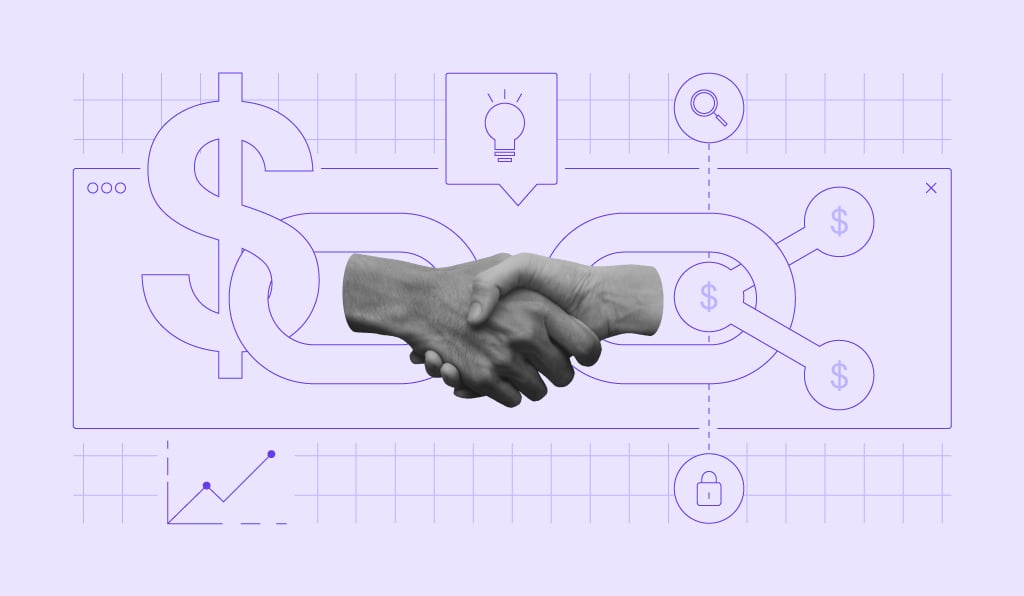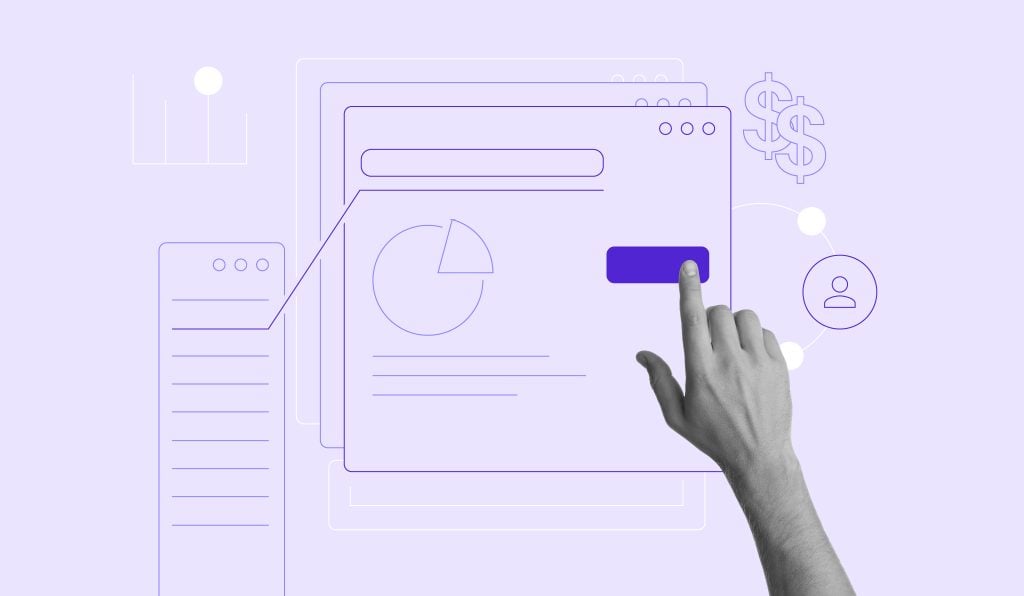How to Make an Affiliate Marketing Website in 10 Steps
Affiliate marketing is a great way to make money online. According to AuthorityHacker, the average affiliate marketer makes around $8,038/month, and those with over three years of experience earn more than beginners.
Running an affiliate marketing site is also much simpler than selling products online. There is no need to integrate payment providers and set up shipping methods. Simply place an affiliate link on your site and earn commissions every time someone uses it to make a purchase.
While it sounds easy, a lot goes on behind the scenes to ensure a successful affiliate marketing website. From choosing the right niche to publishing high-quality content, this article provides a step-by-step guide on how to build a profitable affiliate marketing business.
10 Steps to Create a Successful Affiliate Marketing Website
Since it’s your first affiliate marketing journey, take your time when going over the process. By doing so, you will understand the nuances of each step and build a solid foundation for your site’s long-term success.
1. Choose a Niche
Before anything else, the first step you need to take is to choose the right niche – a specific topic on which your content will revolve around.
A good starting point is to find a niche you genuinely love or have professional experience in. As an expert, you’ll be able to create authentic content with unique perspectives that actually help readers.
To help identify your niche, ask yourself the following questions:
- What are your hobbies?
- What industries have you worked in?
- What activities do you enjoy and often lose track of time doing?
- What types of topics do your family and friends usually seek your input for?
Your niche also has to solve a specific problem. For example, if you’re a fitness coach, you can create an affiliate blog to share actionable tips on how readers can live a healthier lifestyle.
Check If the Niche Is Popular
Beyond passion and expertise, considering the potential profitability of your niche is just as important. After all, the purpose of making an affiliate marketing site is to make money.
The key is to find the balance between your personal connection to the niche and market demand. Google Trends is a great tool for knowing whether a topic is trending, stable, or decreasing over time.
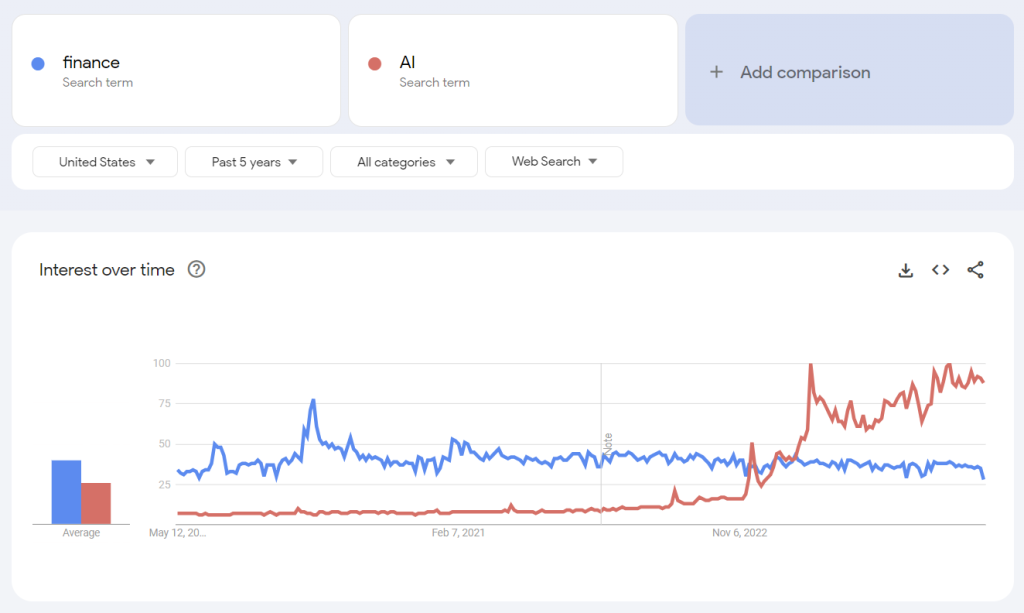
To ensure long-term viability, look for topics with steady or growing interest over time. Once you’ve decided on a specific keyword, go to Ubersuggest to analyze its average search volume and SEO difficulty.
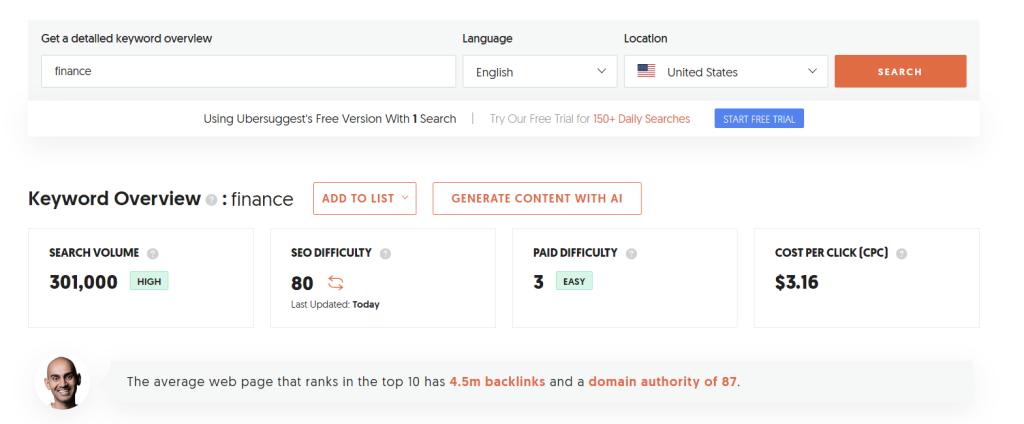
A highly competitive niche is usually profitable, but it can also be challenging to break into. If you want to rank well on search engine results pages (SERPs), try to find unique angles and untapped subjects within said niche.
Instead of trying to target everyone, focus on a specific sub-segment of the audience with unique needs. Identify their specific pain points and address them with authentic content based on your experience and expertise.
For example, if you’re a travel enthusiast, you may share budget-friendly trip hacks for solo female travelers. Likewise, those who operate in the fashion industry can recommend brands offering oversized t-shirts.
It’s also possible to merge two seemingly unrelated niches to create a new and interesting angle. For example, you can target animal lovers who care about the environment by promoting eco-friendly pet care products.
Still not sure where to begin? Check out our picks for the best affiliate niches to inspire you.
Join the Right Affiliate Program
After conducting keyword research and deciding on a niche, it’s time to find relevant affiliate marketing programs.
In general, there are two options to choose from:
- In-house affiliate program. An affiliate partnership offered by a particular brand, such as Amazon Associates and Hostinger Affiliate Program.
- Affiliate network. A platform acting as a middleman between affiliates and sellers, covering multiple niches and brands. Examples include ShareASale and Awin.
It’s also possible to join multiple affiliate programs, even combining in-house partnerships and affiliate networks. However, consider these factors before doing so:
- Commission structure. Search for programs with competitive commission rates and low payout thresholds. If you are paid well and able to access your earnings sooner, it will motivate you to keep going.
- Support resources. As a beginner, you need all the help you can get. Find programs that offer extensive support resources, such as tutorials and a fast-responding customer support team.
- Reputation. Check if the program has a good track record when it comes to paying out commissions.
- Quality products. Look for affiliate products that you would genuinely buy and recommend to your friends. Remember, authenticity is key to a successful affiliate marketing site.
- Terms and conditions. Read the general policies carefully, especially the cookie duration and criteria for successful transactions.
Expert Tip
When I first started wineclubreviews.net in 2009, I didn’t have any specific criteria for choosing a program. If they sold wine, I wanted to join their affiliate program regardless of the payout structure. Over time, I got better at converting customers and successfully negotiated for higher compensation.
2. Decide on a Website Type
Affiliate marketing websites come in all shapes and sizes. Before choosing a website type for your project, research the top affiliate marketing websites in your niche and use them as inspiration.
Competitor research is also a great way to find gaps in the market. For instance, if most sites focus on written reviews, it’s better to create video tutorials showing how the product works instead.
To help you decide, we’ve compiled the most common types of affiliate marketing websites, along with an example:
Blog
Affiliate marketing is one of the best ways to make money blogging. Blog owners can write about a certain topic and include an affiliate link in the content.
Keep in mind that your affiliate links should be relevant to the blog post so it doesn’t sound forced or salesy.
The Points Guy is among the travel industry’s most popular affiliate marketing sites. It gives practical advice to the target audience on maximizing credit card and airline rewards for lower travel expenses.
The site earns commissions from several affiliate programs, such as United Airlines and American Express.
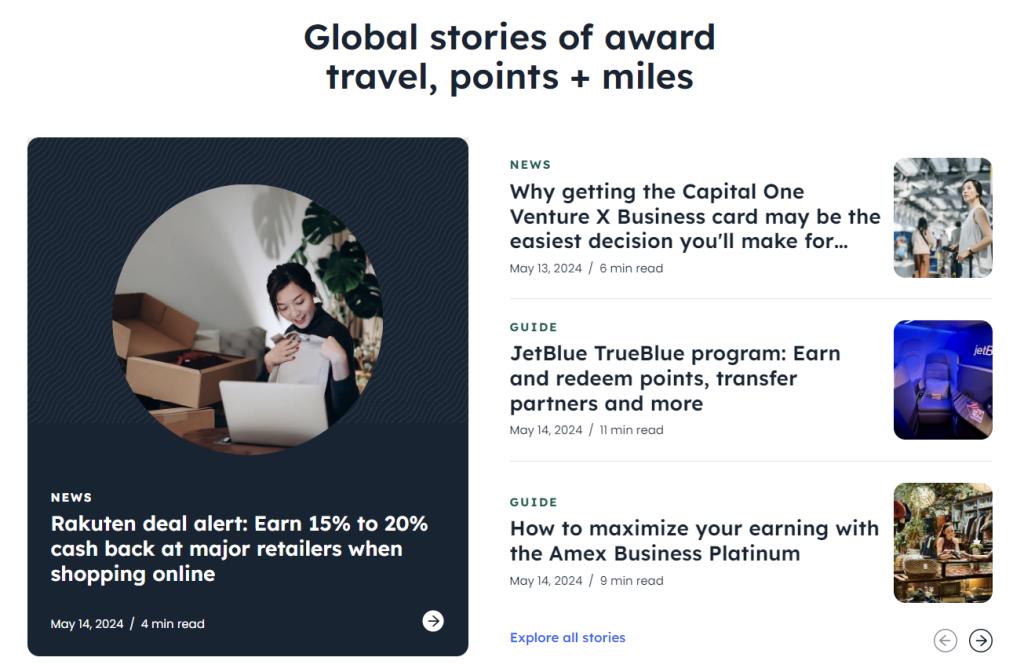
Retail Listings
This affiliate website type looks like an actual eCommerce store. But instead of showing its own products, the site lists other retailers’ items and redirects customers to their platforms using affiliate links.
Carrot is an excellent example of a retail listing affiliate site. It curates lists of trending, new, and most popular fashion items from various brands.
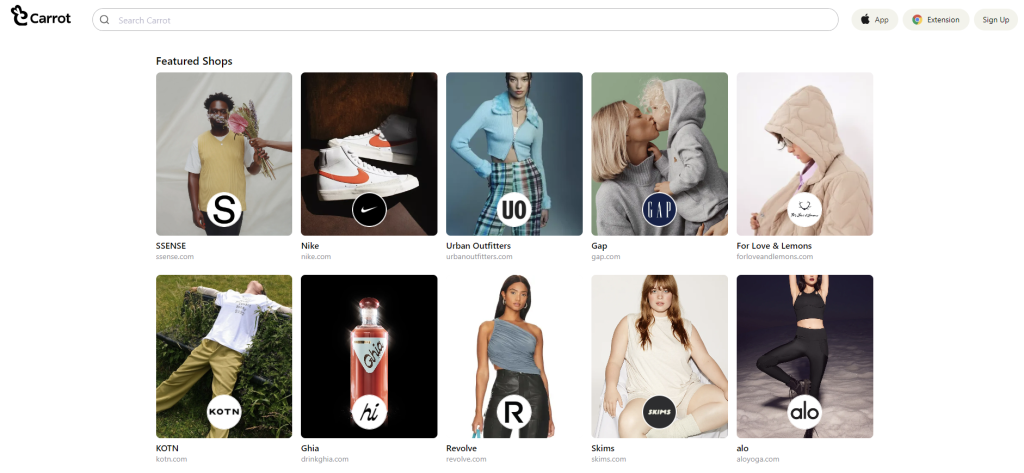
Product Review Site
If you like testing and reviewing stuff, consider starting a product recommendation site. You can also welcome contributors to write reviews on items they’ve used.
Take note of how Gadget Review successfully earns commissions by providing product recommendations in different categories, such as computers, electronics, and home appliances. Each review contains affiliate links to marketplaces like Walmart and Amazon.
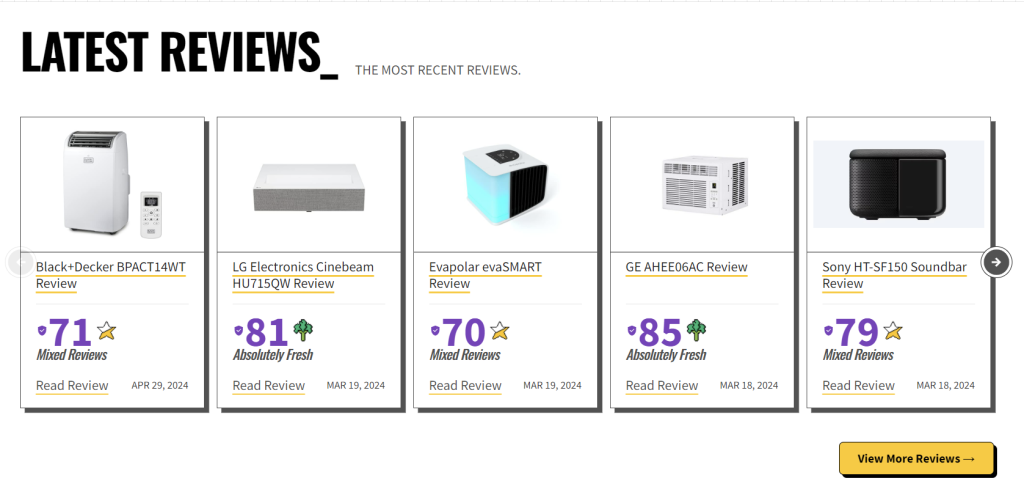
Price Comparison Site
Price comparison websites show visitors a particular product and its prices from different stores, helping them choose the most affordable ones at a glance. Some of them also feature user reviews and comparisons.
When talking about this type of affiliate marketing site, Skyscanner always tops the list. The popular travel aggregator compares flights, hotels, and car rental services from various providers, so visitors can easily plan their budget-friendly vacation.
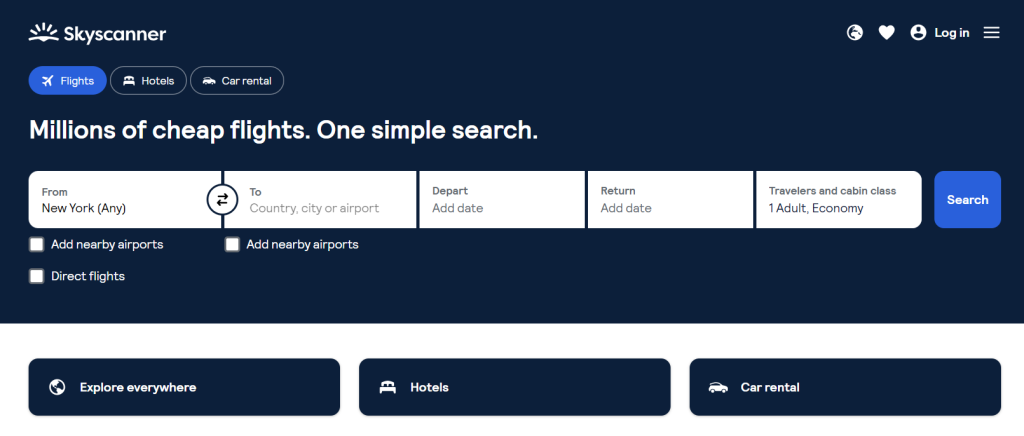
Daily Deals Website
Customers love a good deal – it’s human nature. By gathering promos and discounts from various brands in one place, you can help people save money while also earning commissions.
A good example of this practice is Groupon, which compiles deals from various categories, including healthcare products and school supplies. Each deal page shows customer reviews and the promo’s details, such as its duration and terms and conditions.
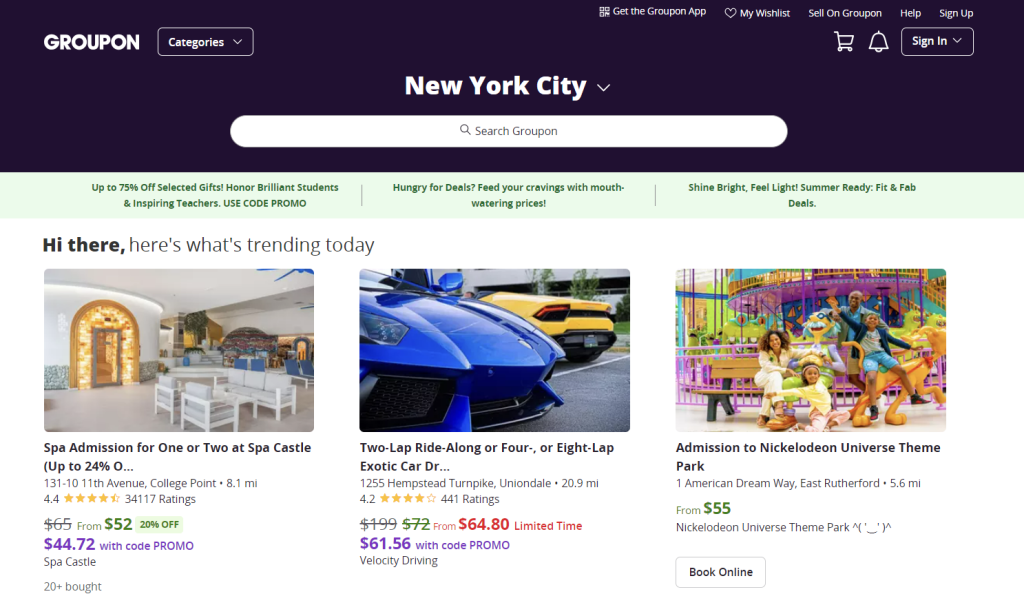
3. Select a Platform to Create Your Website
With the affiliate marketing niche and website type decided, the next step is to choose your website-building platform. Choose wisely, as the platform you select will influence your website’s look, functionality, user experience, and maintenance.
When weighing different website platform options, consider the following points:
- Ease of use. It’s possible to build an entire website without having to understand or write code. However, some web platform interfaces may be easier to use than others. Consider checking out its video walkthrough or trial version first.
- Customization. Find a platform that enables you to personalize the look and features of the website based on your needs.
- Price. Check the platform’s pricing package and possible add-ons, then match the calculation with your budget.
- Support. Make sure there are plenty of helpful tutorials and community forums for the platform in case something goes wrong with your site.
Generally, you can create a website using a content management system (CMS) like WordPress or website builders. Read our in-depth comparison of WordPress vs. website builder to understand the differences between these two platform types.
For this article, we’ll use WordPress to build an affiliate website, as it offers more customization options.
WordPress plugins enable you to add advanced functionality like an affiliate management system and live chat support. There are also plenty of themes to customize the website’s appearance to suit your taste.
4. Set Up Your WordPress Site
Since you’ll use WordPress, you need a WordPress hosting plan to launch the affiliate site online. You also have to register a domain name, which acts as the address people use to visit your website.
Fortunately, some web hosts also offer domain name registration, so you don’t have to buy hosting and domain separately.
Buy a Web Hosting Plan
Choosing a web hosting provider with the cheapest plans might be tempting for beginners on a budget. However, we recommend investing in quality hosting for your long-term success.
Here are several reasons why Hostinger’s Managed WordPress hosting stands out as an excellent choice for your affiliate website:
- Top-notch performance. Deliver a smooth user experience no matter how busy your site gets, thanks to unlimited bandwidth and a 99.9% uptime guarantee.
- Reliable security. Each plan comes with free unlimited SSL certificates, data backups, and robust DDoS mitigation to protect your website from cyber attacks.
- User-friendliness. Set up your website, register a domain name, and manage your hosting account easily with our intuitive hPanel.
- 24/7 support. Whenever an error occurs, you can always reach out to our Customer Success team via live chat or email.
- Scalability. As your site grows, it only takes a few clicks to upgrade your server resources to handle more traffic.
- Affiliate marketing tools. Launch your site faster with the Hostinger Affiliate theme, and use the Hostinger Amazon Affiliate plugin to display products from the Amazon marketplace and add affiliate links.
All of the features mentioned above are available in the Business plan and above, starting at just ₹239.00 /month.
If you purchase our Managed WordPress hosting plan for 12 months or longer, you will also get a free custom domain name.

Pick a Memorable Domain Name
A good domain should be short, simple, and easy to spell – preferably between five to eight characters. Including relevant keywords in a domain name can also help users and search engines know what the website is about.
At Hostinger, you can register popular domain extensions like .com and .net, as well as industry-specific TLDs like .store and .blog.
If you have a target audience in a specific area, we also offer country-code top-level domains. For example, you can register a .ca domain to target Canadian residents or a .uk extension to attract the British market.
Struggling to come up with a good web address? Try our Domain Name Checker. Simply enter relevant keywords in your niche, and the tool will suggest domain name ideas to choose from.
Domain Name Checker
Instantly check domain name availability.
Create Your WordPress Site
The process of installing WordPress and setting up your site is different from one web host to another.
If you decide to use Hostinger, follow these steps:
- Visit our Managed WordPress hosting page and purchase the Business or Cloud Startup plan – both come with the Hostinger Amazon Affiliate plugin and theme.
- After finalizing the payment, you should be redirected to the onboarding page. Here, choose Create to build a new WordPress site.
- Select your website type. From the dropdown menu, pick Affiliate marketing website.

- By default, the Hostinger affiliate theme will be applied to your site. But don’t worry if you want to use another theme. You can always change it later.
- Choose whether you want pre-installed plugins for your affiliate marketing site. If you prefer to select plugins manually, make sure to add the Hostinger Amazon Affiliate plugin. This will help you display your affiliate products and add Amazon links faster.

- Enter your brand name and describe your business briefly to get relevant AI-generated blog posts.
- Fill in the domain name you wish to use for the website. If you’ve bought our yearly plan, you can also claim your free domain here.

- Confirm the domain ownership details, and click Finish registration.
- Pick a server location closest to where your target audience lives to ensure faster content delivery. We have data centers in North America, Europe, Asia, and South America.

That’s it – you’ve successfully set up your WordPress site!
5. Customize Your Website
After installing WordPress, personalize your website’s look and feel to make it more appealing to visitors.
To do so, access your WordPress dashboard by clicking the Admin Panel button in hPanel. From there, you can choose a WordPress theme, customize the navigation menu, and install plugins to enhance your site’s functionality.
Choose a Theme
WordPress has thousands of free themes in its official directory, each tailored for different purposes. You can also purchase premium themes from third-party marketplaces like Elegant Themes and StudioPress to get a unique design and better customer support.
When choosing a theme, consider your website type. For example, a daily deal website will benefit from a coupon theme like Froday. It offers pre-styled coupons, coupon countdown, and deals submission, so you don’t need to install or purchase third-party plugins.
Likewise, the Hostinger Affiliate theme comes with a pre-made layout specifically made for affiliate marketing blogs.

The theme also integrates seamlessly with the Hostinger Amazon Affiliate plugin. You can easily add Amazon products to any page or post using various templates: Single Product Card, Multiple Product List, and Comparison Table.

Whatever theme you choose, ensure it has a responsive layout so that it will look pixel-perfect on different devices.
To find out whether the theme is responsive, visit its demo site or preview version on Google Chrome. Then, right-click any element and select Inspect → Toggle device toolbar.
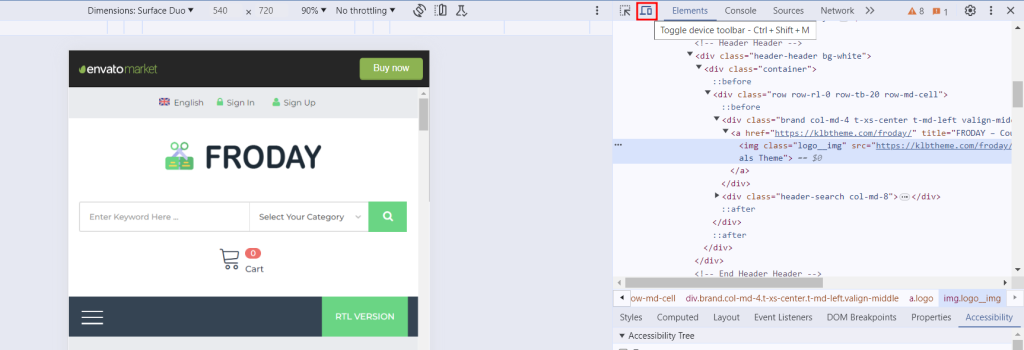
Drag the handles to resize the viewport, or simply click Dimensions and test the layout on every smartphone and tablet model. This will allow you to see whether the theme looks good and functions well on any screen size.
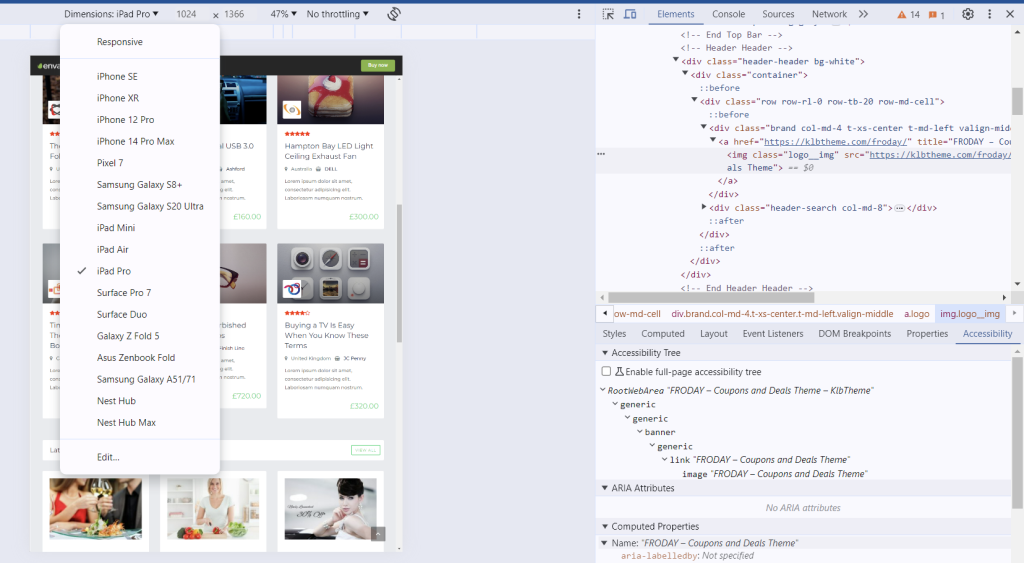
Once you’ve made up your mind, install the WordPress theme and start customizing your site using the default WordPress customizer, Gutenberg editor, or a page builder plugin like SeedProd.
Personalize Widget and Navigation Menus
A navigation menu is a list of links to essential pages on your website, commonly placed in the header area. It helps users quickly find the pages they’re looking for.
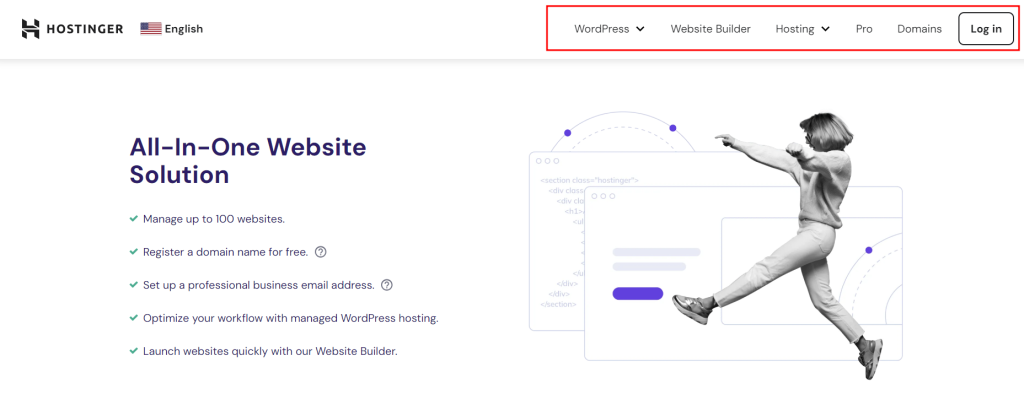
Meanwhile, a WordPress widget is a block of content that users can add to their site’s sidebars, footers, and other areas, depending on the theme.
It generally contains additional information not available on the header or the main content, such as navigation links to blog posts and external links to social media platforms.
If you use a classic theme like Hostinger Affiliate, you can add menus or widgets by accessing the WordPress admin panel → Appearance → Customize. On the left sidebar, choose Menus or Widgets.
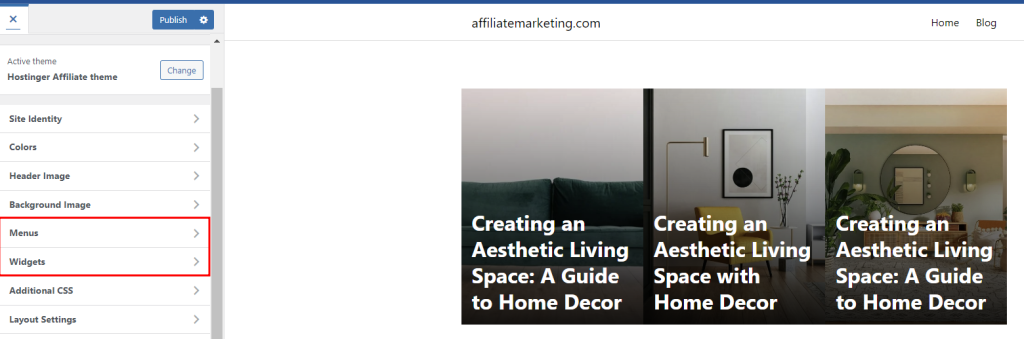
For block themes, go to Appearance → Editor and select the Navigation icon in your header area. If you can’t find it, simply click the block inserter (+) icon, search for the Navigation block, and drop it anywhere you like.
Either way, click Add link (+) and insert the URLs of all pages you want to display on the menu.
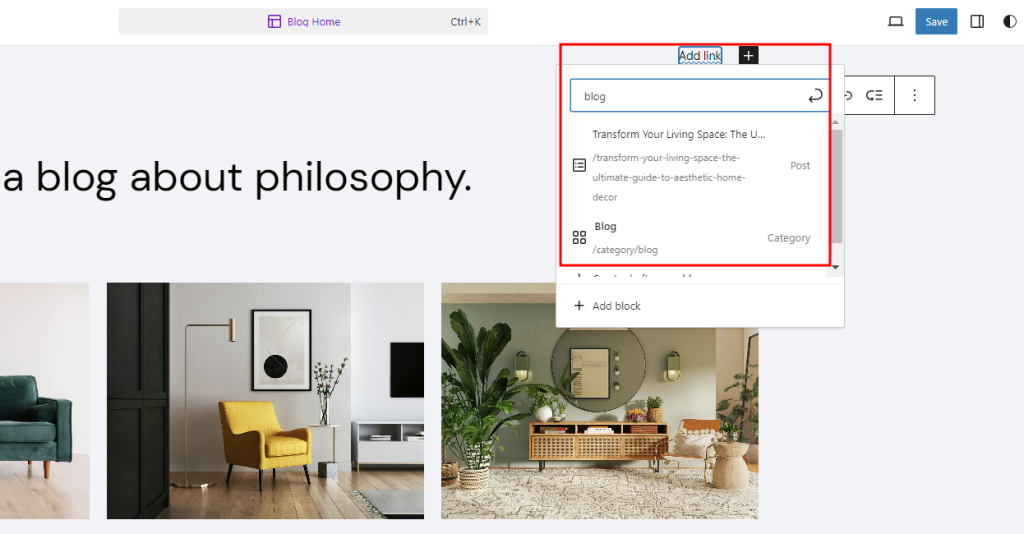
To add widgets, select Toggle block inserter (+) at the top left of your screen and scroll down to Widgets. You can then drag and drop elements anywhere in the Gutenberg editor.
Alternatively, click the Add block (+) option in your preferred area and search for specific widgets to add, such as social icons, page lists, RSS feeds, calendars, and search functionality.
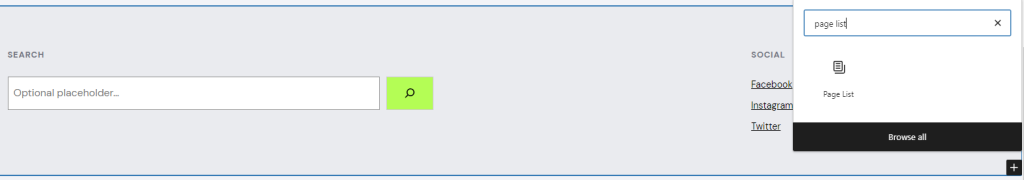
Install Essential Plugins
WordPress plugins can extend your website’s functionality without coding. Here are some must-have plugins to improve your affiliate website performance:
- AIOSEO. One of the most popular search engine optimization tools for creating SEO-friendly content and improving your site’s search rankings.
- Wordfence. A security plugin that protects your WordPress site from malware, spam, and brute-force attacks.
- Smush. An image compression tool that makes it easy to display high-resolution images without slowing down the website.
- Everest forms. Offering a beginner-friendly interface, this plugin helps you create contact forms, surveys, and polls.
When choosing a plugin, ensure it’s up-to-date and compatible with the latest WordPress version. Also, check the active installations and rating – usually, the higher the number, the more trustworthy it is.
Pro Tip
Get your site up and running quickly with a lightweight theme and minimal plugins. Don’t waste your time and effort trying to set up the perfect website – you can always iterate and improve it later when you start making money.
6. Create Good Content
Whatever type of affiliate site you’re creating, investing in content marketing is key to driving organic traffic and leads.
When you consistently publish blog posts or comparison articles around your niche, both search engines and users will consider you an industry expert.
As a result, Google is more likely to rank your site higher on the search engine results page (SERP). Visitors will trust your opinions more, and ultimately, make purchases based on your recommendations.
Below are three steps to make excellent content for your affiliate marketing website.
Research Keywords
A great piece of content helps users achieve goals, solve problems, or find answers to their questions. This is why you should start with your target audience and work backward from there.
By researching relevant queries on your chosen niche, you will know exactly what customers need and what content to write about.
There are millions of tools designed to help you conduct keyword research, but we recommend Ahrefs and Semrush.
To find article ideas in Ahrefs, you can use its Keyword Explorer feature. Type in your niche, set your location and click Search – the tool will then provide you with keyword ideas that users actually search for.
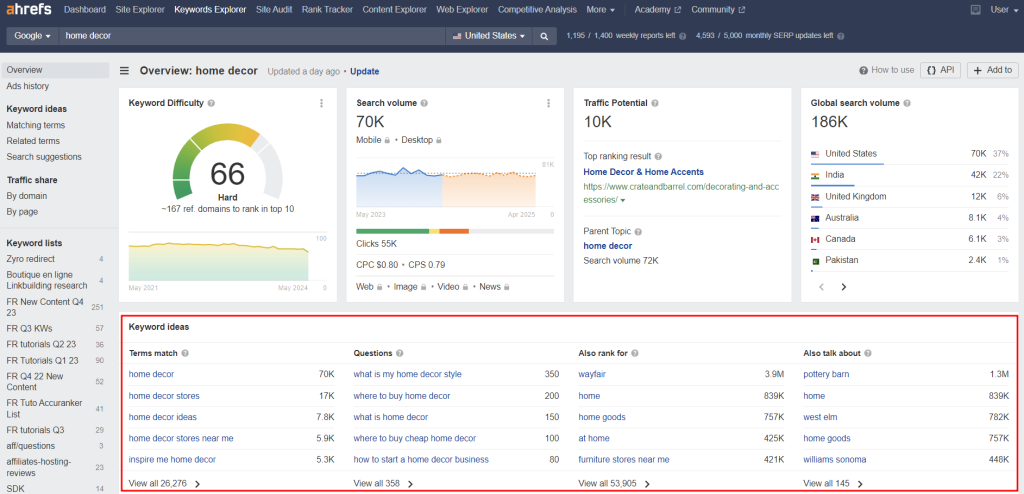
Since you’re just starting out, it’s best to target long-tail keywords first, as they tend to have less competition. For example, it’s easier to rank for specific terms like “where to buy cheap home decor” than a broad keyword like “home decor,” which has a much higher search volume.
SurferSEO is also great for brainstorming article ideas. Once you’ve entered your niche, its Keyword Research tool will suggest the pillar content and supporting pages for each topic idea.
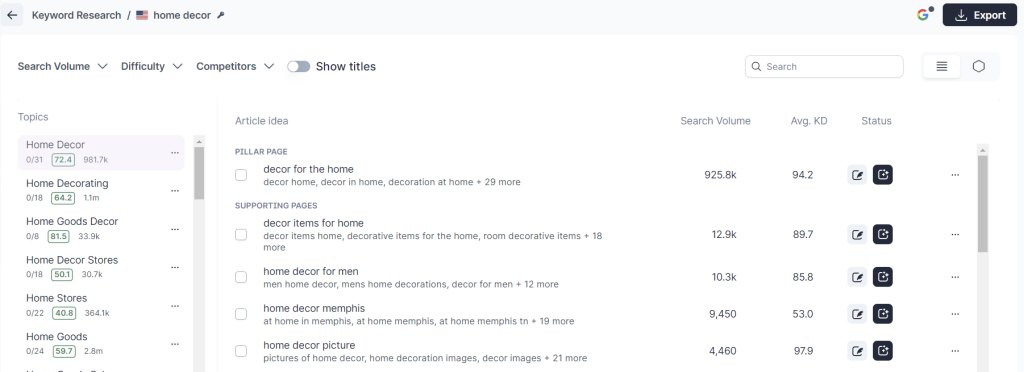
If you don’t have enough budget to invest in Ahrefs or SurferSEO yet, take advantage of free tools like Adwords Keyword Planner and Google Trends. You can also use Google’s People Also Ask (PAA) feature to find related questions about your topic.
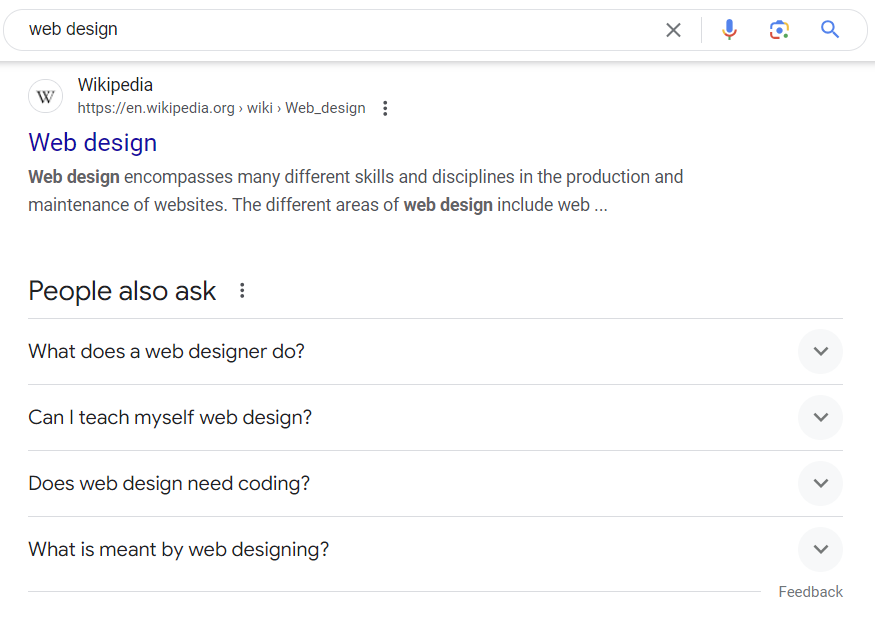
It’s also a great idea to join discussion forums like Quora or Reddit and other social media communities relevant to your niche. These platforms are great sources for insights, trending discussions, and potential content ideas.
Plan the Content
After listing several article ideas, organize them on a Google Calendar to help you stay on schedule. Block some time on your calendar to write, edit, and publish your blog posts.
You can also use project management tools like Monday or plugins like Editorial Calendar to break down the content production process.
When scheduling blog posts, prioritize evergreen content that is continually relevant to readers, such as how-to articles and glossaries.
Alternatively, publish content about best-selling affiliate products first. With a proven track record of selling well on the affiliate marketing program, these items have the potential to boost your conversion rate and revenue.
You also need to monitor any trending topics in your niche. For example, those who run a clothing affiliate site will benefit from creating articles around popular fashion weeks.
Write Quality Content
Follow these best practices to produce a high-quality blog post for your affiliate marketing website:
- Create a clear structure. Headings, subheadings, and bulleted points make your content skimmable. Splitting large text blocks into shorter paragraphs can also improve readability.
- Be honest. Help visitors in their decision-making process by providing objective judgments. Clearly state the pros and cons of each product and offer alternatives when possible.
- Optimize for search engines. Include your main keywords and semantically relevant terms naturally throughout the content. This way, Google will be able to understand the context of your blog posts faster and easier.
- Optimize your anchor text. Avoid writing phrases like “click here” or “read more” as they don’t describe the linked content. Instead, aim for descriptive and short terms, or even better, mention the affiliate product names.
- Integrate visual elements. Use images, graphs, and videos to break up paragraphs and highlight important points. Visual elements transmit messages faster than text and stick in the readers’ memory longer.
Expert Tip
To write genuinely, you need personal experience or insights from others who have experienced it. It’s important to actually use the products you’re trying to sell and share your own opinions about them. That personal experience is what makes your content stand out in the competitive affiliate marketing industry.
I would rather promote great products that actually sell than worry about making the most money out of them. I think it’s more important to aim for authenticity, and I really do believe in the wine clubs that I’m pushing.
Remember, content marketing is a long-term game. If you don’t see any results after publishing a few articles, keep on trying.
The key is to upload content regularly – the ideal frequency is three to four times a week. Once you’ve covered pretty much every topic in your niche, Google will eventually consider your site an authoritative source and start ranking your pages higher.
7. Make Your Site Visible on Search Engines
Using the right keywords on your content is just one aspect of a comprehensive SEO strategy for your WordPress site.
Engaging in off-page and technical SEO methods is just as important to boost your search engine rankings.
Develop a Logical Internal Linking Structure
Internal links are hyperlinks that point from one page to another on the same website.
A well-developed internal linking strategy helps search engines understand the site’s structure and assists users in navigating between relevant pages.
For instance, a blog post about “What is home decor?” should link to relevant topics like “Home decor ideas and tips” and “Price comparison of home decor brands in 2024.”
This way, users interested in the topic will explore your content further. Make sure the anchor text is descriptive enough, so readers will know what to expect when clicking the link.
Alternatively, include article recommendations at the end of the blog post to encourage readers to read them.
Add Alt Text
Alt text, also known as alt descriptions and alt tags, is a description of images, graphs, or charts in your content.
Beyond helping search engines crawl your website better, it also assists screen-reading tools in describing images to visually impaired readers.
Good alt text should be descriptive and concise. Use a Chrome extension like Siteimprove Accessibility Checker to assess whether the page makes sense when images are hidden and replaced by their alt text.
Ensure Top-Notch Performance and Mobile Friendliness
Apart from high-quality content, page speed and mobile friendliness are among the top Google ranking factors.
Ensuring your pages are fast-loading and mobile-friendly is also important to retain visitors. 40% of people will abandon a site if it takes more than three seconds to load, and more than 60% of users won’t return to a website that is not mobile-friendly.
Here are several tips to ensure rock-solid performance and mobile-friendliness for your affiliate marketing site:
- Optimize images. Choose the proper file format and compress images with a free tool like ShortPixel or a plugin like Smush.
- Use a responsive theme. We’ve tested several themes for speed using GT Metrix and PageSpeed Insights – you can find the full list in this fastest WordPress themes article.
- Update software. Always keep your WordPress core version, plugins, and themes up to date. Remove any unused plugins or themes, as they take up server resources and may slow down your site.
- Use fast hosting. Our Business and Cloud Startup plans come with object caching for WordPress, which reduces your site response time by up to three times.
Check your site speed regularly with a speed tester like Pingdom Tools and analyze which aspects need fixes.
Publish Guest Posts
A guest post is a content piece written by bloggers for other publications in exchange for backlinks, which are hyperlinks that point from one website to another.
It’s a great strategy for new websites to establish authority, get exposed to a broader audience, and generate more traffic. This is especially the case when you get backlinks from trustworthy and authoritative sources, like Forbes.
To discover guest posting opportunities, simply type “your keyword + write for us” on a search engine.
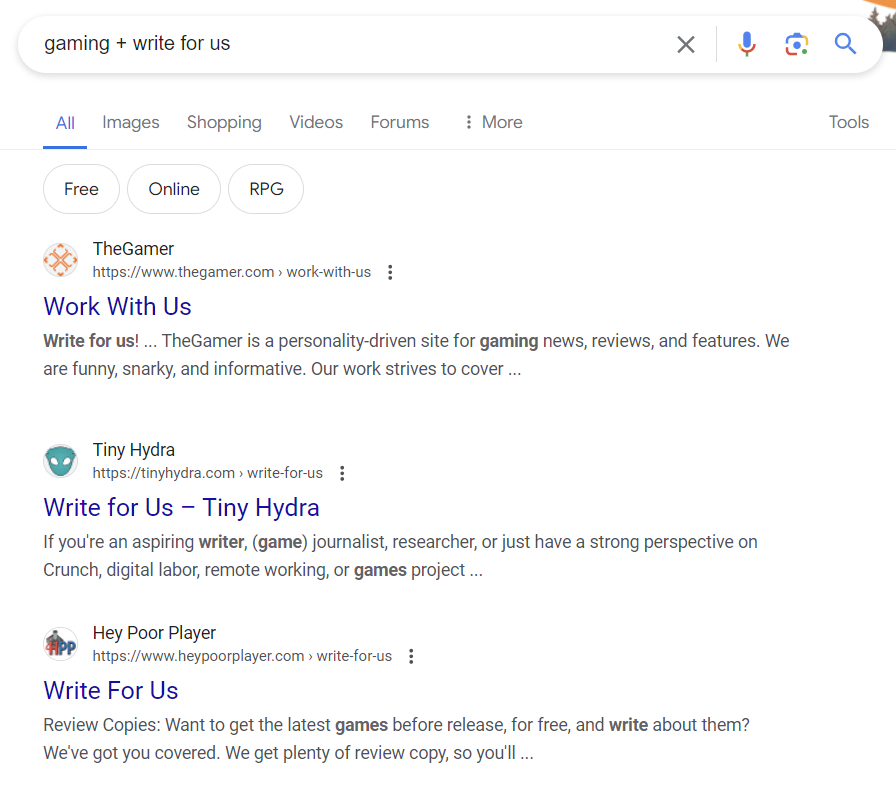
Alternatively, use Ahrefs’ backlink checker to monitor a competitor’s backlink profile. Visit each linking site and see if they’re open to guest posting.
After listing several potential websites, brainstorm ideas for the guest post and reach out to the site owner. Once they accept your pitch, write the content while following the guest post guidelines.
8. Prepare the Necessary Documents for Your Affiliate Business
As an affiliate marketer, you’re legally bound to disclose your affiliate relationships with merchants. You also have to inform visitors that you earn commissions from promoting affiliate products on your content.
To ensure that your business is legal and transparent, prepare the following documents:
- Affiliate marketing agreement. It’s a contract between a brand and an affiliate that states the commission rates, payout process, and contract period. Generally, an affiliate marketer signs this when registering for an affiliate program.
- Privacy policy. This document describes how you collect and use the visitors’ information.
- Copyright notice. It explains how people can use your website content and graphics, protecting you from someone stealing your work.
- Affiliate marketing disclosure. It’s a statement on your affiliate blog informing readers that you receive commissions if they buy products using your affiliate links.
- Terms of use and disclaimer. This document limits your responsibilities for website users’ actions, such as visitors and contributors. For instance, if you let contributors publish content on your site, mention that these views are their opinions, not yours.
Take note of how The DIY Nuts includes a disclosure when its posts contain affiliate links. The footer also mentions that the website is a part of Amazon’s affiliate program and links to the Disclaimer, Privacy Policy, and Terms & Conditions pages.
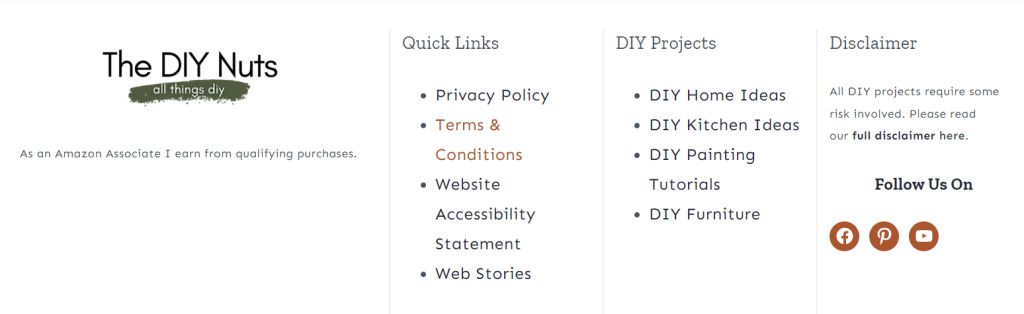
9. Choose the Best Affiliate Marketing Tools
Using the right software can simplify the process of managing your affiliate marketing business. From organizing affiliate links to ensuring content quality, these must-have tools will bring you closer to your goals.
Hostinger Amazon Affiliate
As a Hostinger user, you will get the privilege of using this plugin to add Amazon affiliate links to your WordPress site in four easy steps:
- Connect your Amazon Associates account by entering your API token, secret key, country, and tracking ID.
- Insert affiliate links to new or existing posts using the Gutenberg block.
- Select products you want to display from the Amazon marketplace.
- Publish the post, and that’s it – you will get a commission for every eligible sale.
Hostinger Amazon Affiliate is included for free in our Business and Cloud Startup hosting plans.
Google Analytics is one of the most popular tools for tracking conversion rates and analyzing traffic data. This free platform helps you determine which blog posts and products perform well and which areas need improvement.
You can add Google Analytics to WordPress using its tracking code or a plugin like MonsterInsights.
This link-tracking software can identify the source of every signup and sale, as well as detect and block fake clicks.
It’s perfect for affiliate marketers who use various channels to promote products and want to know which one performs better. Improvely’s pricing plans start from $29/month, and there is a 14-day free trial.
Grammarly is a writing assistant that reviews grammar, spelling, and plagiarism, enabling affiliates to write error-free content. You can integrate this tool into Google Docs and the WordPress post editor to check your writing quality in real time.
Some of Grammarly’s features are free. However, if you need advanced features like tone adjustment, sentence rewrites, and a plagiarism checker, you can buy the Premium version for $12/month.
Thrive Leads is a WordPress pop-up plugin that offers various opt-in forms, such as in-line and overlays, and a drag-and-drop editor to design pop-ups easily.
The editor has a mobile mode to overview different opt-in looks on mobile devices. Thrive Leads’ pricing plans start at $99/year.
Additional Tools
Some tools cater to specific niches. For example, if you run a product review site, you can use WordPress review plugins to add appealing rating styles to the content.
Meanwhile, those who join multiple affiliate networks can use software like AffJet to connect data from different sources in a single dashboard.
10. Share Links to Promote Your Brand
Congratulations, you have successfully set up your affiliate marketing website! Now, it’s only a matter of promoting it on other platforms to grow your audience and increase affiliate revenue.
Besides the link, you can share your website’s QR code for easier reach. To generate a QR code, open your hPanel and go to Domains → Domain portfolio. Then, select the domain you want to create the QR code for. That’s it – in the Generate QR code window, click Generate.
In general, there are two methods to boost your brand’s awareness:
Invest in Email Marketing
Some people say email marketing is dead, but the statistics say otherwise. In fact, emails offer the highest return on investment among other marketing channels – you can expect an average return of $36 for every $1 you spend.
Here’s how to build an email list and nurture your leads:
- Integrate signup widgets and pop-ups into your site. Ensure the pop-ups are visible and not distracting for readers.
- Offer exclusive deals or freebies users can access only by signing up for the email list.
- Send weekly emails notifying subscribers about your latest blog posts, best-selling products, or current discounts.
- Install an email marketing tool like Mailchimp or Brevo to manage subscribers, send automated email newsletters, and track performance.
Expert Tip
Every time I publish a new piece of content, I’ll do an email blast. I’ll limit my email blast to two or three weekly because you don’t want to burn people out on your best post.
Use Social Media Platforms
With over five billion users, social media offers so much potential for reaching a vast audience, driving engagement, and building brand awareness.
That said, keep in mind that each social media platform has its own user demographic and requires a different approach.
For example, TikTok, Instagram Reels, and YouTube Shorts are great for targeting people who love short-form videos. However, if your audience prefers written posts, LinkedIn and X would be more suitable.
Whichever platform you use, make sure to include affiliate links in your content and profile.
Another practical tip is to avoid overly promotional content. People come to social media to find entertainment, not to read your sales pitch. Upload memes and comedy sketches around your affiliate products and include relevant hashtags to help social media users with similar interests find your posts.
If users like your content, they’ll likely follow your account, share your social media posts, and even buy products using your affiliate links.
How to Make an Affiliate Marketing Website – Video Tutorial
If you prefer watching a video, we’ve prepared an easy-to-follow video tutorial on setting up your affiliate marketing website:

Conclusion
Creating an affiliate marketing website is an excellent way to generate passive income. Compared to selling your own products, it requires a smaller upfront investment and a simpler setup process.
To sum up, here’s what you need to do to build an affiliate marketing site:
- Choose a niche based on your passion or expertise.
- Decide on a website type, whether it’s a blog, comparison site, or retail listing platform.
- Sign up for a web hosting service, secure a memorable domain name, and set up your WordPress website.
- Create content around your niche and add affiliate links to your blog posts.
- Promote your site using SEO, email marketing, and social media best practices.
By following this step-by-step guide, you’ll have your first affiliate marketing site ready.
Affiliate Marketing Website FAQ
Find answers to commonly asked questions about making an affiliate marketing site.
How Much Does It Cost to Build an Affiliate Website?
At Hostinger, building an affiliate website can cost between ₹239.00/month–₹849.00/month, depending on your chosen hosting plan and duration.
Each plan already includes all the essentials you need, including web hosting, a custom domain name, unlimited SSL certificates, a pre-made affiliate theme, and an Amazon affiliate plugin. Plus, we don’t charge you any commission fees for successful sales.
However, the cost can be higher if you want to use premium plugins, themes, and third-party tools, or invest in influencer marketing and paid advertising.
How Do I Start Earning Money From Affiliate Marketing?
Start by choosing a niche based on your passion and expertise, joining affiliate programs, and creating valuable content to promote your affiliate products. Every time someone clicks your affiliate link and completes a purchase, you will earn money.
Can I Start Affiliate Marketing Without a Website?
Yes, you can promote affiliate products and earn commissions without a website by using social media, YouTube, or email marketing.
That said, the latest eCommerce statistics suggest that 59% of online shoppers use Google to find reviews before buying a product. If you don’t have a website, you’re missing out on this opportunity to appear as one of the search results.