What Is jQuery? A Beginner’s Introduction to the jQuery Library
If you code with JavaScript, learning what is jQuery and how to use it can streamline your workflow. It can make your coding practices faster and more efficient, saving you energy and time.
This article will explain how to use jQuery in the web development environment as well as its benefits and essential features. We will also provide a list of short tutorials that will show jQuery being used to help you understand how it works.
Download glossary for web beginners
What Is jQuery?
jQuery is an open-source minified JavaScript library created for simplified JavaScript operations. You can use jQuery to quickly code a set of different commands that would take much longer if you’d use HTML code.
What Is a JavaScript Library? How Is It Used in Web Development?
A JavaScript library consists of JavaScript files with various functions. Plenty of JS libraries, such as React, can serve a specific purpose, be it on the client or server side.
jQuery library is arguably the most popular JS library on the market today. It’s easy to modify and use. Plus, jQuery has a large community with extensive learning resources, tutorials, and other documentation.
The best part is that jQuery is compatible with other JavaScript libraries and has plenty of plugins to help scale its functions. However, it does not work with any other programming languages.
Advantages and Disadvantages of jQuery
If you’re still weighing whether it’s beneficial to learn jQuery or not, here are the advantages and disadvantages of using this JS library for web development.
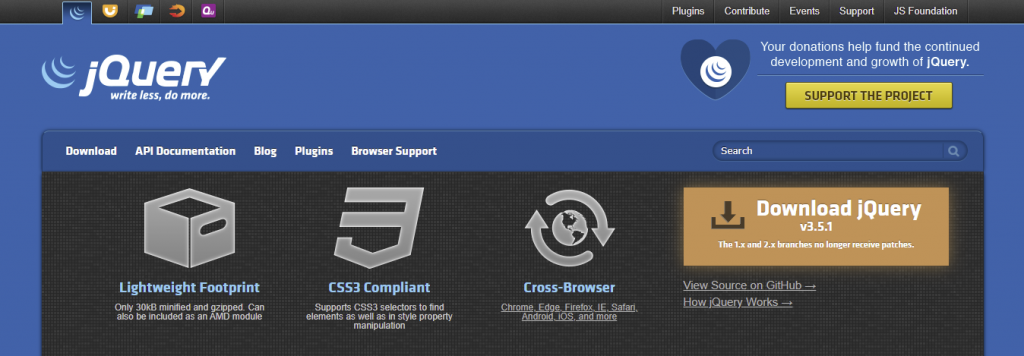
Advantages
One of the core features of the jQuery library is event handling. Creating events like a mouse click function and form submission only require a few lines of code. This helps to keep the HTML code clean and free from various event handlers.
Modifying HTML elements is also easier with its Document Object Model (DOM) manipulation feature. The user-friendly web browser interface lets you add, edit, and delete web elements using various event methods.
The AJAX method, in particular, makes jQuery ideal for developing a responsive website using the AJAX functions. This feature improves the user experience by simplifying HTTP request operations without reloading the web page.
Pro Tip
To ensure optimal use of the AJAX method, check out our guide on how to fix the high usage of admin-ajax.php in WordPress.
Furthermore, jQuery comes with plenty of built-in animation effects. It even lets you create custom animations composed of your chosen CSS properties.
What’s more, jQuery comes with cross-browser support, making it compatible with popular web browsers. It works with CSS3 selectors and XML Path Language (XPath) syntax as well.
Keep in mind that adding jQuery scripts to a website is easier through a content delivery network (CDN). This way, you don’t have to download and store the library file in the site’s folder.
Disadvantages
Despite being lightweight, jQuery’s library is massive. As the code base keeps growing, it takes longer to open the JS file, which puts an additional strain on the user’s computer.
jQuery also makes learning and using JavaScript harder due to its abstraction. While it simplifies the event creation for beginners, doing complicated tasks like DOM manipulation will require a greater understanding of JavaScript to get the desired result.
The biggest disadvantage is the fact that jQuery doesn’t allow backward compatibility. Since jQuery has plenty of published versions, you have to host the library yourself and update it periodically.
Important jQuery Features
If you want to learn how jQuery can benefit you, let’s look at the essential function examples.
1. hide() Function
The hide() function hides HTML elements, making them no longer affect the HTML page. It serves as an animation method if paired with the duration and easing parameters as well as the callback function.
2. show() Function
The show() function displays HTML elements. It only works on elements hidden by the hide() function. Additionally, it becomes an animation method function if given a parameter, just like hide().
3. toggle() Function
The toggle() function modifies HTML elements’ visibility based on their CSS display property using a click event. If an element is visible, this function will hide it. The opposite will happen if it’s hidden. Web developers often use this function to turn several animations into a sequence.
If given a parameter, this function can bind two or more functions to specific elements. It lets you toggle between the functions by clicking on the element. Keep in mind that this function signature was deprecated in jQuery version 1.8 and removed in version 1.9.
4. fadeIn() Function
The fadeIn() function modifies HTML elements’ opacity to make them appear gradually on the HTML page. Pair it with the speed or callback function to adjust the animation’s speed and trigger the next event once the matched elements fully appear.
5. fadeOut() Function
This jQuery function works the opposite of the fadeIn() function. Similar to hide() and show(), the fadeIn() and fadeOut() become animation methods if given a parameter.
6. fadeToggle() Function
The fadeToggle() function works similarly to the toggle() function. It lets a user display or hide specific elements gradually.
7. slideUp() Function
The slideUp() function hides elements with a sliding animation. Pair it with duration and easing parameters to adjust the animation’s duration.
8. slideDown() Function
The slideDown() function displays elements with a sliding animation. Similarly, it accepts duration and easing parameters.
9. slideToggle() Function
The slideToggle() function lets you toggle between the slideUp() and slideDown() functions to display or hide elements.
10. animate() Function
This function animates elements using one or several CSS properties. Like the previous functions, it lets you adjust the animation’s duration and transition mode as well as trigger the following function once it’s complete.
Keep in mind that the animate() function cannot display hidden elements like slideDown() and fadeIn().
jQuery Examples
The following example shows you how to use the slideDown(), slideUp(), and slideToggle() functions:
$("#flip").click(function(){
$("#panel").slideDown();
});
Here’s an example of how to use the hide() and show() functions:
$("#hide").click(function(){
$("p").hide();
});
$("#show").click(function(){
$("p").show();
});
This example shows an animate() function code block:
$("button").click(function(){
$("div").animate({
left: '250px',
height: '+=150px',
width: '+=150px'
});
});
Here’s an example of CSS manipulation:
$("button").click(function(){
$("h1, h2, p").toggleClass("blue");
});

Conclusion
jQuery is one of the most popular JavaScript libraries in the world. It offers plenty of advantages to web developers, which is why learning how to use it should be your priority.
Using jQuery library lets you write less JavaScript code while still getting its full functionality. This allows you to work more efficiently and focus on other parts of the project.
We hope this jQuery tutorial gives you a better understanding of what the jQuery library is and how to get started. If you have any further questions, make sure to leave a comment below.


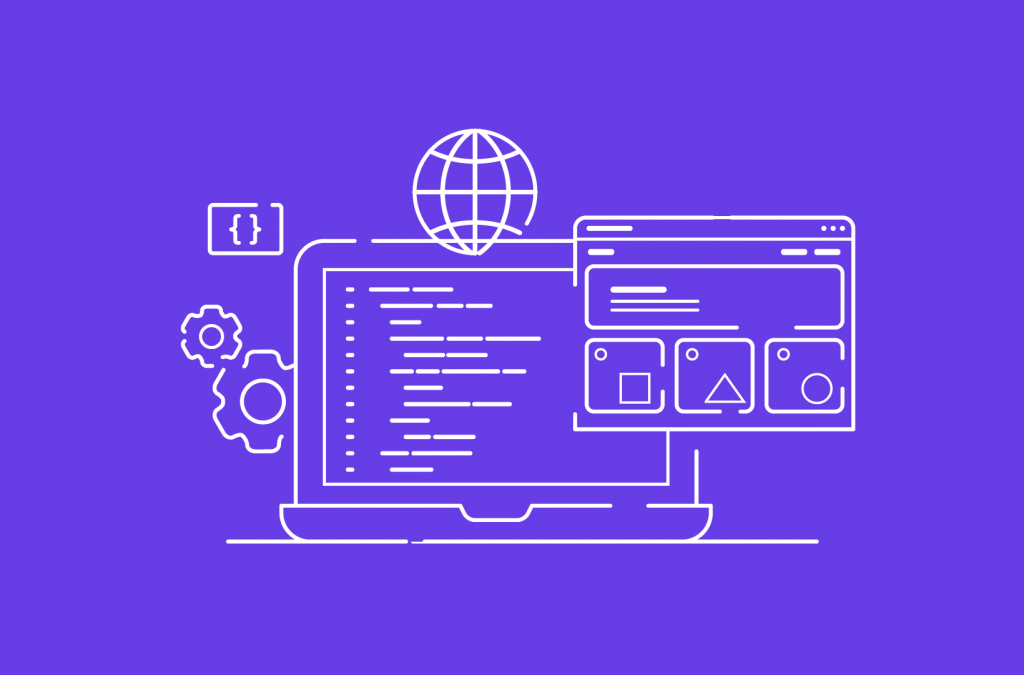
Comments
December 31 2020
best codeing