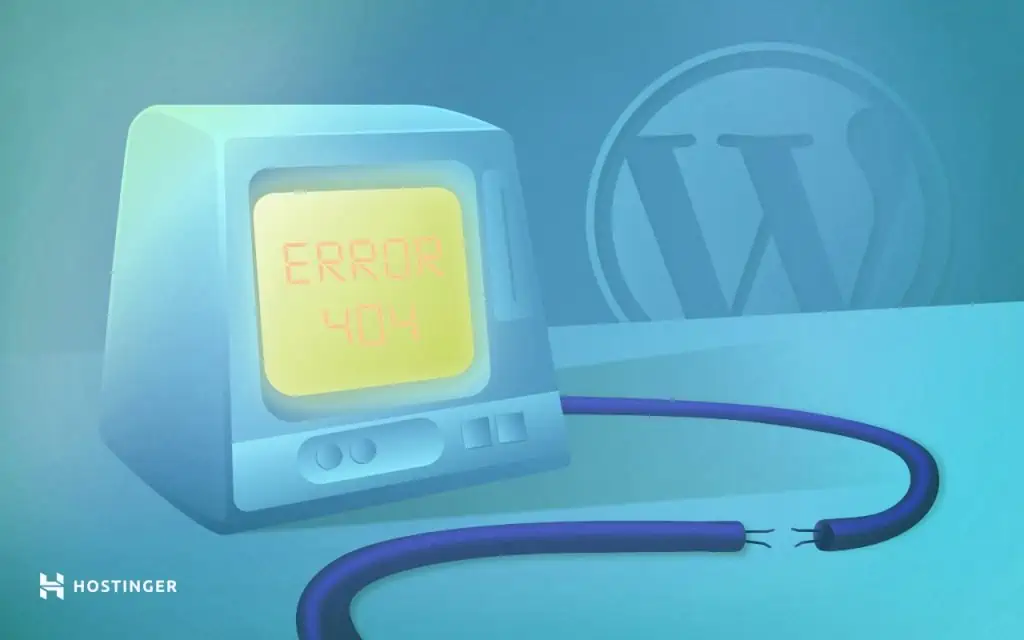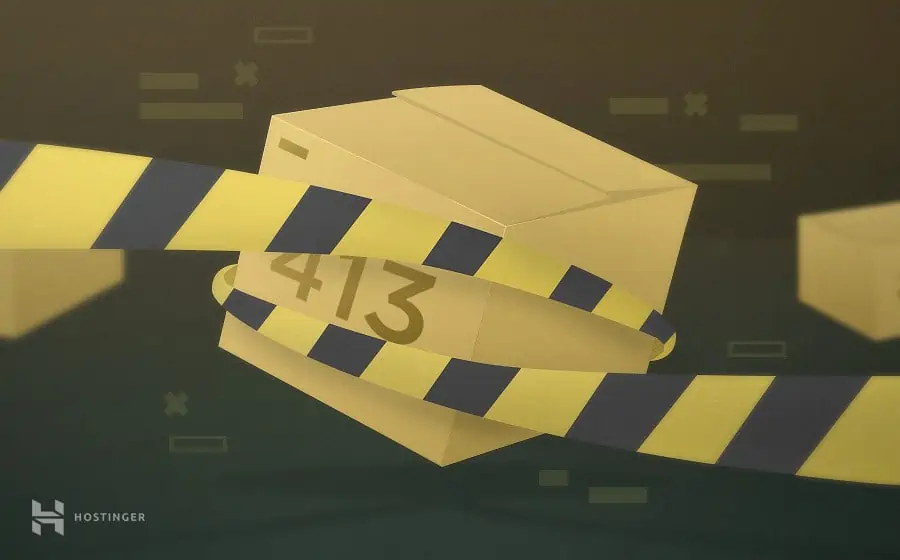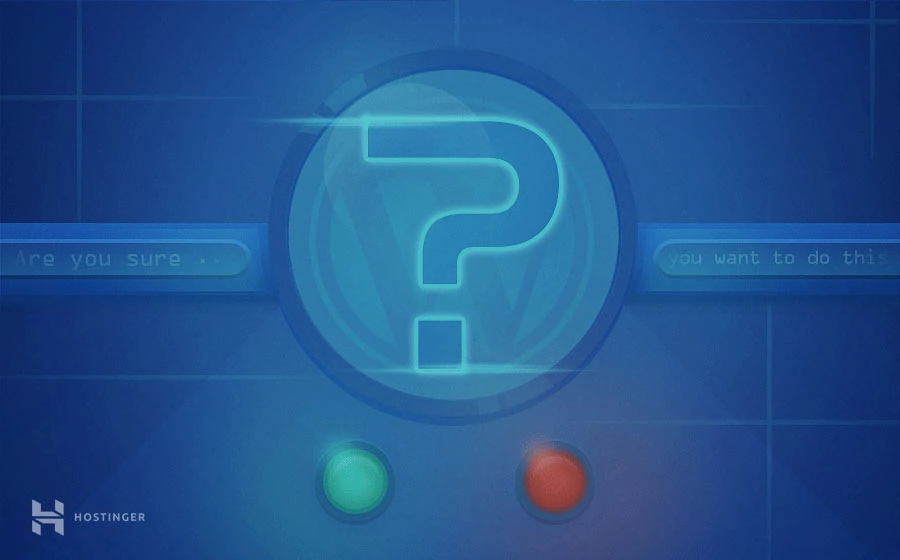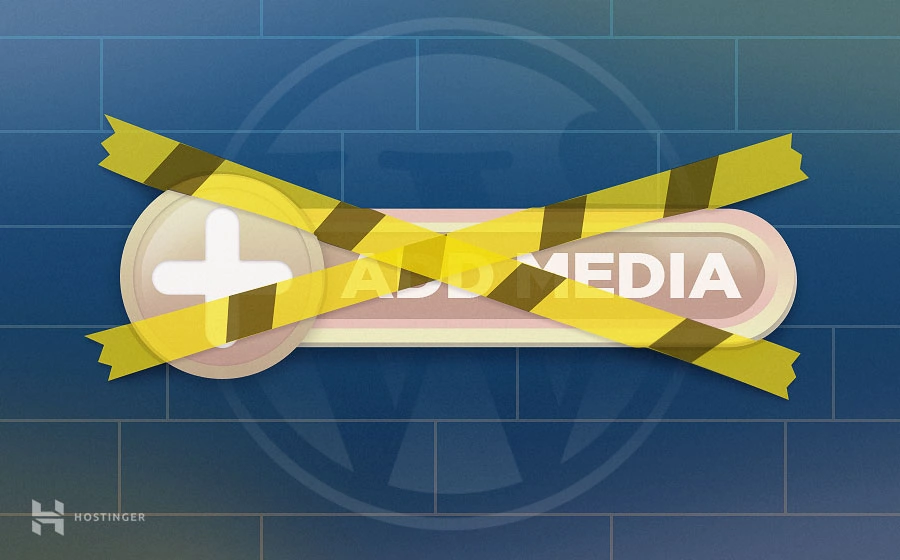How to Fix WordPress “Cannot Modify Header Information” Message
If you encountered WordPress “Cannot modify header information” error, that means there’s something wrong with your website’s...
WordPress Debug: What Is It, How to Enable It, and Best Practices
The WordPress debug mode is a handy tool for identifying and resolving issues with a WordPress website. When enabled, it can display PHP errors,...
How to Fix WordPress Mixed Content Error Using Plugins and the .htaccess File
The mixed content warning is a common WordPress error often caused by incorrect Secure Socket Layer (SSL) settings. It indicates that your WordPress...
How to Fix Broken Links in WordPress with Plugins, Tools, and More
Finding a 404 Error on your website is very frustrating for both webmasters and site visitors. According to statistics, whenever a visitor encounters...
413 Request Entity Too Large: 4 Easy Methods to Fix This WordPress Error
Have you ever tried to upload a file to WordPress only to get the 413 Request Entity Too Large error? Isn’t it annoying? Don’t worry,...
How to Fix “Are You Sure You Want to Do This? Please Try Again” Error in WordPress
In many cases, WordPress tells you exactly what went wrong when you run into an issue. However, that’s not the case with the “Are you sure...
10 Ways to Fix the “Sorry, You Are Not Allowed to Access This Page” Error in WordPress
While working on your WordPress site, there are few things more frustrating than encountering the “Sorry, you are not allowed to access this...
WordPress Add Media Button Not Working: How to Fix It Quickly
We know the frustration. You are busy preparing a post for publication, so you decide to add some media but the WordPress Add Media button...
How to Use the Facebook Debugger to Fix Your WordPress Images and Links
Sharing your content on Facebook is still one of the best ways to maximize your potential audience. However, in some cases, Facebook won’t...