Best Web Hosting: Top 10 Providers for 2025
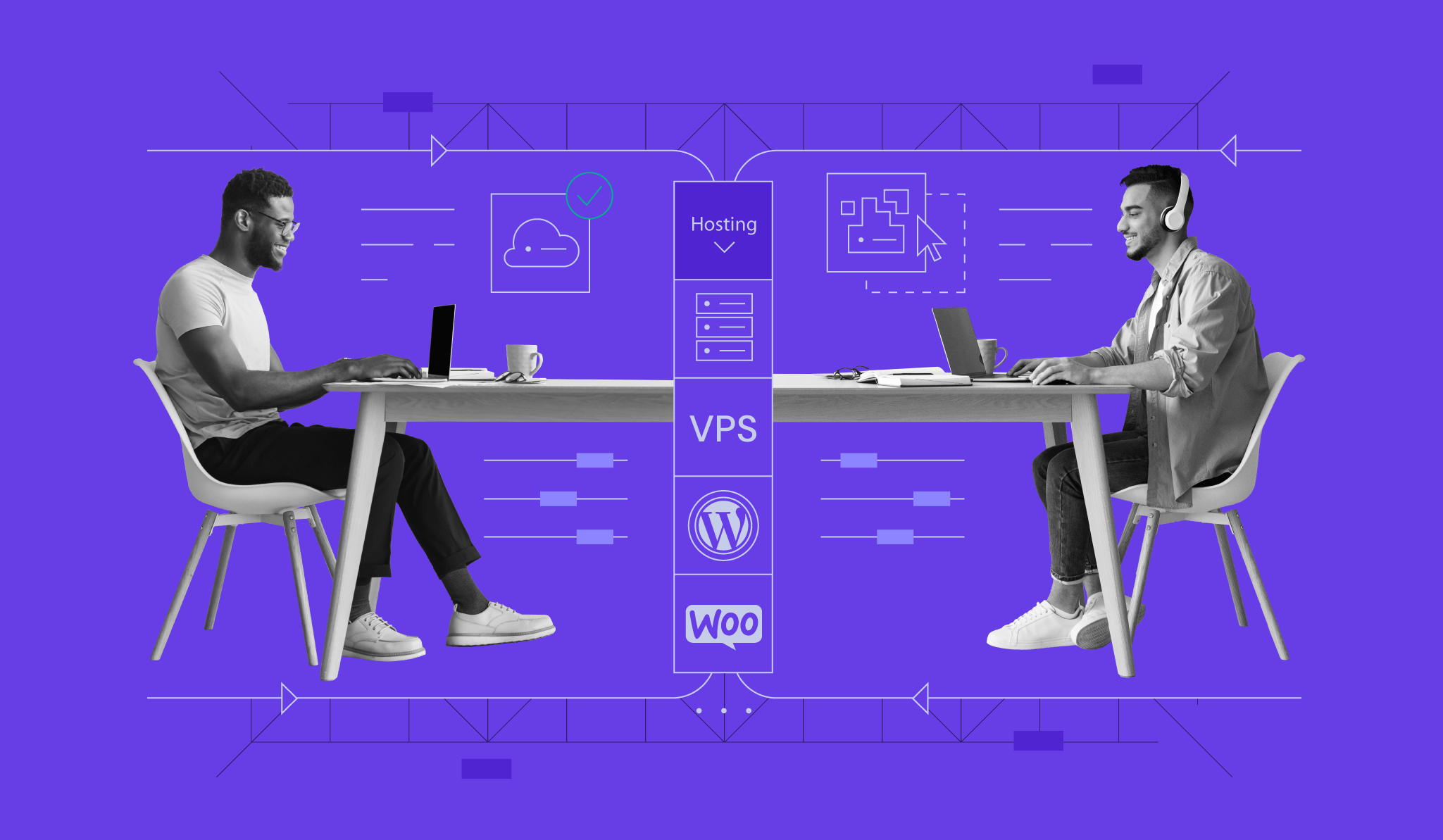
Establishing a robust online presence is crucial for any business to reach a global audience and make more sales. However, it might be difficult to pick the best web hosting service for your needs with so many choices available.
To help you make an informed decision, we’ve compiled a list of the top 10 web hosting services for 2025. We have thoroughly analyzed their affordability, performance, security, and extras like a free domain, emails, and backups.
By the time you finish reading this article, you’ll be able to confidently select the web host for your business.
Download website launch checklist
Comparison of the Best Web Hosting Services in 2025
To save you time, here’s a short recap of the best web hosting service providers:
| Name | Price (starts at) | Storage (GB) | Unlimited Bandwidth | Free Domain for the 1st Year | Free Backups | Free Website Migration | Free Unlimited SSL |
| Hostinger | ₹129.00/month | 25-50 | ✅ | ✅ | Weekly/daily | Unlimited | ✅ |
| SiteGround | $2.99/month | 10-40 | ✅ | ❌ | Daily | One | ✅ |
| Bluehost | $2.75/month | 10-100 | ✅ | ✅ | Daily | ❌ | ✅ |
| HostGator | $3.75/month | 10-40 | ✅ | ✅ | ❌ | One | ✅ |
| DreamHost | $2.59/month | 50-unlimited | ✅ | ✅ | Daily | ✅ (WordPress only) | ✅ |
| A2 Hosting | $2.99/month | 100-unlimited | ✅ | ❌ | Weekly/daily | One | ✅ |
| Namecheap | $1.98/month | 20-unlimited | ✅ | ✅ (excluding .com) | Twice a week | Unlimited | ✅ |
| Cloudways | $14/month | 20-320 | ❌ | ❌ | Daily/hourly | One | ✅ |
| Ionos | $1/month | 10-unlimited | ✅ | ✅ | Daily | ❌ | |
| GoDaddy | $6.99/month | 25-100 | ✅ | ✅ | Daily (older restores are paid) | Yes, with Auto Migration Tool | ✅ (not with all plans) |
10 Best Web Hosting Providers
We have carefully selected these hosting providers based on the quality of their services, key features, customer feedback, hosting cost, and overall reputation in the web hosting market.
Without further ado, let’s review the best web hosting services in 2025.
1. Hostinger
Hostinger Stats:
- Rating: 5/5
- Best for: all types of users and businesses
- Price: starting at ₹129.00/month
- Resources: 25-50 GB storage, unlimited bandwidth, a free website domain, free backups, free unlimited website migration, free unlimited SSL
Hostinger delivers fast, secure, and user-friendly managed web hosting services with excellent uptime. A generous list of hosting features and free extras make Hostinger’s offer one of the best on the market.
When choosing a web hosting plan at Hostinger, don’t miss the entry-level Premium plan, starting at ₹129.00/month.
It offers a free domain name with WHOIS protection, 25 GB of SSD storage, unlimited bandwidth, weekly backups, unlimited free SSL certificates, and comprehensive security measures to protect you and your clients, including DDoS protection, a firewall, and a malware scanner.
Meanwhile, starting at ₹199.00/month, the Business plan gives you all the features of Premium plus 50 GB of blazing-fast NVMe storage and up to five times increased performance to host up to 50 websites, daily and on-demand backups, and 50 business email addresses.
You can always scale your business with even more powerful cloud hosting options. For those who need tailor-made solutions, Hostinger offers KVM VPS hosting with dedicated server resources.
Hostinger’s key features that can make it the best web hosting provider for your needs:
- Global data centers – distributed across four continents, they can help scale your business instantly.
- In-house CDN – enables up to 40% faster content delivery from any location.
- Unlimited website migration – migrating your websites to Hostinger is free and effortless.
- Web hosting with a website builder – all hosting plans include AI tools, eCommerce, and other website building and maintenance features.
- Managed WordPress – quickly set up and conveniently maintain any kind of site.
- Multilingual Customer Success team – available 24/7 to address any technical issues or questions you might have.

2. SiteGround
SiteGround Stats:
- Rating: 4.5/5
- Best for: freelancers and small businesses
- Price: starting at $2.99/month
- Resources: 10-40 GB storage, unlimited bandwidth, unlimited emails, daily backups, one free website migration, free SSL certificates
SiteGround also offers good hosting services. Unmetered traffic, free SSL certificates, daily backups with up to 30 copies, a free CDN, and unlimited emails are all included, starting with the entry-level StartUp hosting plan. Performance boosters ensure your site loads fast, and enhanced security solutions protect your data.
The hosting provider also adds managed WordPress features, such as a beginner-friendly website-building wizard, managed automatic updates of core software and plugins, as well as expert WordPress support for all clients.
Higher-tier plans add more hardware power, on-demand backups, free private DNS, and priority support, to name a few.
However, the web hosting provider doesn’t offer a free domain, and you can transfer only one website for free. SiteGround also has cloud and reseller hosting but no VPS or dedicated web hosting.
SiteGround’s key features that set it apart from the competition:
- NGINX-based static and dynamic caching – enabled for all sites by default to speed up their load times. A Memcached option is also available.
- Sustainability – SiteGround partners with Google Cloud, which matches all of the energy used for their global operations with renewable energy.
- User-friendly Client Area – offers intuitive site management tools, like 1-click WordPress installation, for an easier start.
- 24/7 customer support – available via live chat and phone.
3. Bluehost
Bluehost Stats:
- Rating: 4.4/5
- Best for: WordPress web hosting
- Price: starting at $2.75/month
- Resources: 10-100 GB storage, unlimited bandwidth, a free domain, daily backups, free SSL certificates, custom WordPress themes
Our web hosting features comparison continues with Bluehost, a safe choice for clients with moderate requirements. All shared web hosting deals include unlimited monthly data transfers, a free SSL, and some custom WordPress site themes.
Choose a pricier Bluehost plan, and you will also get a free domain, a free CDN for faster website loading, malware protection, automated backups for the first year, and domain privacy protection.
Bluehost stands out with advanced WordPress management features and eCommerce website hosting add-ons, although you have to purchase the Online Store hosting plan, starting at $9.95/month, to enjoy all of them.
On the other hand, Bluehost does not give an uptime guarantee, and issue resolution can take up to 15 minutes. Furthermore, site transfers are offered as a paid service only.
The hosting provider also offers VPS and dedicated hosting.
Bluehost’s key features that help it stand out from the crowd:
- WordPress-based website builder – build and maintain your site with ease.
- A variety of WordPress themes and plugins – boost your website’s looks and performance.
- Pro services for website design and digital marketing – save you time and effort.
- 24/7 customer support – contact via chat, email, and phone.
4. HostGator
HostGator Stats:
- Rating: 4.4/5
- Best for: personal and small business websites
- Price: starting at $3.75/month
- Resources: 10-40 GB storage, unmetered bandwidth, a free domain, website migration, free SSL certificates, one-click installs
The next one on our list of the best website hosts is HostGator. This provider covers managed hosting basics – unlimited bandwidth, a free domain, emails, a free SSL certificate, one-click WordPress installs, and 10 GB storage – even in its cheapest plan.
However, HostGator’s free site migration only applies to a single and simple website. For professional website migration services, you’ll need to purchase web hosting plans that cost more.
These more expensive hosting plans also include Cloudflare CDN, a dedicated IP, SEO Tools, and Positive SSL. As for building your site, higher-tier plans come with an in-house website builder and managed WordPress features.
When it comes to security, you need to buy malware protection and backups additionally when choosing Gator’s shared hosting service. These features are included with WordPress hosting plans. Domain privacy protection is also a paid add-on.
For more demanding clients, the web hosting company offers VPS hosting, dedicated servers, and reseller hosting options.
HostGator’s key features that make it stand out in the web hosting industry:
- Resources – the web host has a huge knowledge base, and if you need more help, 24/7 support is only a chat, tweet, or phone call away.
- Advertising credit – with higher-tier plans, you get a $500 Google Ads spend match credit and a $100 Microsoft Advertising credit to get your business off the ground faster.
- cPanel-based plans – all hosting plans come with a user-friendly control panel for easier management.
5. DreamHost
DreamHost Stats:
- Rating: 4.2/5
- Best for: low-traffic WordPress sites
- Price: starting at $2.59/month
- Resources: 50-unlimited GB storage, unmetered bandwidth, a free domain name, daily backups, free automated WordPress migration, free SSL certificates
Dreamhost stands out from the competition by offering a 97-day money-back and a 100% uptime guarantee for its shared hosting services.
Even its cheapest shared web hosting plan includes a free domain, unlimited traffic, free SSL certificates, and daily backups.
To help you create WordPress websites, the host adds the pre-installed CMS with automatic core and security updates, as well as WP Website Builder. If you already have one, a free automated migration tool will help you transfer your site.
With the Shared Unlimited plan, you also get emails – note that Shared Starter doesn’t include any. Plus, your site storage space, subdomains, MySQL databases, and FTP/Shell Users become unlimited.
On the other hand, low site performance on shared DreamHost hosting can make you want to switch to more powerful DreamPress plans. These have isolated resources and additional WordPress hosting solutions, server-level caching, and unlimited CDN for even faster website load speeds.
Like many web hosting providers, chat and email customer support is available 24/7. Phone support also exists, but only as a paid callback service. Furthermore, SiteGround’s renewal prices are significantly higher.
Like many web hosting service providers, the DreamHost web host also offers VPS hosting, dedicated server hosting, and cloud hosting plans.
DreamHost’s key features that make it one of the top web hosting companies:
- Easy-to-use tools – a beginner-friendly custom control panel and full-featured web hosting suite are adequate for most small-to-medium business needs.
- Various features – Dreamhost is a one-stop shop for design, marketing, website management, and custom web development services. However, all of them are paid separately.
- 100% uptime guarantee – it might sound too good to be true, but it’s in the Terms of Service.
6. A2 Hosting
A2 Hosting Stats:
- Rating: 4/5
- Best for: hosting for small businesses
- Price: starting at $2.99/month
- Resources: 100-unlimited GB storage, unlimited data transfer, free automatic backups, free site migration, free SSL certificates, 24/7 security monitoring
A2 Hosting is known for the fastest web hosting services – up to 20 times faster servers that can handle up to 9 times more traffic, 40% faster CPU performance, and more.
However, these features aren’t available with cheaper hosting plans. But if speed is not your main priority, the latter options are also worth considering.
The entry-level Startup plan features 1 website with 100 GB storage, unlimited transfers, free and easy site migration, and a complete security suite, including a free SSL certificate, HackScan protection, anti-DDoS, a virus scanner, a firewall, and brute force defense. All shared hosting plans also include unlimited emails and unlimited subdomains.
Choosing a Turbo plan will grant you unlimited websites, unlimited NVMe storage, free automatic backups, caching solutions, plus all the boost features on the server side.
On the other hand, none of the shared hosting plans include free domain registration or WHOIS domain privacy protection. Besides, some other features, like a dedicated IP and Cloudflare CDN, are only available as paid add-ons. Also, Turbo plans are considerably more expensive.
Besides shared hosting, A2 Hosting offers managed WordPress, VPS, dedicated hosting, reseller, and cloud hosting options.
A2 Hosting’s key features that make it stand out from other web hosts:
- Advanced WordPress features – these include easy site cloning and staging, managed server benefits, and tools for theme and plugin management.
- 24/7 customer support – always ready to answer your inquiries by chat, email, or phone.
- Unlimited resources with higher-level plans – unlimited storage, websites, bandwidth, emails, subdomains, databases, FTP accounts, and cron jobs.
7. Namecheap
Namecheap Stats:
- Rating: 3.9/5
- Best for: beginners and budget-conscious users
- Price: starting at $1.98/month
- Resources: 20-unlimited GB storage, unmetered bandwidth, a free domain name, free backups, free website migration, free SSL certificates
True to its name, Namecheap might be the best web hosting company for those looking for cheap services.
Its entry-level Stellar plan is one of the cheapest managed hosting solutions on the market and comes with decent features. These include 20 GB SSD storage for three websites, a free domain name, unmetered bandwidth, two backups per week, 30 mailboxes, and 100+ apps you can install with one click, including Namecheap’s Website Builder Tool with drag and drop functionality.
The hosting provider also claims to deliver 100% uptime, although the refund policy offers only service cycle prolongation for experienced downtime. There’s also a CDN solution available to deliver website content faster from web servers around the world.
Namecheap has only three shared hosting plans. Its top-tier Stellar Business offers a modest 50 GB storage, making it great hosting for beginners. However, it might not be enough for small businesses. Also, the free domain name you can claim with Namecheap does not include .com, the most popular TLD out there – it is only offered with a discount.
Besides shared hosting, Namecheap has WordPress hosting, VPS hosting, dedicated servers, and reseller hosting options.
Namecheap’s key features that make it one of the best website hosting companies:
- cPanel – all shared hosting users get a powerful control panel to conveniently manage their websites, emails, and FTP accounts.
- Email features – these include email forwarding, autoresponders, spam filters, mailing lists, SPF records, and CSV Import.
- Free website migration – Namecheap guarantees to take care of it in less than 24 hours, or your first year is free.
8. Cloudways
Cloudways Stats:
- Rating: 3.7/5
- Best for: high-traffic websites and enterprises
- Price: starting at $14/month
- Resources: 20-320 GB storage, 2GB-6TB monthly bandwidth, daily backups, one free migration, free SSL certificates, dedicated resources
Unlike typical web hosting services, where many websites are hosted on a single server and share resources, Cloudways offers cloud hosting, leveraging the resources of several distributed servers to balance website load.
In other words, cloud hosting is the next-level web hosting service. The flexibility and power it provides make cloud hosting suitable not only for small businesses but also for medium-sized companies and, with the right plan, even large enterprises.
It is more expensive than other options on this list, though. Cloudways partners with Amazon Web Services, DigitalOcean, and Google Cloud Platform, and some of its most powerful plans have a four-digit monthly price.
But let’s get back to the more affordable hosting offers. The low-cost options using DigitalOcean data centers start from 1GB RAM, 1 CPU core, and 25 GB storage.
Even the cheap cloud hosting plans come with one free migration, daily backups, 24/7 real-time monitoring, staging environment, and team management, as well as security-related features, such as free SSL, dedicated firewalls, Auto Healing, and regular security patching.
There’s also 24/7 live chat support with advanced support options available as paid add-ons. However, you also have to pay to get Cloudflare CDN and emails. On top of that, a free domain name is not included.
Cloudways’s key features that make it one of the most secure hosting providers:
- Scalability – upgrade your storage, RAM, and CPU with just a few clicks without affecting your server customization.
- Custom pricing – all Cloudways plans are offered at monthly and hourly rates, meaning you will not be tied to long-term commitments.
- Global reach – choose from over 60 data centers, whichever is closer to your target audience.
9. Ionos
Ionos Stats:
- Rating: 4.7/5
- Best for: beginners and small businesses
- Price: starting at $1/month
- Resources: 10-unlimited GB storage, unlimited traffic, a free website domain, daily backups, a free wildcard SSL certificate
With such an affordable price, Ionos web hosting might be an excellent choice for starting your first website.
The entry-level Essential plan offers 10 GB of storage, 10 databases, a free domain for the first year, and daily backups for one website. As for security, one free wildcard SSL certificate, a site scan, and DDoS protection are included to safeguard you from various threats.
However, note that the plan’s renewal fee after one year will be much higher.
Meanwhile, its higher-tier plans offer unlimited storage, websites, and databases. With the highest-tier Ultimate plan, your site will be ready to receive up to 500 visitors per minute.
On the other hand, some security features, like malware protection, are included only with pricier shared hosting plans. The web host also gives only one email account, no matter the hosting plan. Despite unlimited hosting resources, the file count limit stays the same at around 262k inodes with all plans.
As for WordPress, note that managed WordPress features are included only with WordPress hosting plans.
Ionos also offers one of the best cloud hosting packages with unlimited data transfers. Other hosting options from Ionos include ASP.NET hosting, a virtual private server, and dedicated hosting.
Ionos’ key features that make it one of the top website hosting services:
- Intuitive website and online store builders – try with related services, such as website design and online marketing.
- Scalable performance – ensure your website keeps up with demand.
- Cloudflare CDN – get the best website load speed from anywhere.
- 24/7 customer support – reach out via live chat, email, or phone.
10. GoDaddy
GoDaddy Stats:
- Rating: 3.6/5
- Best for: beginners
- Price: starting at $6.99
- Key features: 25-100 GB storage, unmetered bandwidth, a free domain name, daily backups, a free site auto migration tool, free SSL certificates
GoDaddy is one of the oldest web hosting providers in the industry, making it a trustworthy choice for your business.
At first glance, GoDaddy’s web hosting has all you may need to get your personal website or small business site online. The cheapest plan gives 25 GB to store a single website, 10 databases, unmetered bandwidth, and daily backups on global data centers in North America, Europe, and Asia-Pacific.
Also, you are eligible for some first-year benefits, such as a free domain, a free SSL certificate, and two free Microsoft 365 mailboxes, but they’ll all cost you additionally later. You’ll also get an industry-standard cPanel to install over 150 free apps with one click, manage backups, and website security.
On the other hand, GoDaddy’s service prices are above the market average.
You will also have to pay extra for many services, like additional security measures or an older backup restore. It’s also worth mentioning that GoDaddy prices differ depending on the region.
The web host also offers managed WordPress, VPS, and dedicated hosting.
What sets GoDaddy apart from other web hosts:
- Wide range of services – the web host offers domains, emails, web hosting services, and security features. However, they will cost extra.
- AI engine – managed WordPress hosting plans feature an AI tool that can create a design and copy for your website. You will be able to customize it later.
- GoDaddy expert – you can hire one to create a website, design a logo, and help with digital marketing or SEO-related tasks.

Conclusion
When it comes to selecting the best web hosting services, make sure to look out for features you need for your business website. These might include multilingual 24/7 customer support, eCommerce hosting features if you are building an online store, a server location close to your target audience, and managed hosting benefits if you don’t have technical knowledge.
In addition, opt for web hosts that come with website builders if you don’t know how to code. Alternatively, look for managed WordPress hosting solutions if you are building a website on this platform.
Here is our final recommendation for the best web hosting services:
- Hostinger – comes with all essential web hosting features whether you want to start your first blog, scale your eCommerce store, or host multiple websites for your business.
- Namecheap – the most affordable web hosting for beginners.
- Cloudways – offers the best hosting service for corporations and large websites.
Before committing, make sure to read customer reviews. By doing so, you can learn a lot about most hosting providers. Alternatively, buy hosting from Hostinger or any other web host that offers a 30-day money-back guarantee or a free trial.
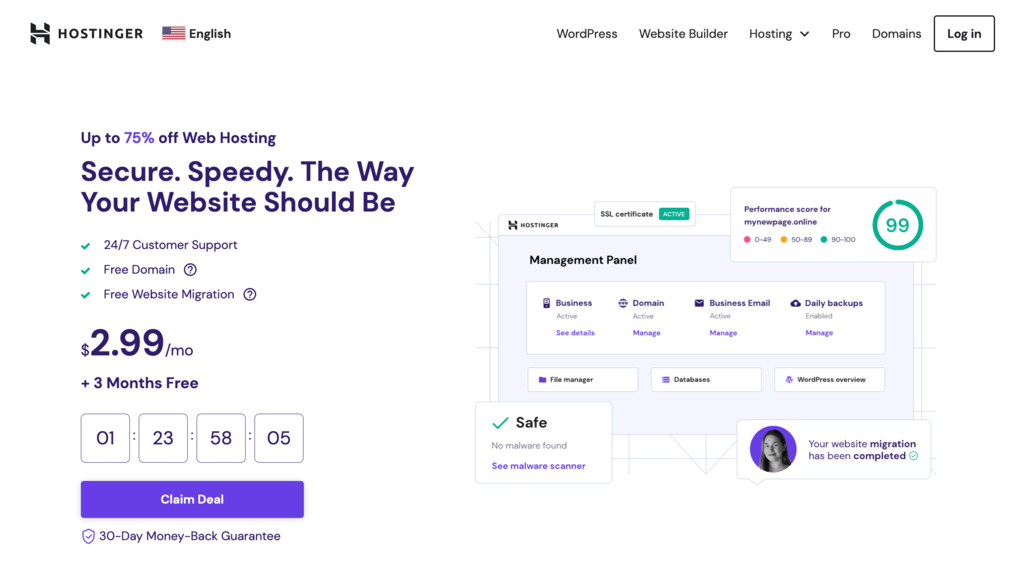
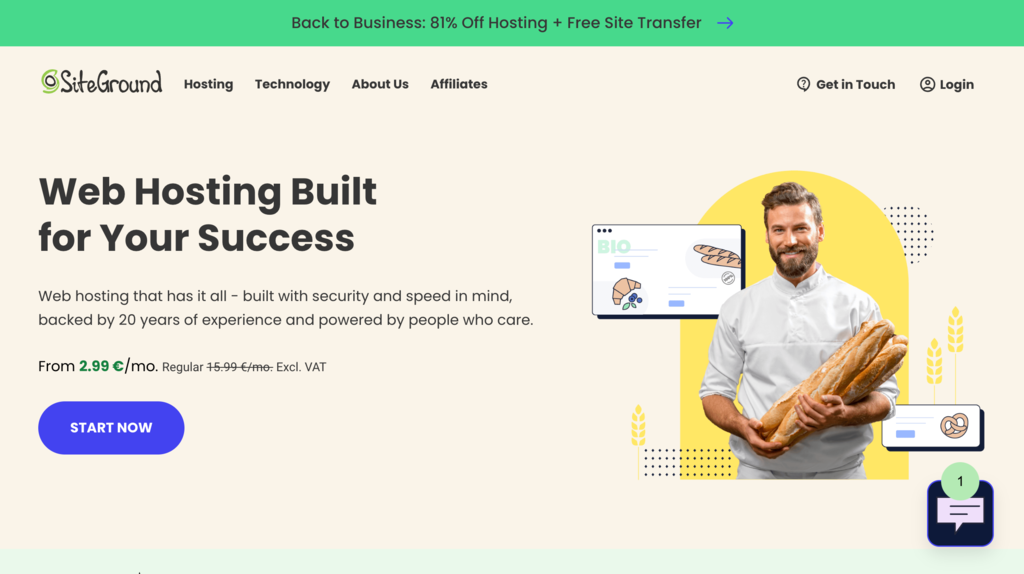
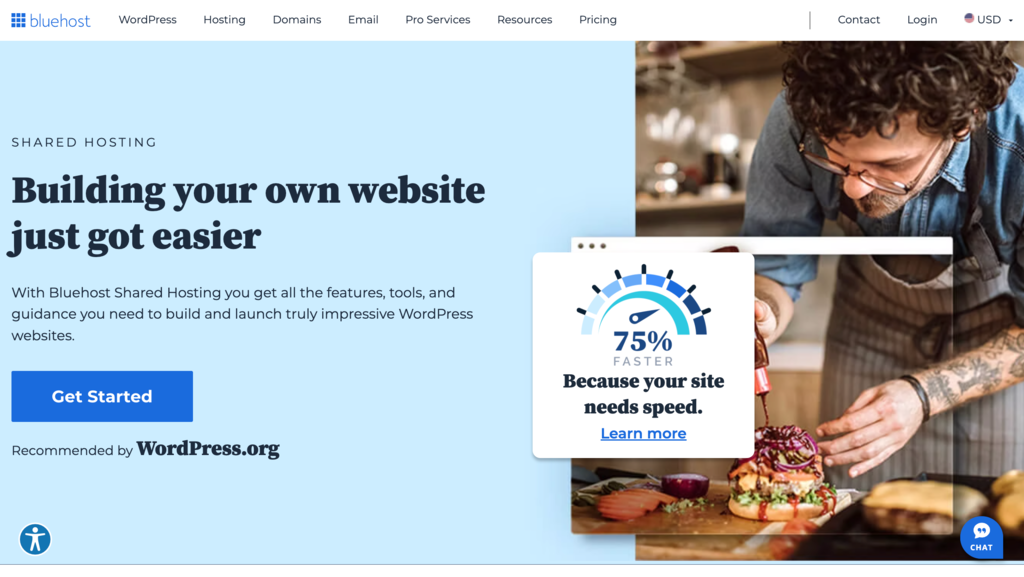
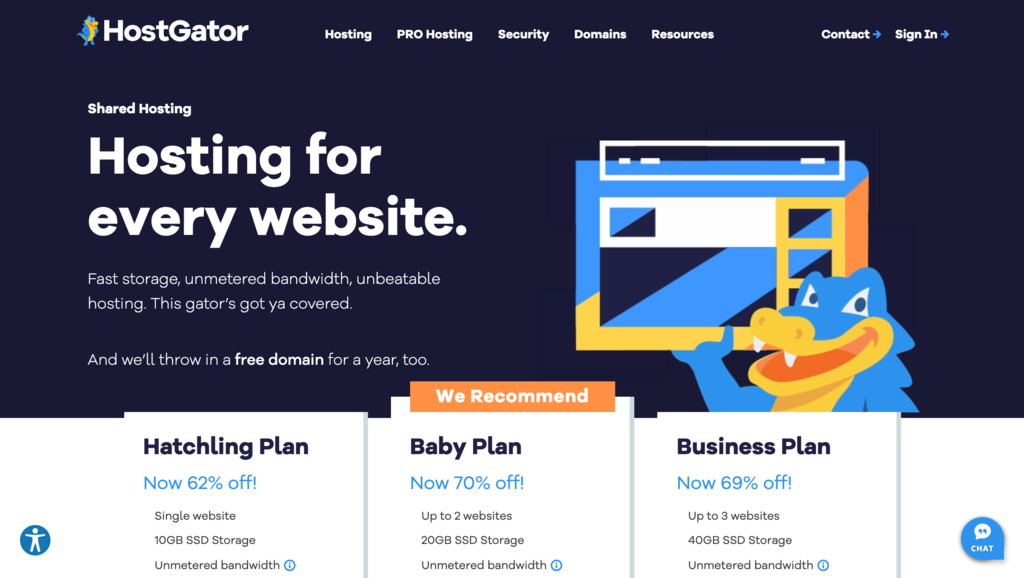
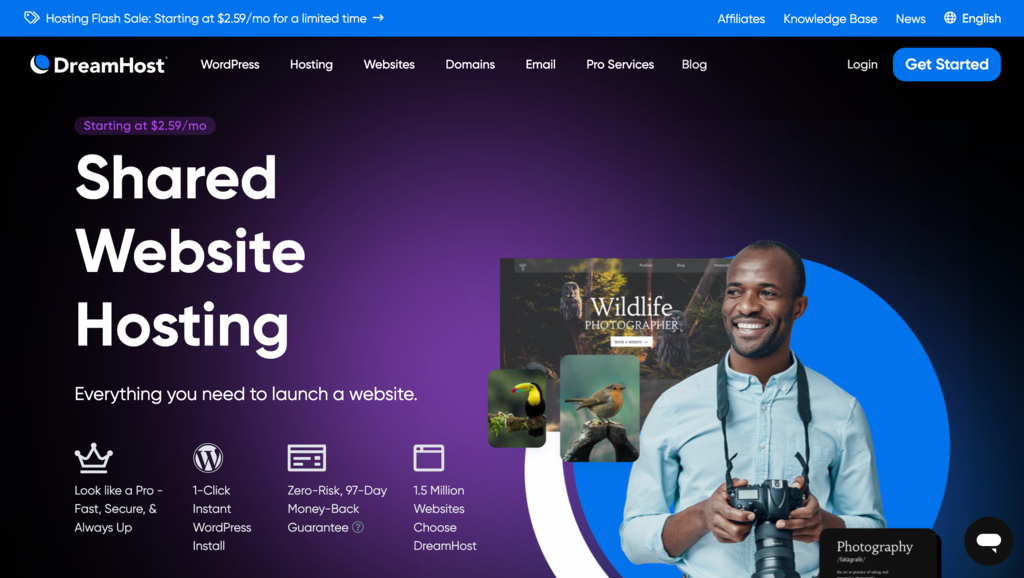

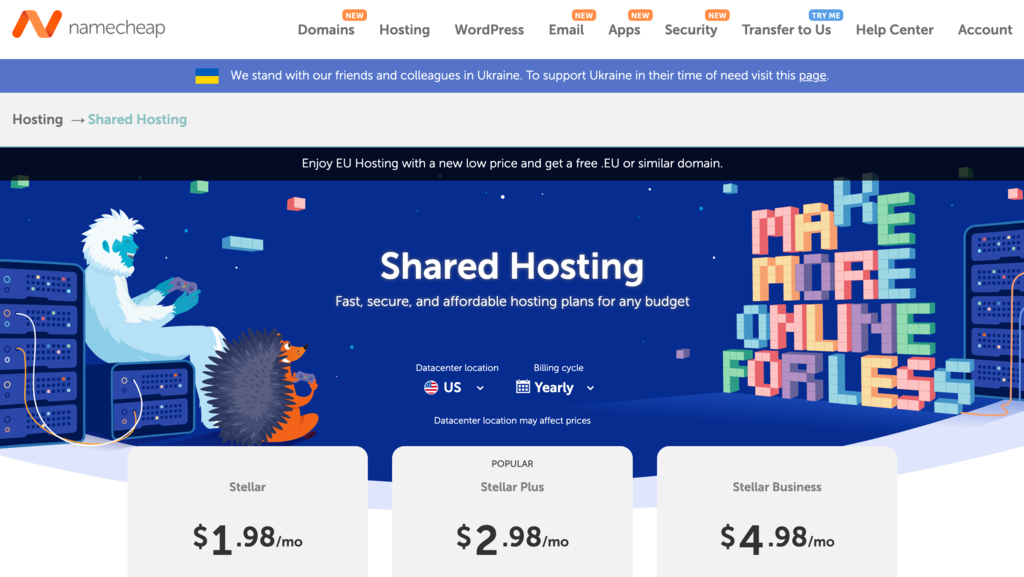
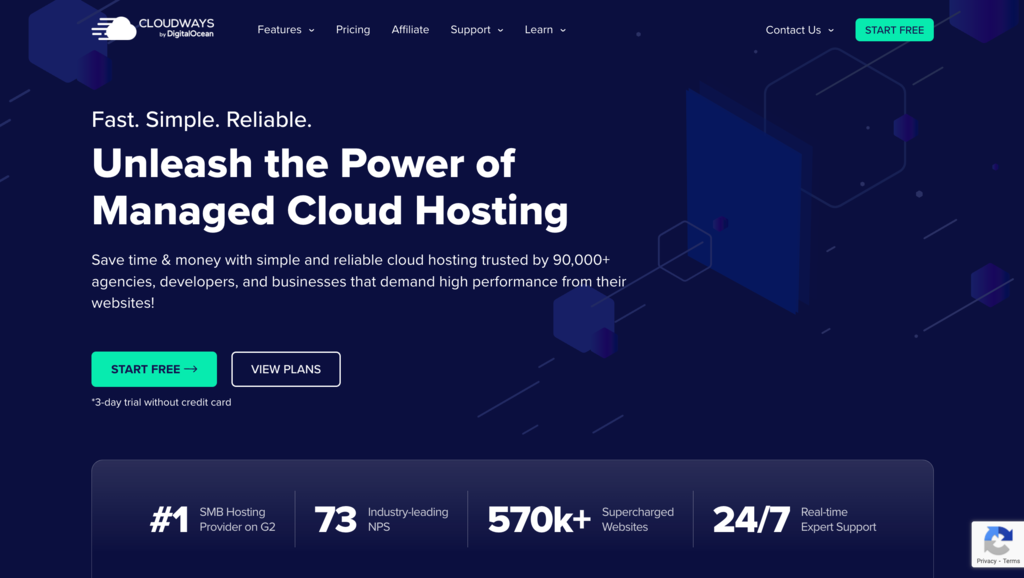
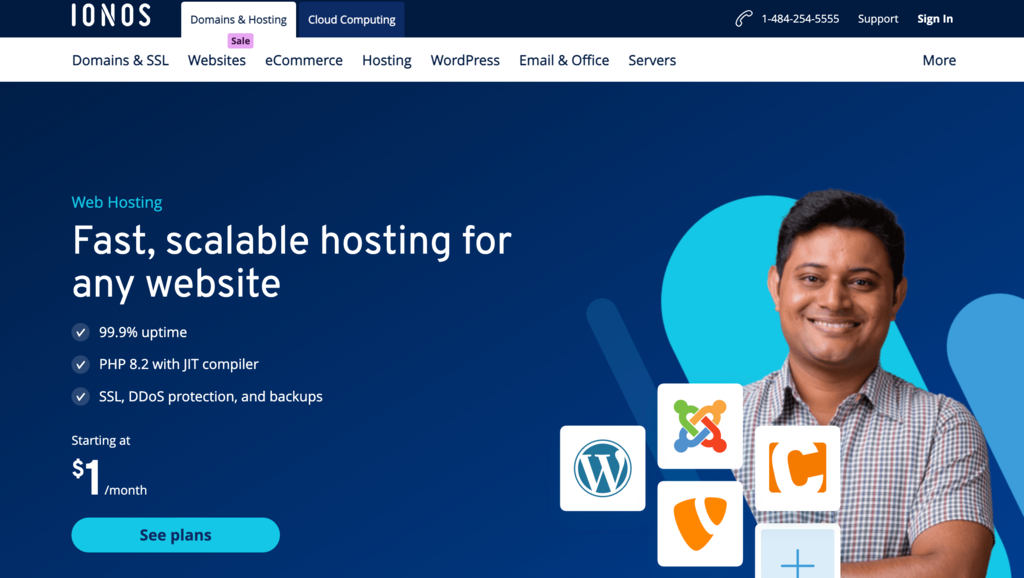
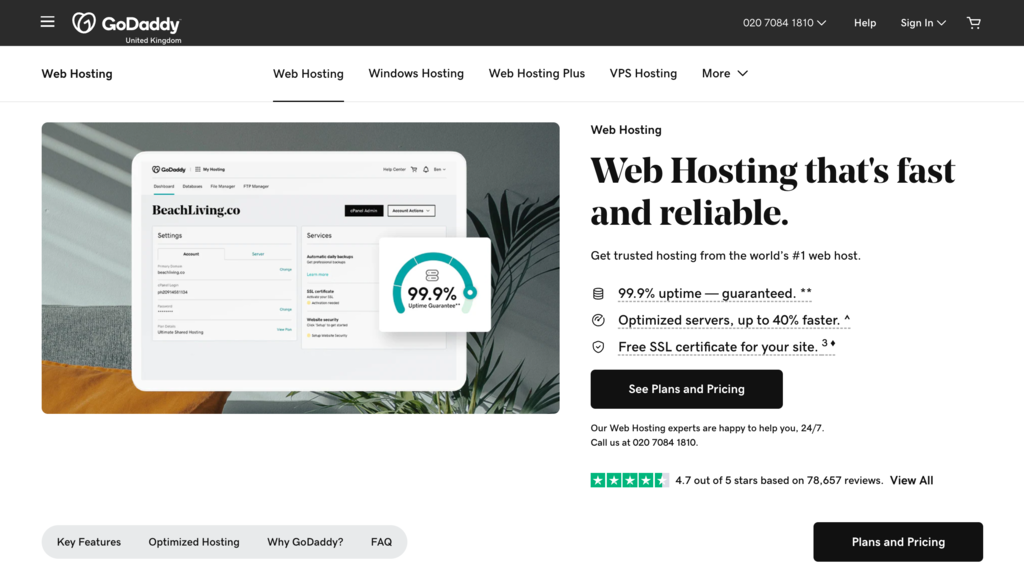


Comments
December 16 2024
I want to buy your domain for three (3) years. What may be special offer for me? Give a Thee Year Plan. We want to book for Three years. Awaiting your early reply. Thank you.
December 18 2024
Thank you for your interest! We offer attractive pricing for longer commitments, and you can find more details about the 3-year plan on our available domains page ;)