How to Start an Online Boutique and Grow It With in 2024

Launching an online boutique can be a rewarding venture. Some of its benefits include lower startup costs, reduced ongoing expenses, and the potential to reach a global audience.
Fortunately, you don’t need to be a tech expert to kickstart your career in the online boutique industry. All it takes is a solid eCommerce platform, a reliable hosting solution, and a vision for your boutique.
The following guide will walk you through nine essential steps to launch a successful online boutique. We’ll also share tips to ensure its ongoing success and a few compelling examples of thriving online boutiques to spark inspiration.

How to Start an Online Boutique
Let’s explore the steps of how to start an online boutique and uncover the strategies that will make yours a standout success.
1. Decide on a Niche
The first step in starting a boutique business is niche selection, which involves market research.
Choosing a niche sets your online clothing boutique apart from larger retailers, making it a sought-after destination for specific products. Begin by selecting a product category, such as unique clothing or luxury accessories.
Validating the business idea is also crucial, ensuring sufficient demand for your chosen products. Google Trends can assist in this process.
For market research, consider the following tips:
- Identifying personal hobbies and passions with business potential
- Recognizing gaps within the market
- Addressing specific issues with products
- Defining the values your boutique should represent
Once this first step is complete, you should have your online boutique’s product focus and target market.
2. Create an eCommerce Business Plan
Crafting a solid online boutique business plan is crucial. This document serves as a roadmap, guiding you through your business setup, management, and achieving set goals. A business plan can also be valuable when seeking funding.
Here’s what to focus on when crafting a business plan for your new online boutique:
- Company identity. Define your business name, logo, brand values, organizational structure, and team members. Set achievable goals for the boutique’s growth.
- Product details. Describe your product’s development process, highlighting its unique features and benefits compared to competitors.
- Operations strategy. Explain your online boutique’s business model, daily activities, and how you handle everything from sales to production and shipping. Include any necessary facilities, legal requirements, and tools for online operations.
- Marketing and sales. Outline your marketing channels, brand positioning, and pricing strategy to attract potential customers.
- Financial outlook. Provide financial statements that cover startup costs, business expenses, cash flow projections, sales forecasts, and key benchmarks.
As your clothing boutique evolves, adjust the business plan and adapt your strategies accordingly.
3. Look For Manufacturers or Suppliers
Now that you have a well-crafted business plan, it’s time to source the products for your online boutique.
Collaborating with a wholesale clothing supplier lets you purchase items in bulk and get a lower cost per unit. Faire is a reputable wholesale supplier connecting independent retailers with high-quality products from popular brands worldwide.
You can also collaborate directly with manufacturers.
Partner with a private label to customize products to your specifications and have them branded with your business name. Work with a white label to choose from existing product categories and have the manufacturer rebrand them with your brand label.
Dropshipping is also an excellent investment. Join directories like Spocket and have them handle order fulfillment and shipping while you manage your boutique.
However, going with dropshipping may make it more difficult for your brand to stand out, as many other stores may sell the same products. Handling customer inquiries can also be tricky when you can’t see the items or directly monitor their fulfillment.
Indie Source offers custom development services, allowing you to work closely with fashion experts to create unique products.
Consider on-demand printing services if your business involves customized items like t-shirts, mugs, or pillows. Companies like Printful allow you to create custom designs and handle the printing and shipping directly to your customers.
If you handcraft your products, look for material suppliers like Michael’s Pro, which offers volume-based discounts on arts and crafts supplies.
Regardless of your chosen product development model, always request a sample to assess the item’s quality and ensure it aligns with your online boutique’s style.
4. Plan for Order Fulfillment
It’s time to think of storing and shipping the items to customers. You can skip this section if your business uses the dropshipping model.
Two types of order fulfillment are self and outsourced.
With self-fulfillment, boutique owners typically store their inventory in their homes. They will also process the orders, from packaging and labeling to shipping. This approach works well for new online stores with smaller lists.
However, managing inventory and fulfilling orders from home can become challenging as the business grows.
Outsourced fulfillment simplifies inventory management for online boutiques.
By partnering with a third-party logistics company like ShipBob, boutique owners can send their inventory to the logistics company’s storage facility. The logistics company will handle order processing, making it a convenient solution for scaling your small business.
Besides choosing the type of fulfillment, decide on the shipping rate options. Some widely used options include:
- Free shipping. 62% of consumers refrain from purchasing with a retailer not offering free shipping at checkout, so this option can keep most of your customers happy. One tip is to include the shipping costs in the product’s pricing.
- Table-rate shipping. Customize shipping prices based on weight, location, or item quantity.
- Flat rate. The shipping fee will be the same regardless of the package’s weight or destination. It makes for a more straightforward calculation but can seem expensive for those ordering in smaller quantities.
- Real-time shipping rates. Install a third-party extension that connects your online boutique to the shipping carriers’ systems. It will automatically calculate the delivery fees when a customer makes a purchase.
Finally, make sure to write a clear return and refund policy.
Write down a time window when customers can return the products and receive a refund. Include the terms of what makes an item eligible for returns and the procedure for delivering it back.
Additionally, consider making return shipping free of charge to avoid discouraging customers from completing their transactions.
5. Register Your Online Boutique Business
Let’s take care of the legal paperwork for your new business. However, note that what documents you should have will depend on where your boutique is based. It’s best to research the whole procedure or consult a lawyer to prepare the legal paperwork for your new online boutique.
Generally, the first step is to pick a business structure. This decision will primarily affect what taxes to file and what counts as personal and business liabilities.
For US-based businesses, here are the most common business structures to choose from:
- Sole proprietorship. If your business entity uses this structure, you aren’t required to register it. However, there’s no separation between business and personal liabilities, so you’ll be responsible for any business-related debts and accidents.
- Partnership. Comprises two or more people who share business income and losses. Each liability may be limited or unlimited, depending on the type.
- Limited liability company (LLC). Small business owners can choose this structure. Combining sole proprietorship and corporation elements, LLC protects your personal assets from potential business lawsuits and debts.
- Corporation. Whether it be S corp or C corp, this business structure is the most complex and expensive to set up. However, it’s ideal if you’re a small business owner seeking to raise funds by offering company shares.
Next is registering your business.
Depending on the chosen structure and the state, you can register your company and business name with federal, state, or local agencies.
Pro Tip
Don’t forget to research available domains for your chosen company name. If this is your first time starting an online boutique, check out our article on How to Buy a Domain Name and start creating a professional boutique website today.
Regarding legal requirements for online boutiques, you need a seller’s permit to charge and pay sales tax. Some business licenses will also be necessary, though the boutique’s location and size depend on how many to register.
A sales tax license is also vital for online boutiques as these businesses sell tangible goods. It authorizes owners to collect or remit tax money to appropriate state authorities.
With a sales tax permit, charging and collecting sales tax from customers at the time of sale is permitted. Multiple sales tax permits will be obligatory if your business entity targets customers across different regions.
Finally, apply for a federal tax ID number, also called employer ID number (EIN), to pay business taxes and hire employees.
6. Secure Funding
Let’s get the funds to cover the startup costs.
To prepare, open a business bank account using a new credit card. Keeping personal and business finances separate will make tracking your boutique’s income and expenses simpler, which will be handy for tax season.
A business credit card can offer more financial flexibility for future expenses. Also, building a business credit score can make securing loans much more obtainable.
When looking for a business bank account, check if there are:
- Transaction or maintenance fees
- Minimum balance requirements
- Introductory offers
- Online and mobile banking features
- Interest rates for savings and checking accounts
Once the account is open, look for business funding opportunities. The easiest way is to use personal savings or ask for a loan from friends and family.
You can also obtain a loan from a bank, online lender, or credit union.
If you have a high personal credit score, proposing personal loans can be a good option. Should you have a solid business plan, consider applying for small business loans, like lines of credit, term loans, or microloans.
Another option is to look for grants for small business owners. You can also get vendor financing from a supplier or manufacturer to purchase their goods. They will get a portion of your sales plus interest to compensate for the borrowed amount in exchange.
Expert Tip
Before you launch an online store, it is helpful to have a good idea of your initial costs. The good news is that you can learn how to handle your finances by researching online and enrolling in specialized programs.
Our experts at RevenueGeeks recommend that you concentrate on the following points:
• Know your credit score
• Learn about available loans for companies
• Ask yourself what is the best way to manage your budget
7. Choose an eCommerce Platform
To start a boutique from home, you will need an eCommerce platform, and it’s good to have one that:
- Is easy to use, especially for non-tech-savvy users
- Includes essential eCommerce features, such as storefront customization, inventory management, order processing, and integrated payment gateways
- Offers website optimization and business tools, like integrated search engine optimization and social media marketing features
- Can support the business’s needs and growth in the long term
- Has robust eCommerce security measures to protect your store from cyberattacks
- Supports web accessibility
- Suits your budget
Website builders and content management systems (CMS) are the two main types of eCommerce platforms.
An online store builder lets users create an eCommerce site without requiring any coding skills. Simply sign up, pick a template, and tweak the website elements.
Most eCommerce platforms of this type offer a lower learning curve. The visual interface makes for a more effortless editing experience than a CMS. Some platforms employ a drag-and-drop system that lets users move website elements to their preferences.
Other benefits often include managed hosting and designer templates.
Our renowned Hostinger Website Builder is the ultimate platform to start a clothing boutique quickly. We offer a user-friendly interface, responsive templates, and robust eCommerce features to help your online clothing business grow.
We have AI-driven tools to help accelerate your eCommerce store creation. In addition to AI Writer for creating SEO-ready product descriptions and blog posts, we provide an AI Logo to help with branding and an AI Heatmap for a more strategic CTA placement.
Hostinger Website Builder provides an automated tax and shipping calculator to assist with invoices. We also don’t charge sales transaction fees.
A CMS is an excellent option for more flexibility. WordPress with WooCommerce integration is the most popular option for building an eCommerce store. PrestaShop and Magento are other CMSs worth checking out.
Hostinger offers reliable hosting solutions for your preferred CMS. With a 99.9% uptime guarantee and unlimited bandwidth, your online boutique will always be up and running.
Our ₹269.00/month Business Hosting plan ensures smooth performance thanks to free CDN, multiple global servers, and 200 GB NVMe storage.
Check out our WooCommerce hosting or customized PrestaShop plans if you prefer these platforms.
Suggested Reading
Check out our article on 15 Best eCommerce Platforms and 8 Best eCommerce Site Builders to see how Hostinger Website Builder compares to other platforms.
8. Create an Online Boutique Website
Now, you can start designing your online boutique storefront.
Creating a striking web design should be a priority. Visitors only need 50 milliseconds to decide whether to leave or engage with a website.
Using a theme or template is the easiest way to customize your online storefront. The design elements are already there, so you only need to tweak them to make the store look unique.
Ask yourself these questions when looking for a website theme or template:
- Does the theme have a key design feature you want the website to have?
- How customizable is it? What font, color, and layout choices are available?
- Having a mobile-friendly website is vital. Does the theme or template look good on mobile devices?
- Is it compatible with the extensions you’re using?
- If you’re using a CMS, check the theme’s changelog. Is it regularly updated? If not, it may have performance or security issues.
- Can customer support help you use the theme, such as documentation or ticket support?
- Does it support you to create an SEO-friendly website? Choose a clean and lightweight theme to ensure the best possible performance and make it easy for search engines to crawl the site.
In addition to third-party marketplaces, like ThemeForest, TemplateMonster, and Colorlib, theme developers also offer eCommerce templates on their websites.
For example, Astra offers several quality eCommerce templates that are available to download directly from its website.
Once you choose a theme or template, it’s time to set up your online boutique. We will use Hostinger Website Builder to illustrate these steps.
Create the Web Pages
Online stores usually have a homepage, shop page, shopping cart, checkout pages, shipping information, policy, contact us, about us, and legal pages.
Hostinger Website Builder will have them set up using sample pages by default. Here’s a quick guide on how to tweak them to suit your needs:
- Once you’re in the website builder, go to Pages and navigation.
- Choose from the Main navigation subsection to start customizing. For example, click Home to tweak your homepage.
- Hover over each segment and click Edit section to customize the background image, color, and layout.
- Texts and buttons are also customizable. Hover over a design element and click Edit text or Edit button to adjust its appearance.
- Repeat the steps for each section on your homepage. Click Preview and check if it looks good enough for you.
Add the Products
Product pages allow boutique owners to upload product images, write descriptions, create categories, and add such details as price, inventory, and shipping methods.
Here’s how you can add products to the online boutique on Hostinger Website Builder:
- Navigate to Online store → Manage products to access Hostinger Website Builder’s Store manager.
- Click on a product to start customizing it.
- In the Edit physical product subsection, upload your product images, write the product description, and assign a category.
- Once complete, click Save so you don’t lose your progress. Click Back to products and repeat the process for all your listings.
Suggested Reading
Check out our article on How to Take Product Photos and learn about product photography for online boutiques.
Set Up a Payment Method
Before officially launching your online business, let’s set up a payment method.
This process involves selecting a payment gateway to authorize and process payments and connect it to your eCommerce platform. Some of the best online payment solutions include PayPal, Stripe, and Square.
Here’s how to connect a payment gateway on Hostinger Website Builder:
- Access Hostinger Website Builder’s Store manager by navigating to Online store → Manage products. Or, click the Website builder drop-down menu in the top left corner and choose Store Manager.
- Under the Dashboard, click Add online payment.
- Click Connect next to your preferred payment gateway.
- Complete the process with your preferred payment gateway, and you’re ready to go!
9. Promote and Grow Your Online Boutique
Now that you know how to start an online boutique, let’s explore how to market it. Since the business is new, prioritize raising brand awareness and building a customer base.
Implementing search engine optimization (SEO) practices is among the most cost-effective ways to promote an online store.
Optimize your product pages to make them rank high on search results by:
- Adding product structured data
- Including meta titles and descriptions
- Inserting image alt text
- Using relevant keywords
Leveraging social media for boutique promotion is also an excellent option. This strategy allows business owners to display their products and engage with customers.
Moreover, Instagram, TikTok, and Pinterest have a dedicated shopping feature that lets customers buy the featured item on these sites.
They also promote social media advertising campaigns. However, remember to analyze demographic data to ensure your ads reach the right target audience since each social media platform has its own user group.
Complement your social media marketing with influencer marketing. On average, every dollar invested in online content creators can generate $5.78 in returns. Get started by looking into micro-influencers with a small yet engaged audience.
Email marketing showcases an impressive return on investment, generating $36 for every dollar spent.
Using email marketing for boutique success involves helping customers with their orders and encouraging repeat purchases by promoting popular items or sales.
Finally, incorporate paid search ads to let your online store appear above organic search results, boosting your chances of driving traffic to the online boutique.
To succeed in digital marketing, maintain consistency in branding, posting schedules, and engagement with your audience. Continuously tracking and analyzing eCommerce metrics are vital aspects of the ongoing process.
Check out these articles to learn more about eCommerce marketing:
28 eCommerce marketing strategies
How to Get More Clients
How to Grow Your eCommerce Site
What Is CRO?
Tips to Run a Successful Online Boutique
Starting an online boutique is a challenging task. Here are some helpful tips to get you started:
Build a Strong Brand Identity
In this saturated eCommerce industry, having a memorable brand identity is essential.
Attending to your brand identity lays a foundation for web design best practices, as it provides a style guide for your site’s visual elements.
Establishing your own brand can begin by creating a logo. A well-designed logo serves as your brand’s visual representation, capturing the boutique’s essence.
Next, select a consistent color scheme that resonates with your brand’s vision. Colors can evoke specific emotions and feelings, so choose shades that align with your business’s personality and your target customers’ preferences.
Hostinger Website Builder makes infusing your brand into every website element easy.
With our user-friendly interface and versatile design tools, you can craft a brand identity that resonates with your audience and sets your boutique apart. We also have an AI Logo Maker, empowering boutique owners to create unique logos with just a few clicks.
Set Up Google Analytics
Google Analytics is an excellent tool for measuring the online boutique’s performance. It can track the number of visitors that come to the site, how much time they spend on it, and how many become customers.
The tool can also show insightful information about your audience, such as age, gender, interests, location, and devices used to open the website. Leverage these details to optimize your marketing strategy further.
Setting up Google Analytics into a website requires some coding skills, though the process only takes a few steps.
For WordPress users, we recommend installing a Google Analytics plugin like MonsterInsights. That way, its dashboard will be accessible from the WordPress admin panel.
Set Your Pricing Accordingly
The pricing strategy should suit your target audience. Charging too low can lower the products’ value, but aiming too high can make the brand less approachable.
Online boutique owners can choose from these common pricing strategies:
- Cost-based. The calculation is simple – total all the production costs, then add a markup, typically around 50% or higher. The risk with this tactic is that material prices can increase unexpectedly and result in losses if you don’t charge more.
- Competition-based. Study similar brands and how much they charge for their items. Calculate the average and offer a slightly lower price to entice customers.
- Value-based. A combination of the previous strategies. The price considers the production costs and what consumers are willing to pay, given its value.
With Hostinger Website Builder’s cost-effective solution, allocate more funds towards implementing effective marketing strategies. Hence, it helps you strategically set product prices, discounts, and other sales promotions.
Prioritize Your Customer Experience
The quality of customer experience can have a domino effect on a business. 78% of consumers have stopped buying from a brand after poor service, with 65% switching to a competitor.
Implement these tips to improve the online boutique’s customer experience:
- Offer multi-channel support. Every buyer has a different preference for getting assistance. Have a representative available on social media, enable a chatbot, and create an informative FAQ section on the website.
- Be responsive. 85% of consumers expect a response within six hours, but the faster, the better. Ensure you activate notifications when a shopper contacts you via social media, website, or email.
- Optimize the store’s UX design. Evaluate your website’s user-friendliness from time to time. Consider using A/B tests and a heatmap to get more exact results on what to improve.
Online Boutique Examples for Your Inspiration
If you need real-world inspiration from the fashion industry, here are some references to help you start your online boutique.
1. Wear To Wall
Wear To Wall is not just a fashionable clothing brand – it’s a statement!
The brand redefines fashion by offering a curated collection of unique clothing pieces that blend art and wearability. Its mission goes beyond aesthetics, as it commits to zero-waste practices and ethically sourced materials.
The website uses a simple homepage with a vintage-themed hero video. It incorporates a minimalist design with ample white space to direct visitors’ attention to all the important details.
Navigation is effortless, with two main menu options – About and Collect. Social media buttons are also strategically placed, letting visitors connect with the brand and get updates on its latest wearable art pieces.
2. Maimoun
If you want to sell online without manufacturing your own products, take inspiration from Maimoun. This online boutique store works with independent brands and features their clothing, jewelry, and home goods.
The website has a minimalist layout with plenty of whitespace, making the artistic photos stand out. Product pages feature slideshow image galleries that users can scroll through to evaluate the items further.
The website includes a music playlist in the bottom right corner to emulate a physical store experience.
3. Lisa Says Gah
Lisa Says Gah is a clothing business offering sustainably made pieces from its own collection and other independent designers.
This online clothing boutique embraces fun and quirky aesthetics like its apparel. Red serves as the brand’s signature color. The design utilizes a minimal layout and some whitespace to break up the elements and maintain readability.
Product pages feature a video and multiple images of the item from different angles, helping customers better understand the brand. If customers have further questions, they can click on the chat icon in the bottom right corner to contact a representative.
Conclusion
Launching and growing an online boutique is an exciting journey that begins with a clear vision and careful planning. Following the steps outlined in this guide, you can pave the way for your boutique’s success in 2024.
Let’s have a recap of the nine steps for how to start an online boutique:
- Choose a niche for your online boutique. It should have an existing target market and align with your passion.
- Craft a business plan to guide your online boutique’s operation.
- Look for clothing manufacturers and suppliers to develop the boutique’s products.
- Plan ahead for the order fulfillment process and shipping rate options.
- Register your eCommerce boutique startup and obtain the required business license, a sales tax permit, and an EIN.
- Secure funding. Some options include opening a business credit card, building a credit score, asking for loans, or applying for grants.
- Choose an online store builder to build the eCommerce site on.
- Set up your online boutique by creating the essential web pages, adding products, fine-tuning the shop’s pages, and setting up the payment methods.
- Promote your online boutique using digital marketing channels like social media platforms, online paid advertising, and email marketing.
While the path may have challenges, it’s vital to stay dedicated to your vision, adapt to market changes, and continuously refine your approach.
Good luck with taking the first step and opening your own online boutique!
Suggested Reading
20+ Ways to Make Money Online
How to Sell Online Successfully
How to Start an Online Business
How to Start an Online Clothing Store
How to Make an eCommerce Site
25 Examples of eCommerce Websites With Fantastic Designs
How to Start an Online Boutique FAQ
Let’s address common queries about starting an online boutique.
How Much Does It Cost to Start an Online Boutique?
Starting an online boutique can range from a few hundred to a thousand dollars. Key expenses include website hosting, domain registration, and marketing. With Hostinger’s Website Builder & Web Hosting plan, starting a clothing boutique website costs only $2.49/month. This plan comes with AI tools and all the essential eCommerce features.
How Do I Start an Online Boutique From Home?
Opening an online boutique from home is feasible and cost-effective. Begin by choosing your niche, creating a business plan, sourcing products, setting up an eCommerce website, and marketing your boutique. Ensure a dedicated workspace and invest in a reliable internet connection.
How Profitable Is an Online Boutique?
The profitability of owning a boutique online depends on several different factors, including product selection, marketing strategies, customer base, and operational efficiency. Online boutiques can be profitable with the right niche and effective marketing, but success requires dedication.

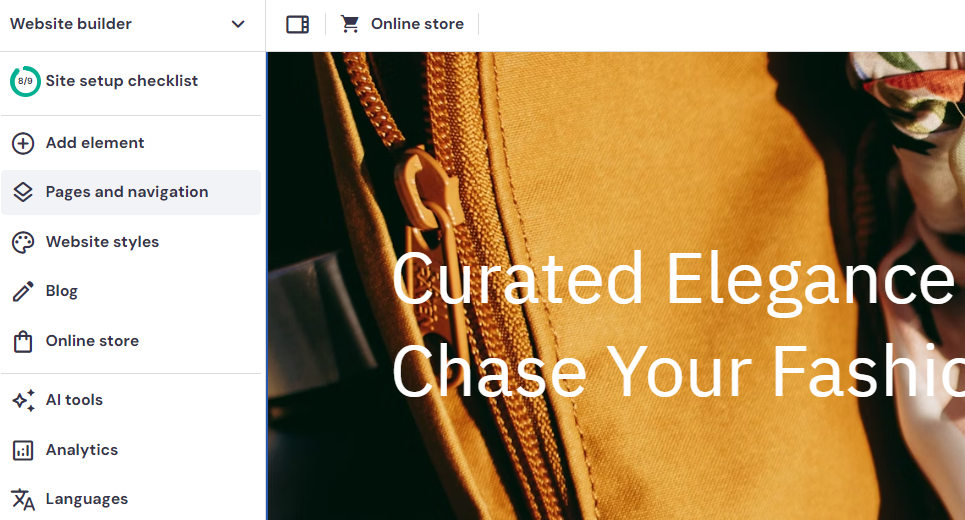
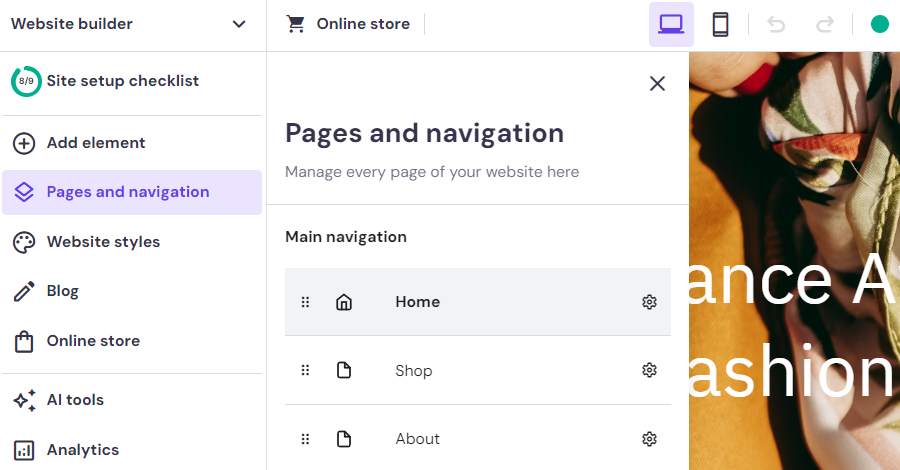
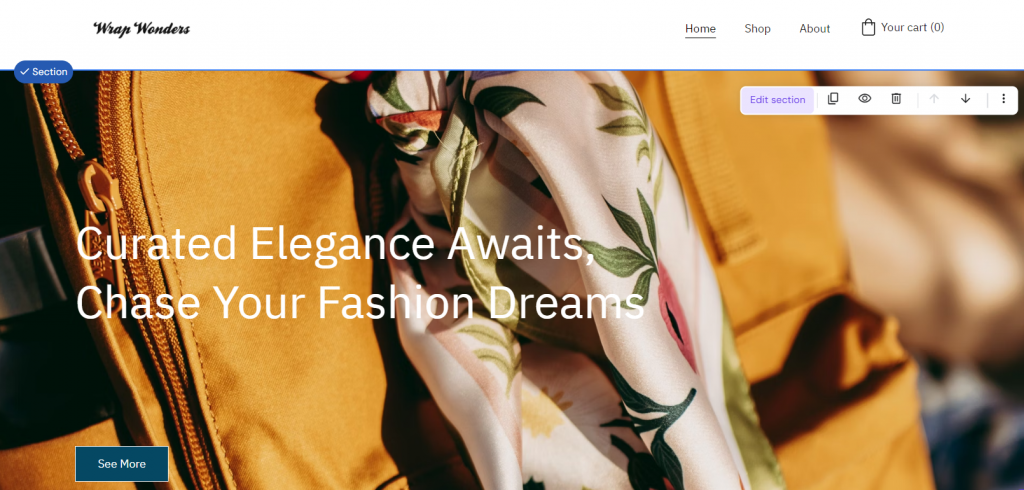
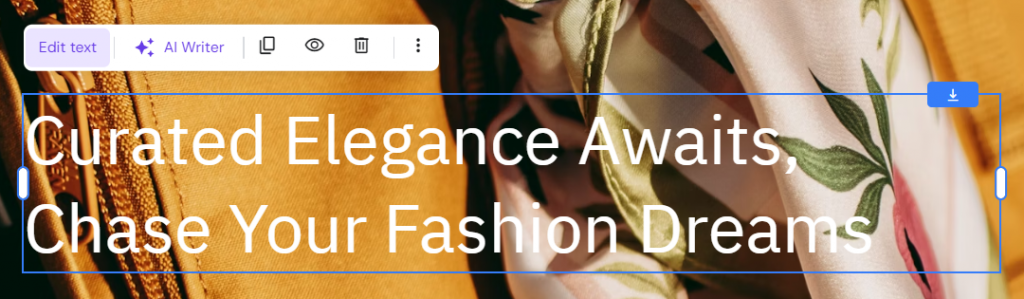
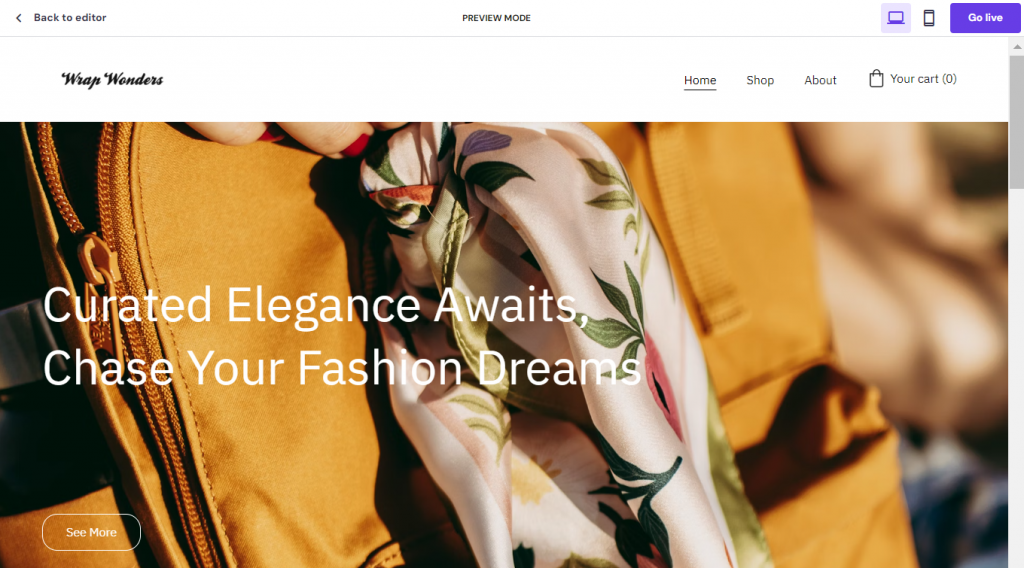
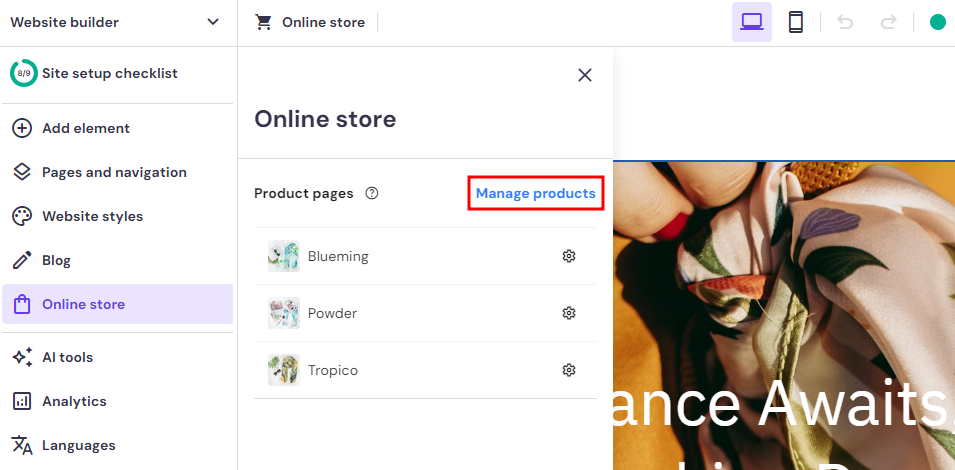
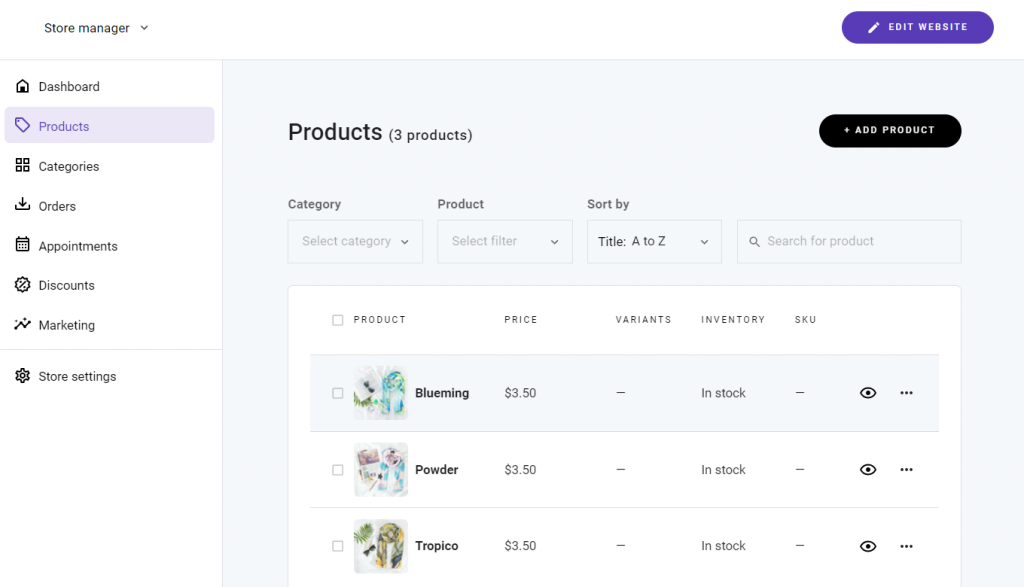
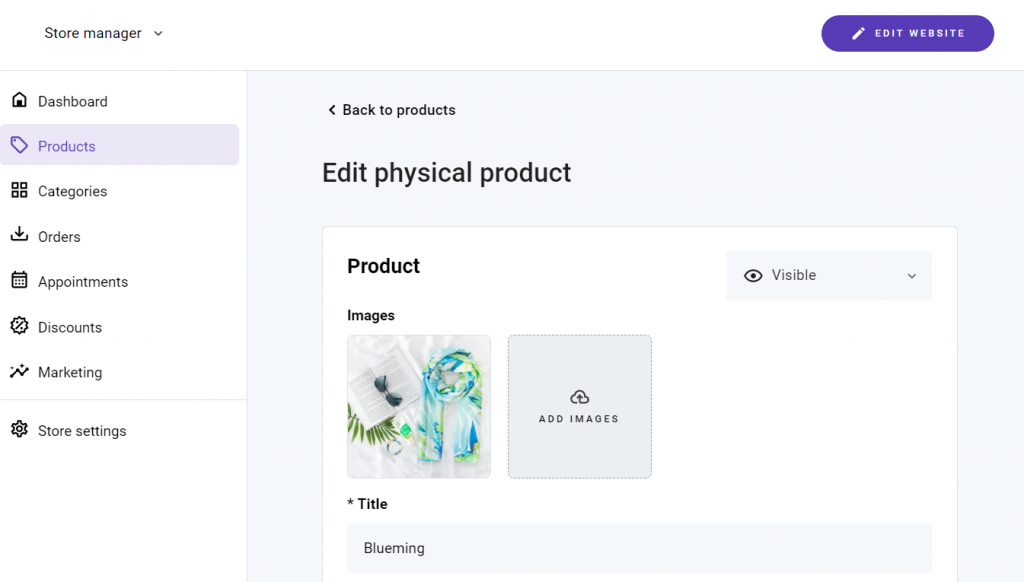
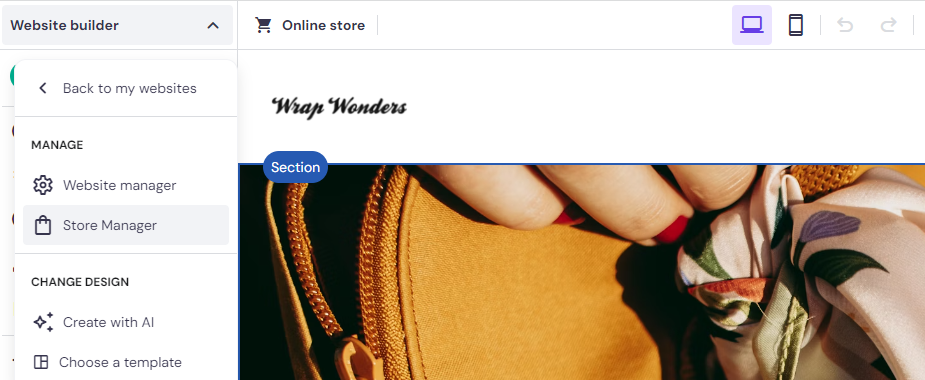
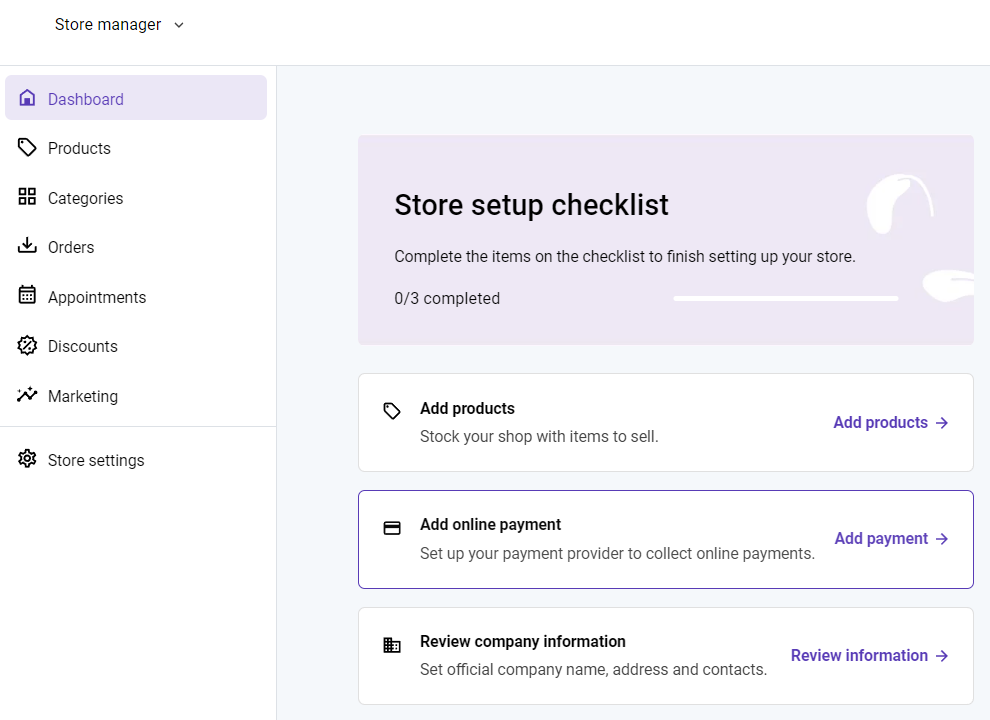
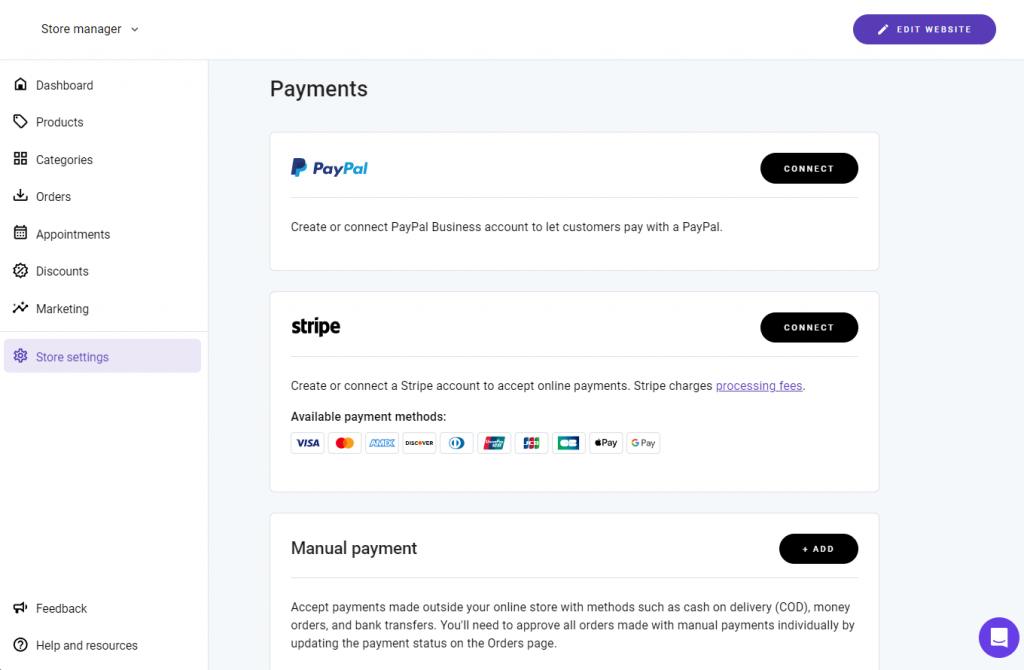

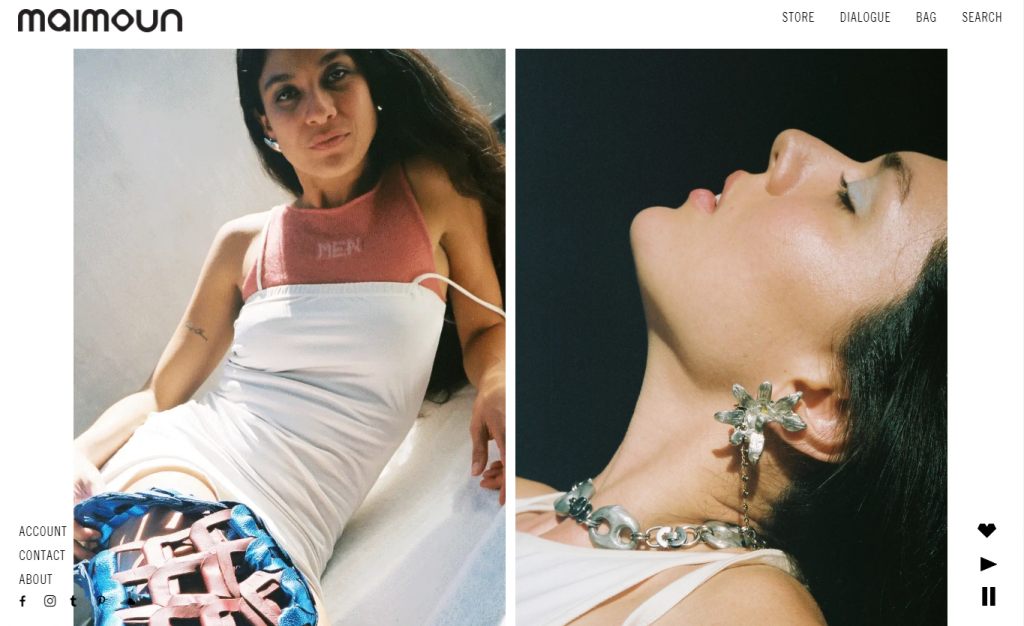





Comments
June 06 2020
Great article on starting an online boutique. Research and planning are so important, as well as offering great customer service.